Editing a power plan – Faronics Power Save User Manual
Page 44
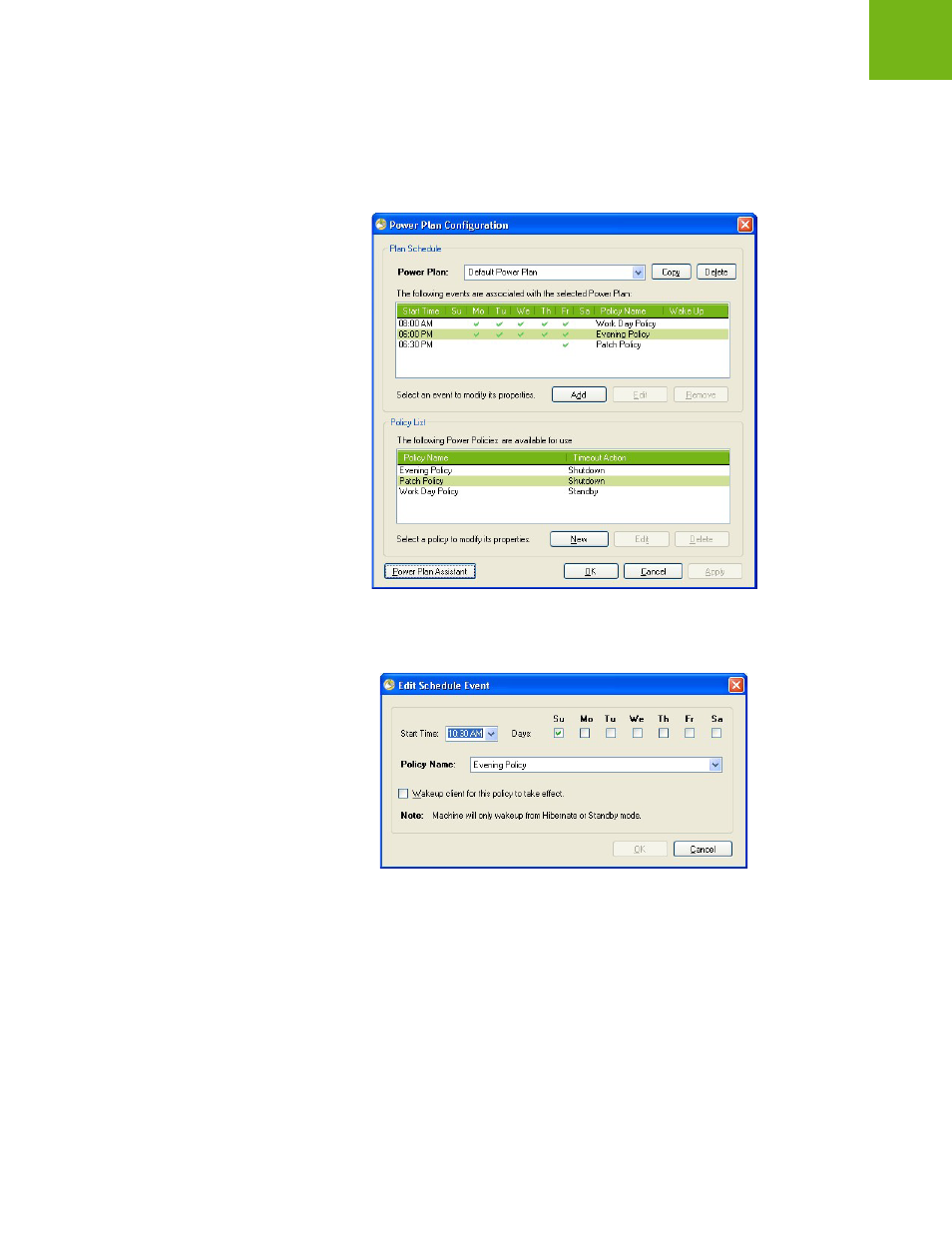
Faronics Power Save User Guide
44
|
Configuring Power Save
Editing a Power Plan
Complete the following steps to edit a Power Plan:
1. Right-click the Power Save Loadin and select Configure Power Plans.
2. The Power Plan Configuration dialog is displayed. Click the Power Plan to be edited.
3. Click Edit to edit the schedule.
4. The Edit Schedule Event dialog is displayed.
5. Edit the values for the following fields as required:
•
Start Time — select the time when the selected Power Policy has to be applied.
•
Days — select the days to apply the Power Policy.
•
Wake up client for this policy to take effect — select the check box if you want Power Save to
wake up the client to apply the power policy. The workstation will wakeup only from Standby
and Hibernate mode.
6. Click OK to add schedule event into the Power Plan. Repeat steps 3 to 6 to add more scheduled
events to the Power Plan.