Faronics Power Save User Manual
Page 82
Advertising
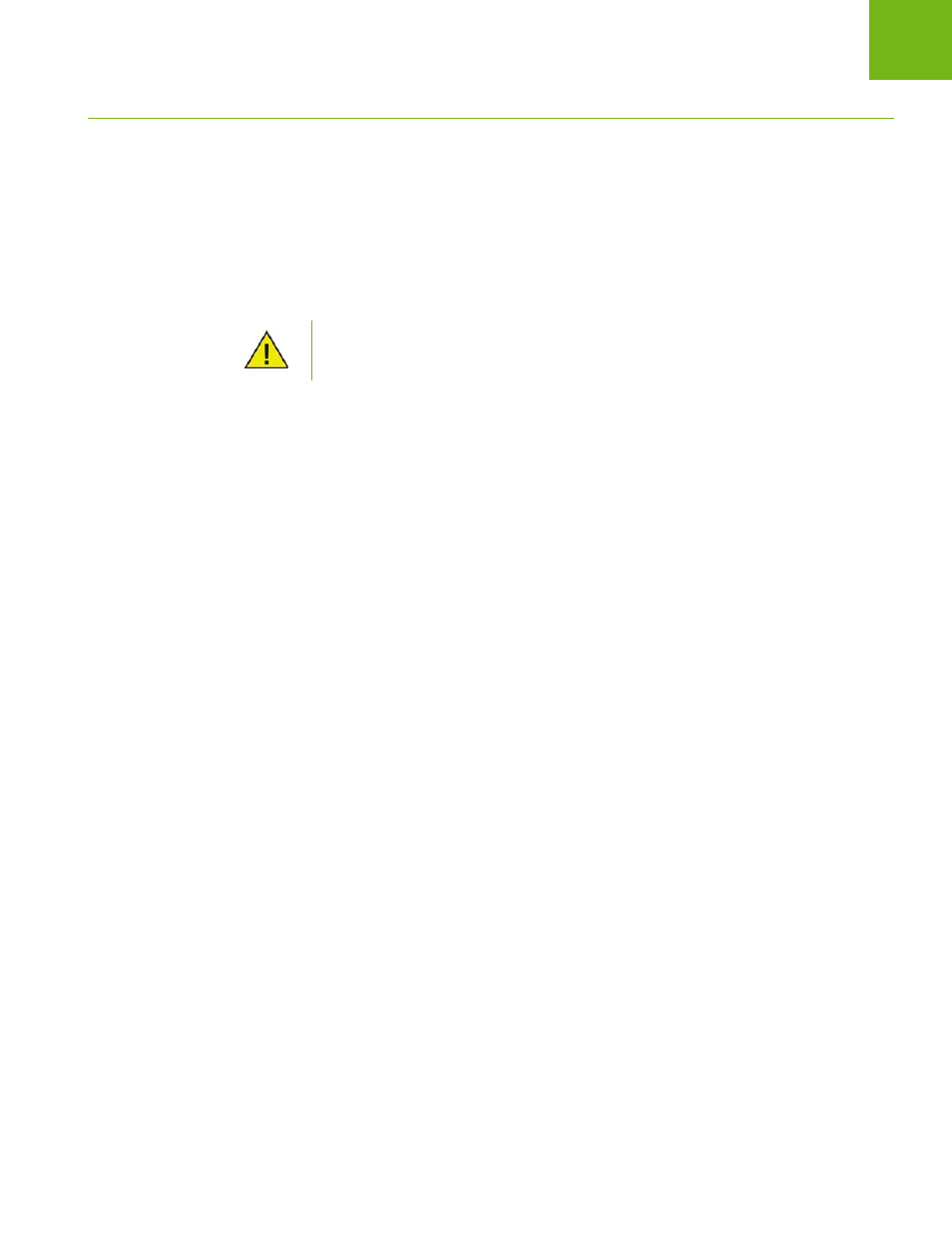
Faronics Power Save User Guide
82
|
Uninstalling Power Save
Uninstalling Power Save on a Workstation Using Command Line
Use the following command line parameters to uninstall Power Save on a workstation.
To uninstall Power Save on a 32-bit operating system:
msiexec /q /x [path] PowerSave_Ent_32-bit.msi
To uninstall Power Save on a 64-bit operating system:
msiexec /q /x [path] PowerSave_Ent_64-bit.msi
[path]
: location of the Power Save executable
If the Enable workstation password protection option was selected in the during
installation, specify the same password while uninstalling Power Save.
Advertising