Faronics Power Save User Manual
Page 37
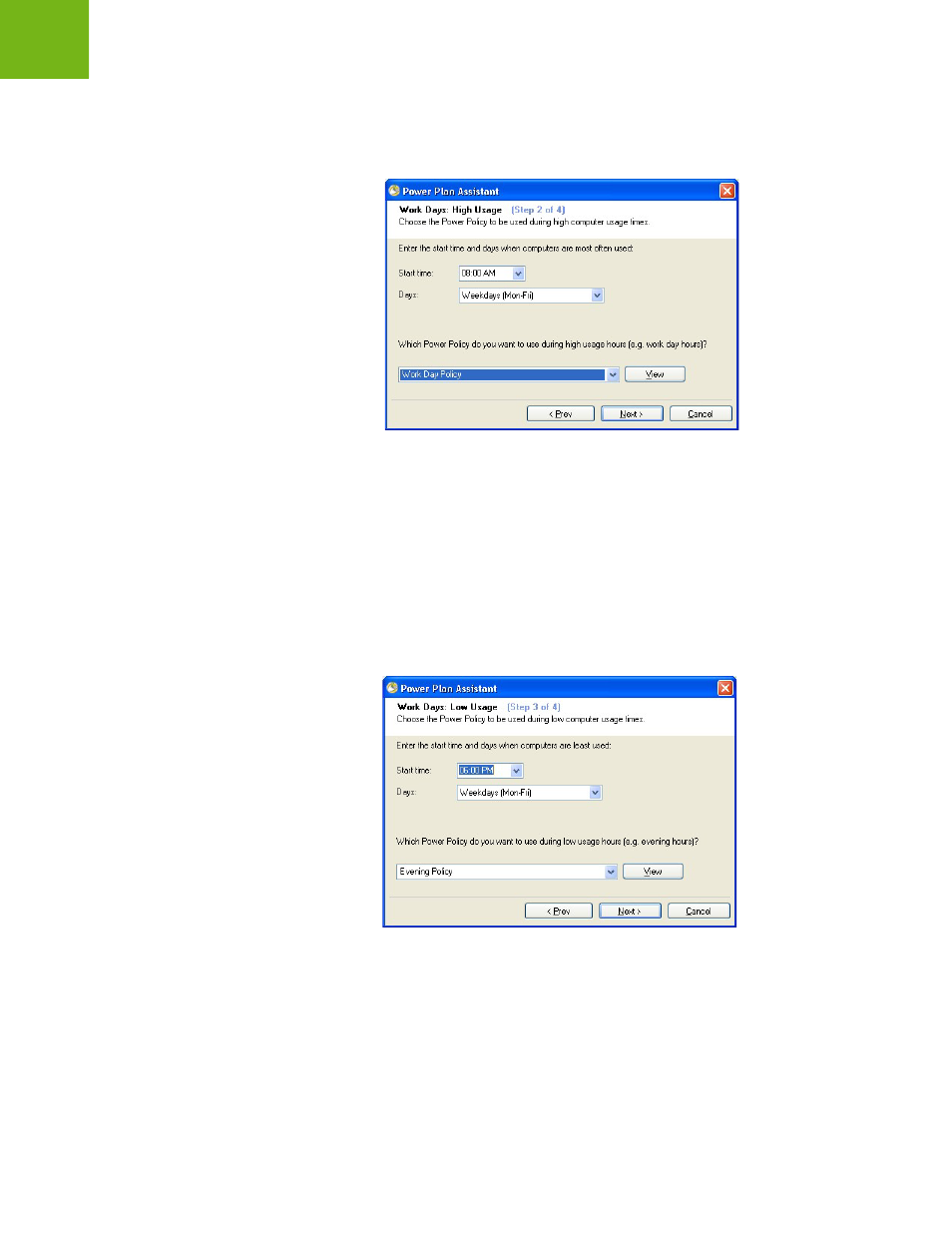
Power Plan Assistant
|
37
Faronics Power Save User Guide
4. Specify the values for work days when the power usage is likely to be high. Select the following
values:
•
Start time - select the start time.
•
Days - select the days. You can select Weekdays, Weekends, or select the specific days.
•
Power Policy - select the Power Policy to be used for high usage. You can select Create New
Policy or select Work Day Policy. Click Next.
5. Specify the values for work days when the power usage is likely to be low. Select the following
values:
•
Start time - select the start time.
•
Days - select the days. You can select Weekdays, Weekends, or select the specific days.
•
Power Policy - select the Power Policy to be used for low usage. You can select Create New
Policy or select Evening Policy. Click Next.