Application monitoring – Faronics Power Save User Manual
Page 51
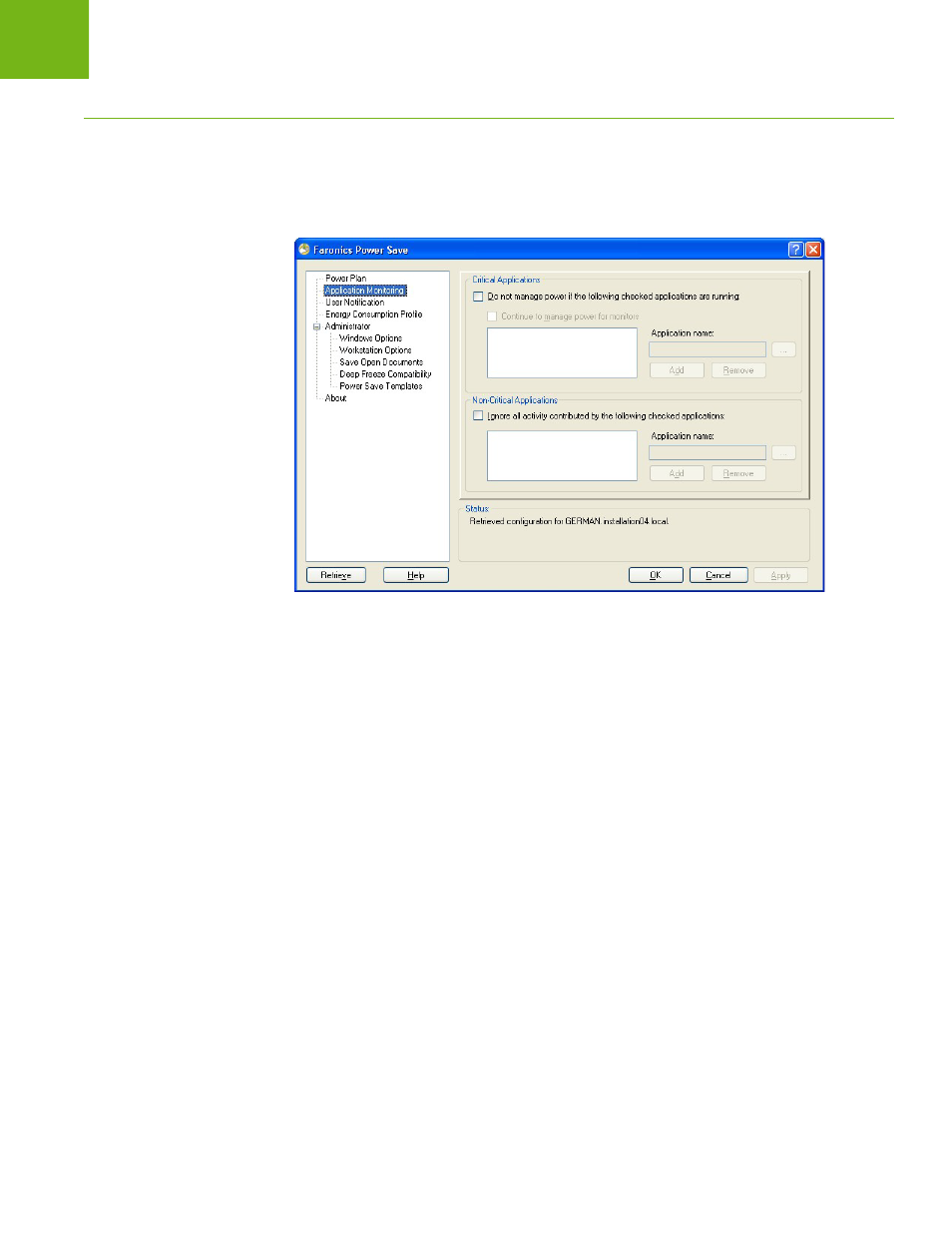
Application Monitoring
|
51
Faronics Power Save User Guide
Application Monitoring
The Application Monitoring node specifies the behavior of Power Save for Critical and
Non-Critical Applications running on the workstations.
Complete the following steps to set the behavior of Power Save when critical applications are
running:
1. In the Critical Applications pane, select the Do not manage power if the following
applications are running check box. Select Continue to manage power for monitors check
box if you want Power Save to continue to save power for monitors.
2. Click the Browse button (...) to select the application. Browse to select the application and click
Open.
3. Click Add.
If the selected application is running, Power Save will not manage power on the workstation.
Complete the following steps to set the behavior of Power Save when critical applications are
running:
1. In the Non-Critical Applications pane, select the Ignore all activity contributed by the
following checked application(s) check box.
2. Click the Browse button (...) to select the application. Browse to select the application and click
Open.
3. Click Add.
Power Save will ignore all activity contributed by the selected application.