Faronics core user interface components – Faronics Power Save User Manual
Page 20
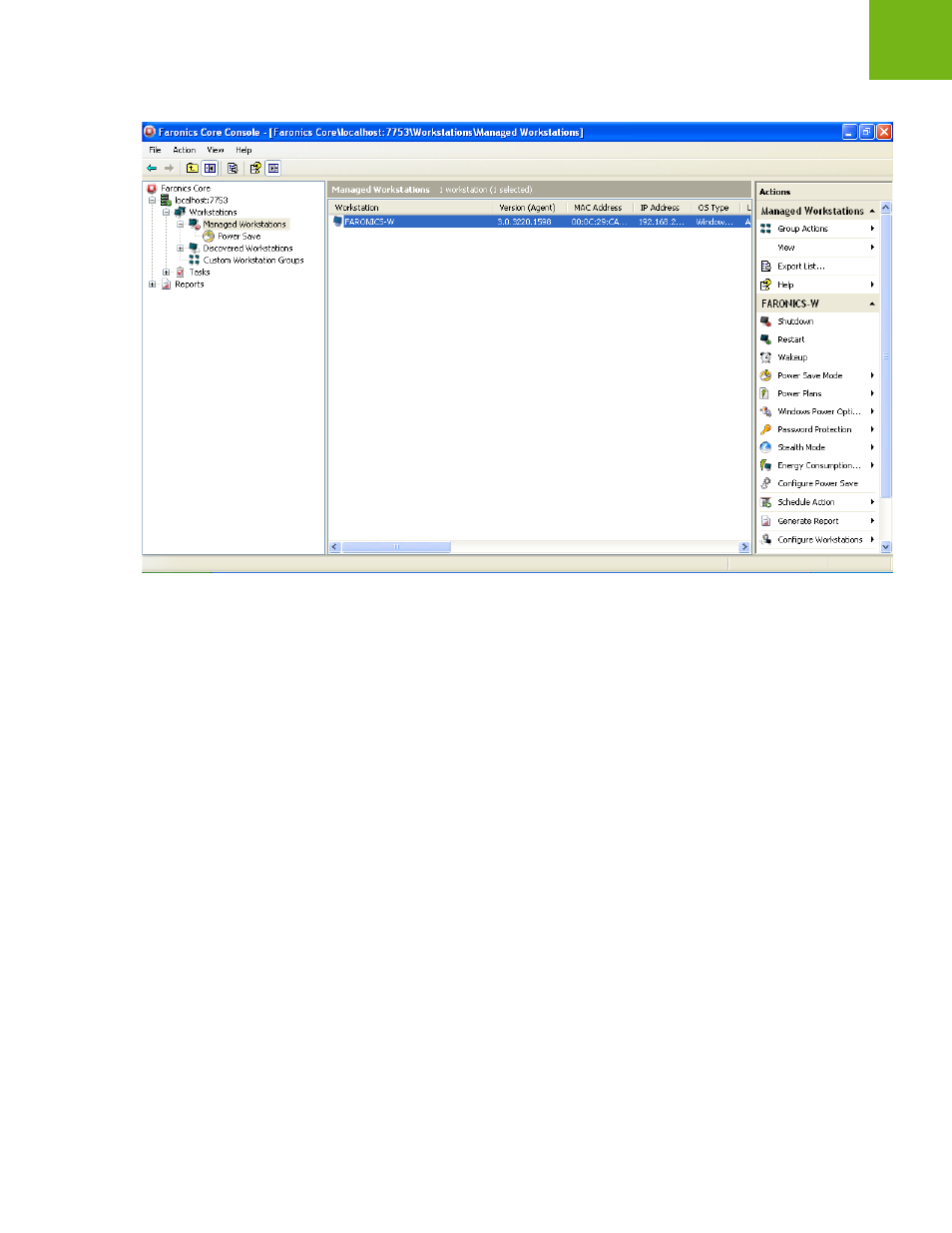
Faronics Power Save User Guide
20
|
Installing Power Save
The following screenshot displays the Power Save Loadin installed:
Faronics Core User Interface Components
Core Console is the User Interface for the Core Server. The following User Interface components
are displayed on Core Console:
Console Tree Pane
The Core Console node can have multiple Core Server nodes. Under the Core Server node, there
are three main nodes. These are: Workstations, Tasks, and Reports. Clicking on one of these
nodes changes the information displayed in the Results pane.
Action Pane
Actions in the Action pane are applied to selected workstations and are only shown when one or
more workstation have been selected. This Action pane is a duplication of the right-click context
menu.
Core Console Properties Dialog
The Core Console Properties dialog is accessed by right-clicking on the Core Console icon in the
Console Tree pane and selecting Properties.