Faronics Power Save User Manual
Page 34
Advertising
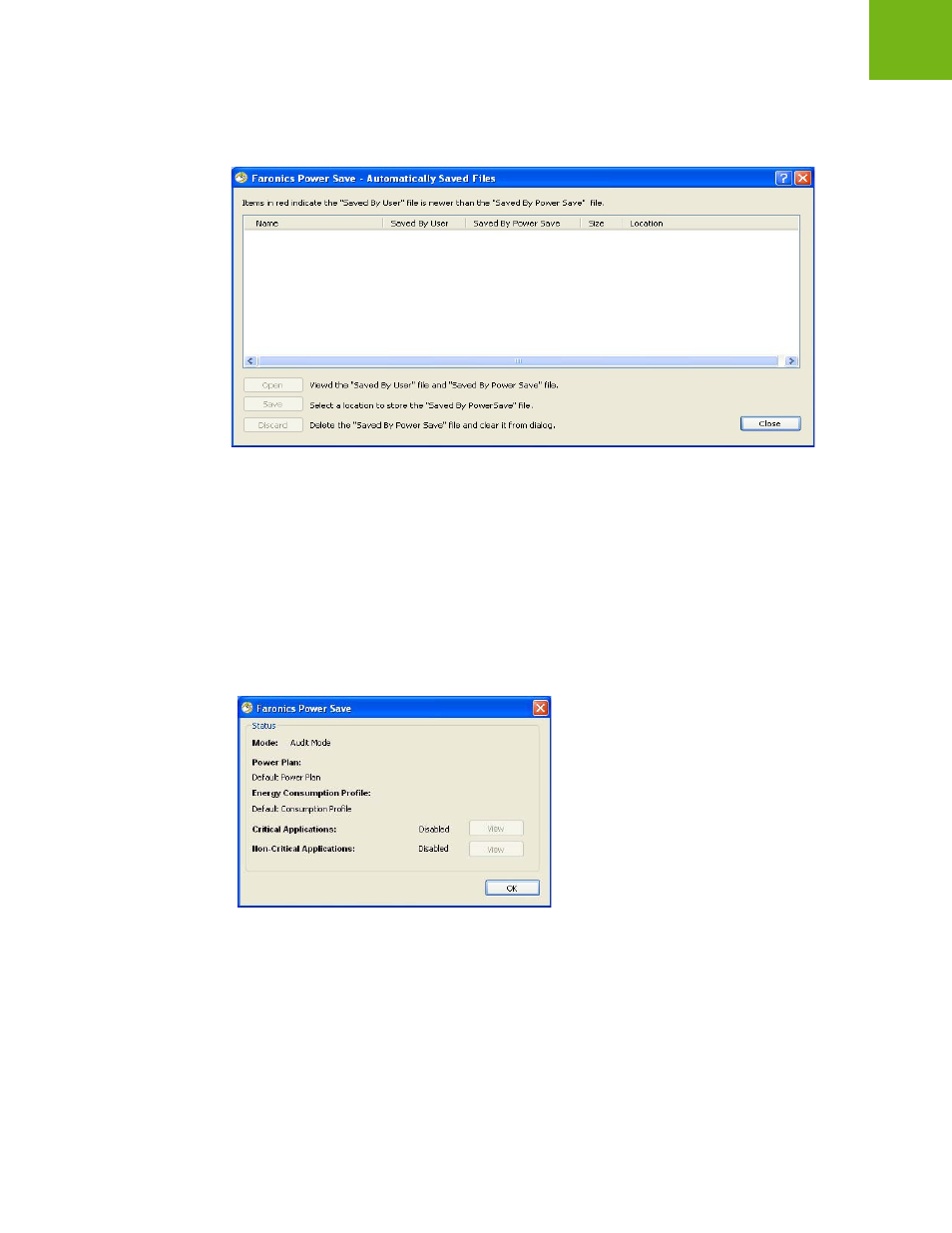
Faronics Power Save User Guide
34
|
Configuring Power Save
1. Right-click and select View Auto-Saved files.
2. The Automatically Saved Files dialog is displayed.
3. Select any of the following actions:
•
Click Open to open the file.
•
Click Save to save the file to another location.
•
Click Discard to delete the file from the dialog and from the computer.
•
Click Close to close the dialog.
Status
This option displays the status of Power Save.
The following information is displayed:
•
Mode
•
Power Plan
•
Critical Applications
•
Non-Critical Applications
Advertising