Power plan assistant – Faronics Power Save User Manual
Page 36
Advertising
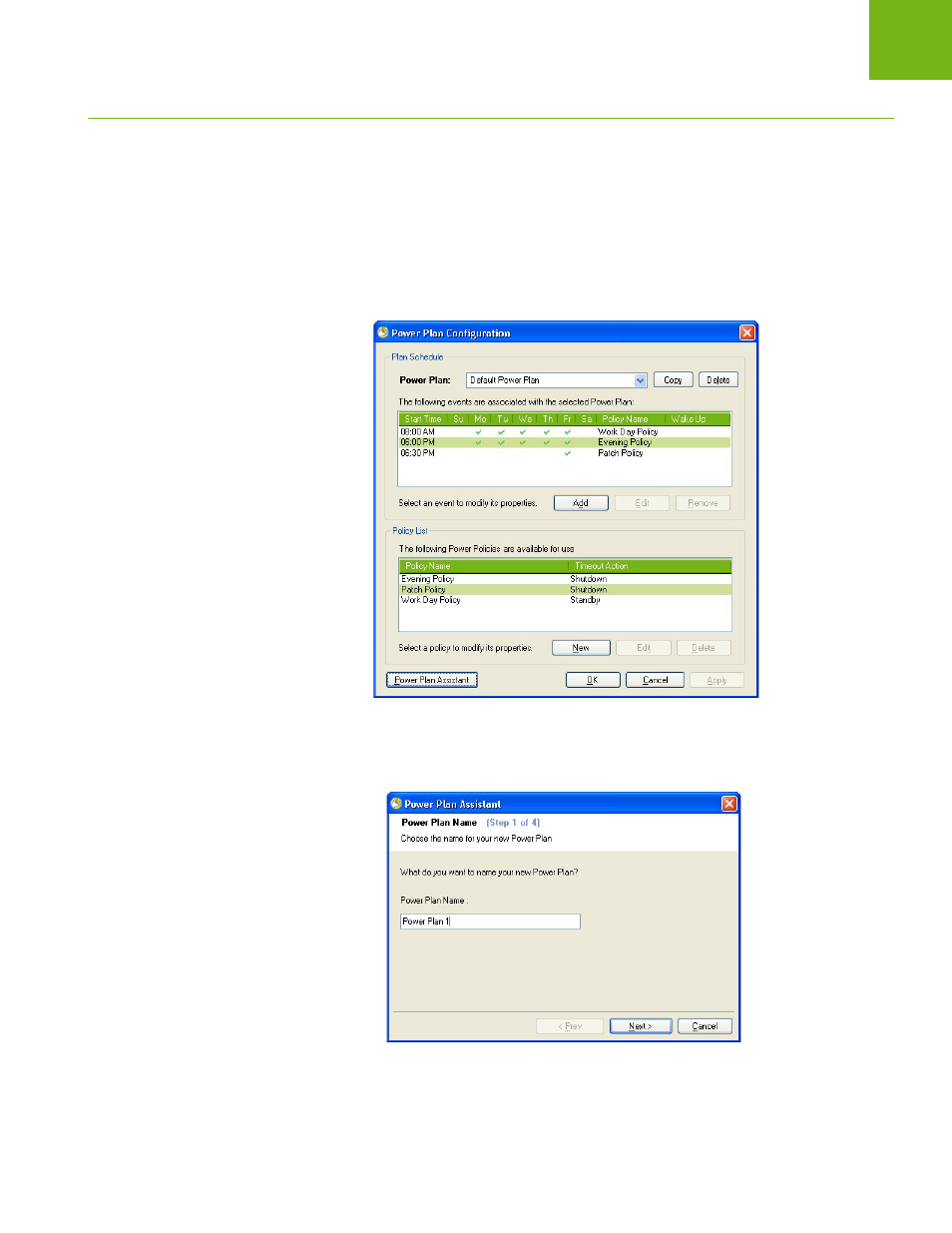
Faronics Power Save User Guide
36
|
Configuring Power Save
Power Plan Assistant
Power Save offers a quick way to configure a Power Plan through a Power Plan Assistant. The
Power Plan Assistant is a wizard that configures a Power Plan based on answers to a few simple
questions.
Complete the following steps to configure a Power Plan:
1. In the Console Tree pane, right-click on the Power Save Loadin and select Configure Power
Plan. The Power Plan Configuration dialog is displayed.
2. Click Power Plan Assistant. The Power Plan Assistant is displayed.
3. Specify a name for the Power Plan in Power Plan Name. Click Next.
Advertising