Applying a power plan – Faronics Power Save User Manual
Page 50
Advertising
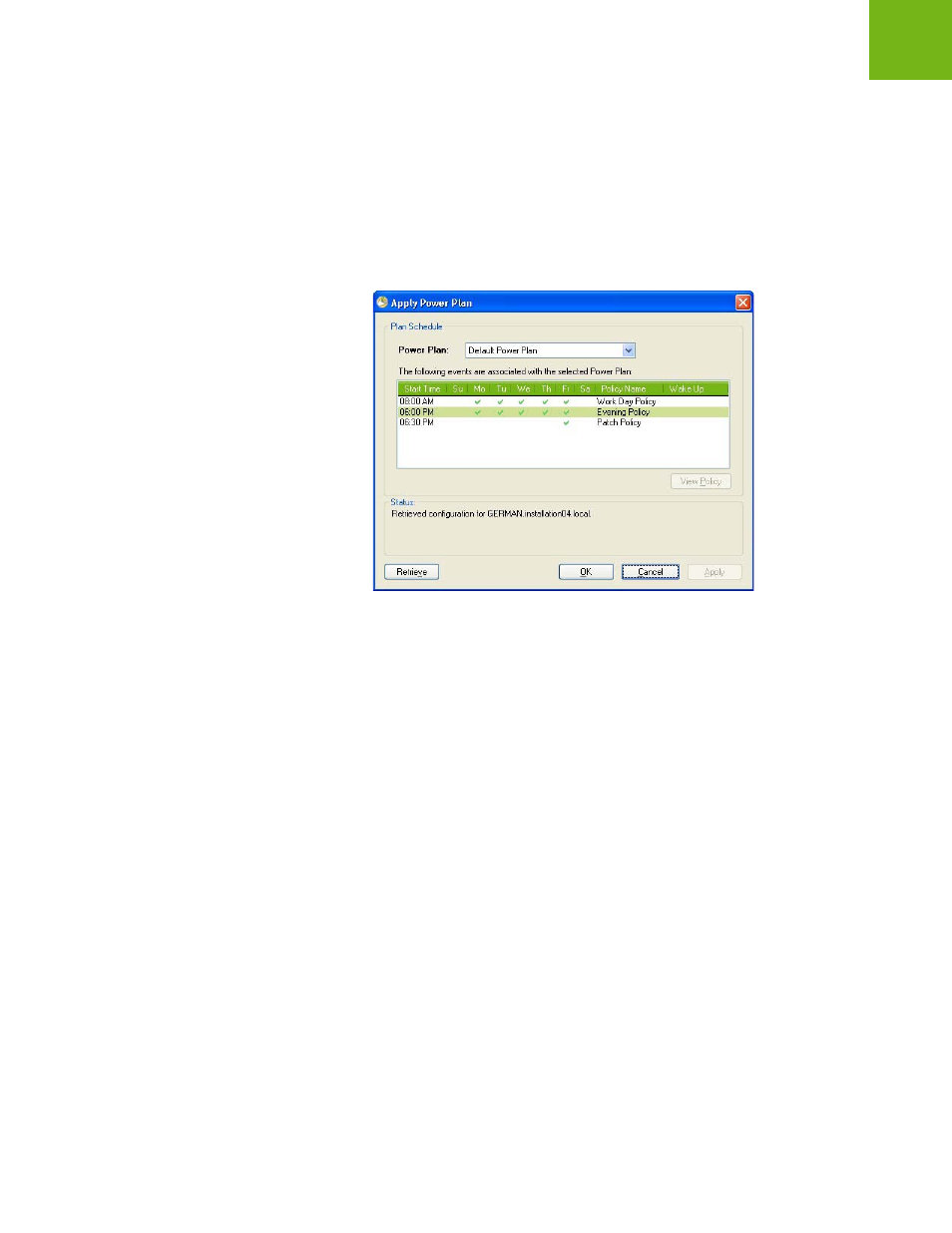
Faronics Power Save User Guide
50
|
Configuring Power Save
Applying a Power Plan
A previously created power plan can be applied via the context menu. Complete the following
steps to apply a power plan:
1. Select one or more workstations, right-click and select Apply Plan.
2. The Apply Power Plan dialog is displayed.
3. Select the Power Plan from the drop-down.
4. Click Apply. Click OK.
Advertising