Save open documents – Faronics Power Save User Manual
Page 58
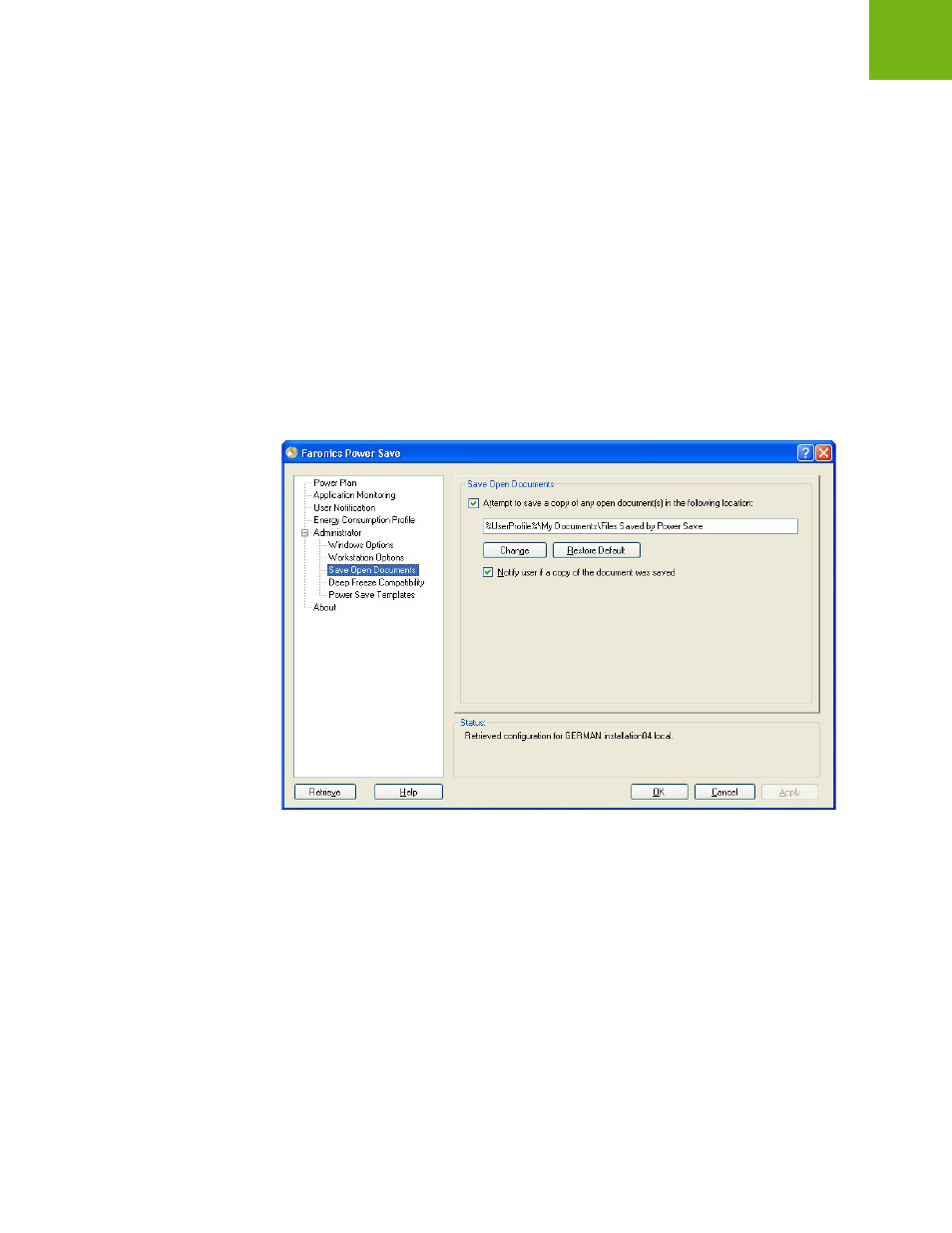
Faronics Power Save User Guide
58
|
Configuring Power Save
Select Allow users to keep their computers awake for up to x hours, and select the number of
hours from the drop-down for the value of x.
Local Wakeup
The Local Wakeup feature enables users to schedule a wakeup on their computers locally when it
is in Standby or Hibernate mode. A network connection is not required for the Local Wakeup to
take effect.
Select Allow users to schedule a local wakeup and defer power management to for up to x hours,
and select the number of hours from the drop-down for the value of x.
Save Open Documents
The Save Open Documents sub-node ensures that Power Save saves any open document to a
pre-defined location on the workstation. The following types of files can be saved:
•
Word documents
•
Excel spreadsheets
•
PowerPoint presentations
•
Outlook and Lotus Notes - E-Mail drafts, to-do list, meeting planner and calendar
•
Notepad files
•
Wordpad files
Complete the following options to configure the settings:
1. Select the Attempt to save a copy of any open document(s) in the following location check
box. the default location is My Documents\Files Saved by Power Save for the particular user
profile logged on.
2. Click Change to change the location. Browse to select the folder and click OK.