Full operation report – Faronics Power Save User Manual
Page 65
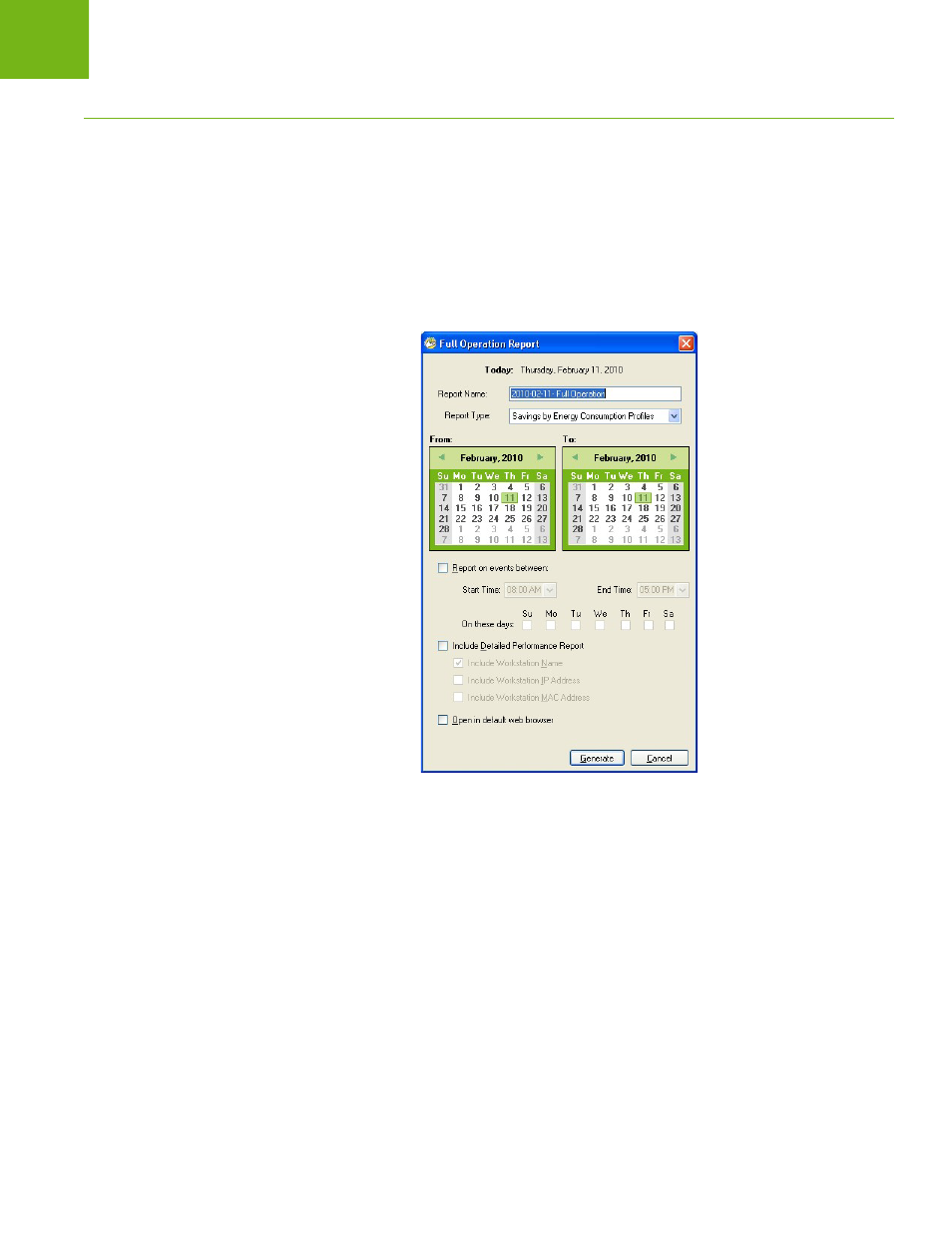
Full Operation Report
|
65
Faronics Power Save User Guide
Full Operation Report
The Full Operation Report displays the Energy Consumption Profiles, the savings for each profile,
and total savings. This report includes the Detailed Power Save Performance Report that displays
the savings for each computer on the network and the total savings.
To generate the Full Operation Report, complete the following steps:
1. Right-click on a workstation and select Generate Report > Full Operation Report.
2. The Full Operation Report dialog is displayed:
3. Specify values for the following fields:
•
Report Name — specify a name for the report.
•
Report Type — select the report type from the drop-down.
— Savings by Energy Consumption Profiles
— Savings by Custom Workstation Groups
— Savings by Custom Power Plans
— Top 25 Energy Savers
— Bottom 25 Energy Savers
•
From — select the date.
•
To — select the date
•
Report on events between: — select the Start time and End time.
•
On these days: — select the days.