Energy consumption profile – Faronics Power Save User Manual
Page 53
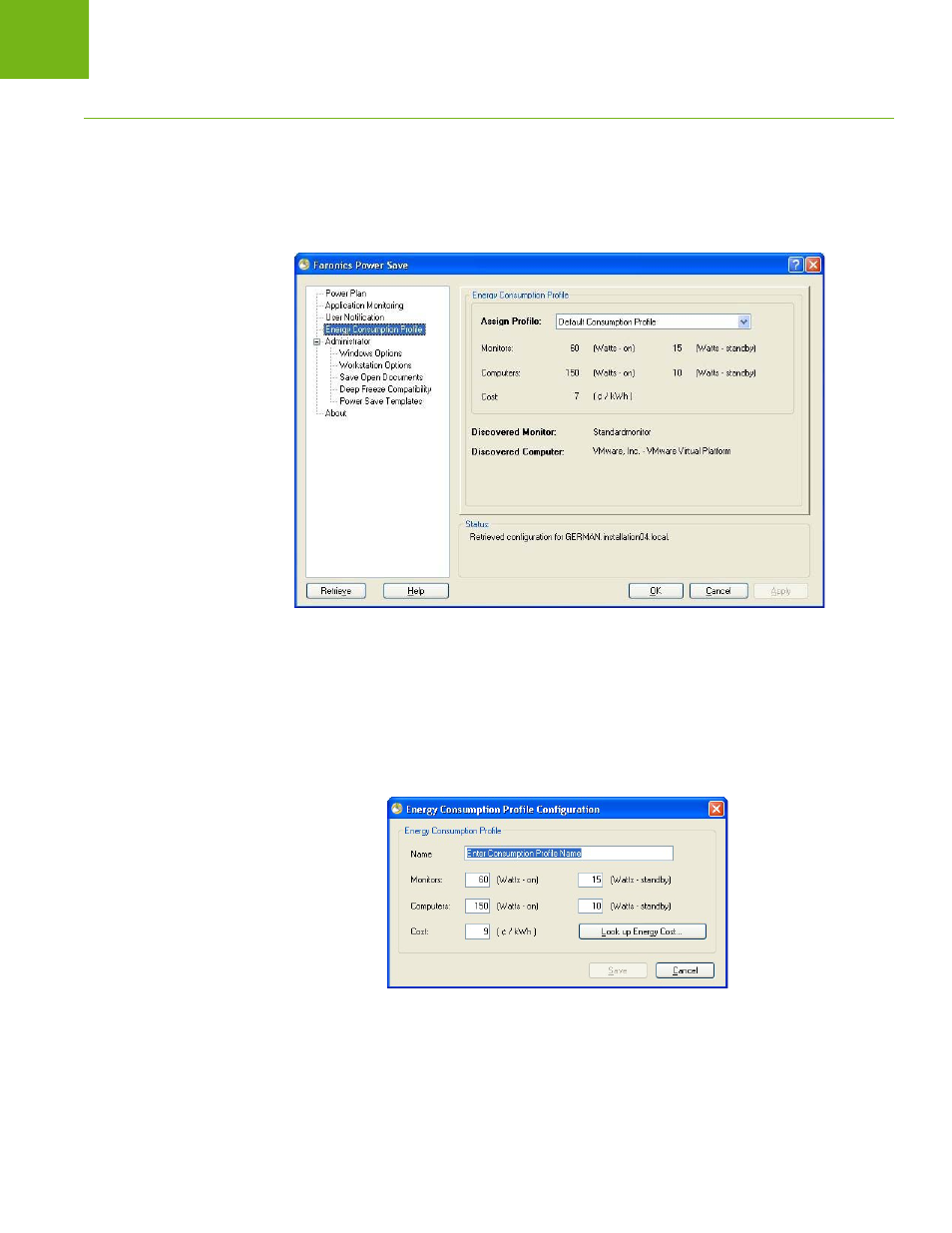
Energy Consumption Profile
|
53
Faronics Power Save User Guide
Energy Consumption Profile
An Energy Consumption Profile is a customized set of values to specify power consumption of
Monitors and Computers running in full capacity and on standby mode, and cost of per kilowatt
hour.
This data is used in the Power Save report, and quantifies how much power and money is being
saved by your hardware. The default Energy Consumption Profile is Default.
Complete the following steps to create a new Energy Consumption Profile:
1. Right-click the Power Save Loadin and select Create Energy Consumption Profiles.
2. The Energy Consumption Profile Configuration dialog is displayed. Specify a unique name in
the Name field.
3. Specify the power consumption for Monitors in the Watts-on and Watts-standby.
4. Specify the power consumption for Computers in the Watts-on and Watts-standby.
5. Specify the cost per kilo watt hour in the Cost field. Alternatively, click Look up Energy Cost.
Select the Country/region and the State. Click OK. Click Update Estimates Data to update the
estimates data.