Faronics Power Save User Manual
Page 9
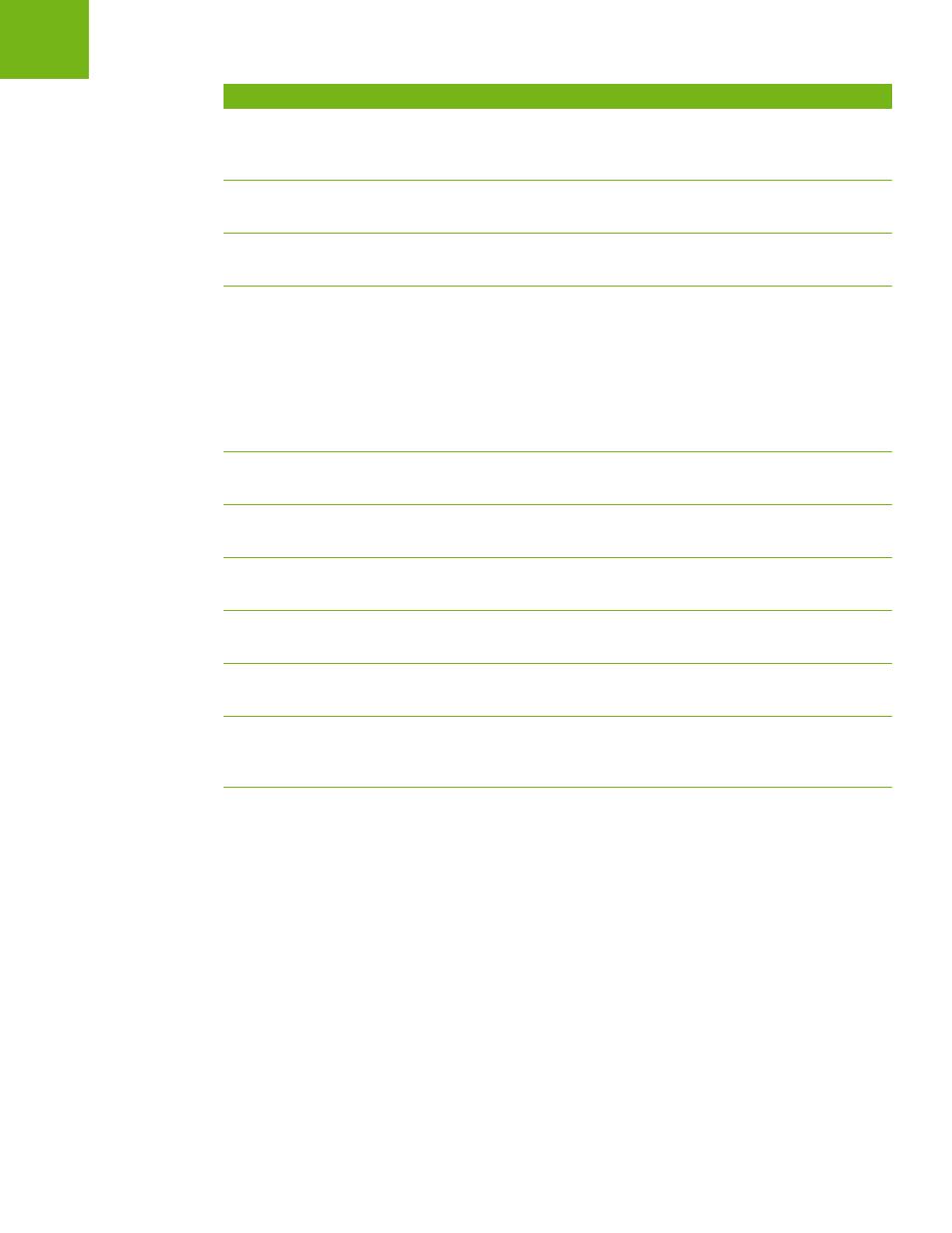
Definition of Terms
|
9
Faronics Power Save User Guide
Local Wakeup
Computers in Standby or Hibernate mode can be locally woken up by the
Local Wakeup feature without using Wake-on-LAN technology (or without
a network connection).
MSI (Microsoft
Installer)
An .msi file is an Windows standard installation package. One is used to
install the Power Save workstation file.
Power Plan
A Power Plan can consist of one or more Power Policies. A Power Plan also
includes a schedule to apply the policy on one or more computers.
Power Policy
A Power Policy consists of:
•
Inactivity Timeout Actions — defines whether Power Save must turn off
monitors, hard disks and shut down the computer after a predefined
interval.
•
Inactivity Definitions — defines whether Power Save must manage
power on the computer when the hard disk, CPU or network activities
are below the specified levels.
Power Save
Loadin
A software library that extends the basic functionality of Faronics Core with
Power Save specific commands and status.
Scheduling
A process used to determine when a task will execute; based on Windows
Scheduling.
Stay Awake
Ensures that Power Save does not manage power on the computer for the
specified duration.
Task
A Power Save action applied to one or more workstations such as applying
new settings, shutting down, or waking up Power Save workstations.
Wake-on-LAN
A hardware enabled feature that allows remote activation of the
workstation.
Workstation
List
The list of all workstations that have reported to Core Server. This list is
displayed via Core Console. This list also displays columns regarding
workstation-specific information.
Term
Definition