Deep freeze compatibility, Power save templates, Deep freeze compatibility power save templates – Faronics Power Save User Manual
Page 59
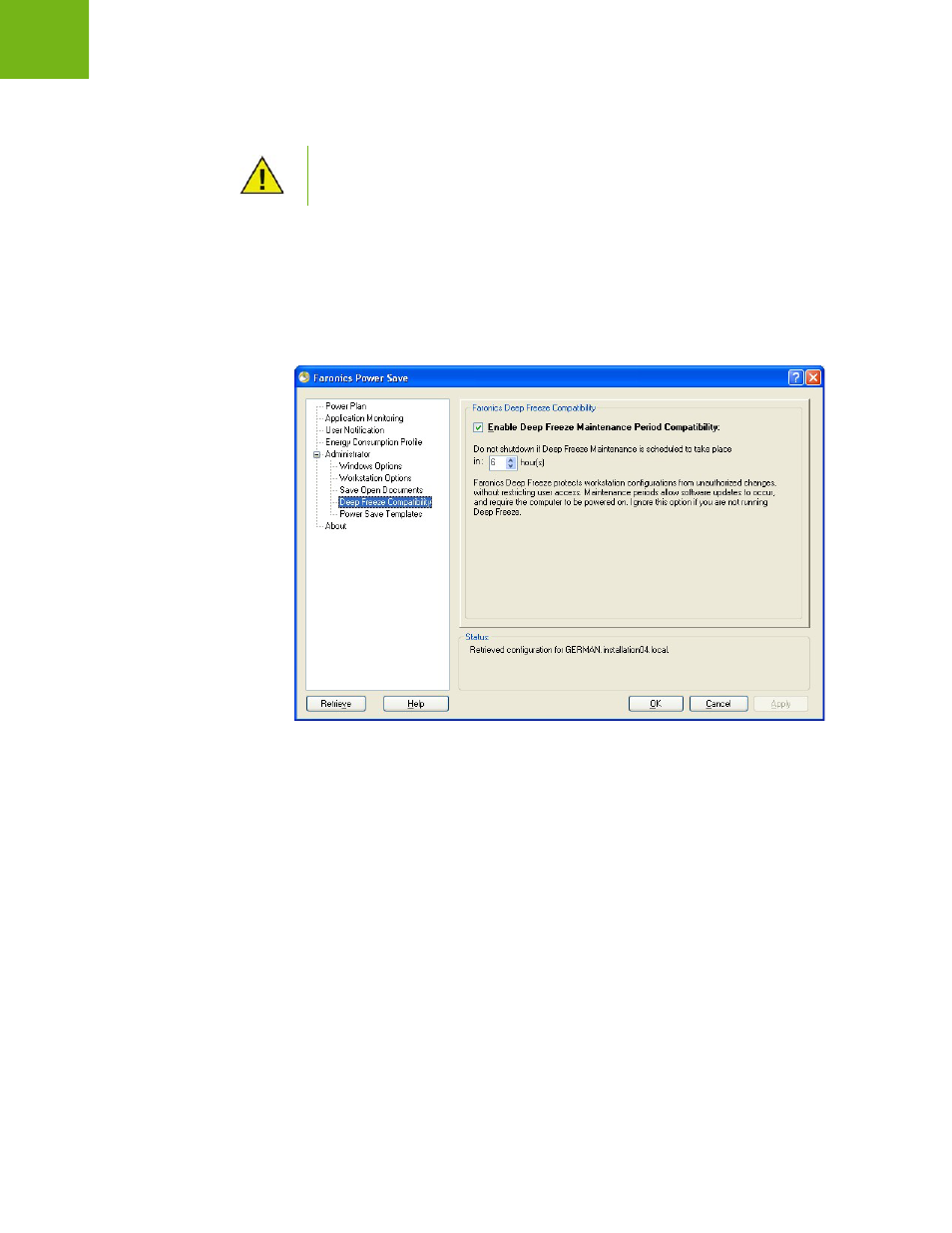
Administrator
|
59
Faronics Power Save User Guide
3. Select Notify user if a copy of the document was saved check box to notify the user.
Deep Freeze Compatibility
Select the Enable Deep Freeze Maintenance Period Compatibility check box to synchronize Power
Save with Deep Freeze. Use the spin box to select the number of hours you want the computer to
remain on if Deep Freeze Maintenance is scheduled.
Faronics provides a solution called Deep Freeze that has the ability to create a Maintenance
Schedule for software updates to occur. Power Save will detect this Maintenance Schedule and
take no action if Deep Freeze is to enter Maintenance within a specified period of time. Ignore this
option if you are not running Deep Freeze.
Power Save Templates
The Power Save Templates sub-nodes allows you to export the Power Save configuration to an
XML or MST file. A pre-defined configuration XML can be imported and applied to multiple
workstations.
Ensure that the currently logged in user has rights to the folder where Power Save
saves open documents.