Faronics Power Save User Manual
Page 42
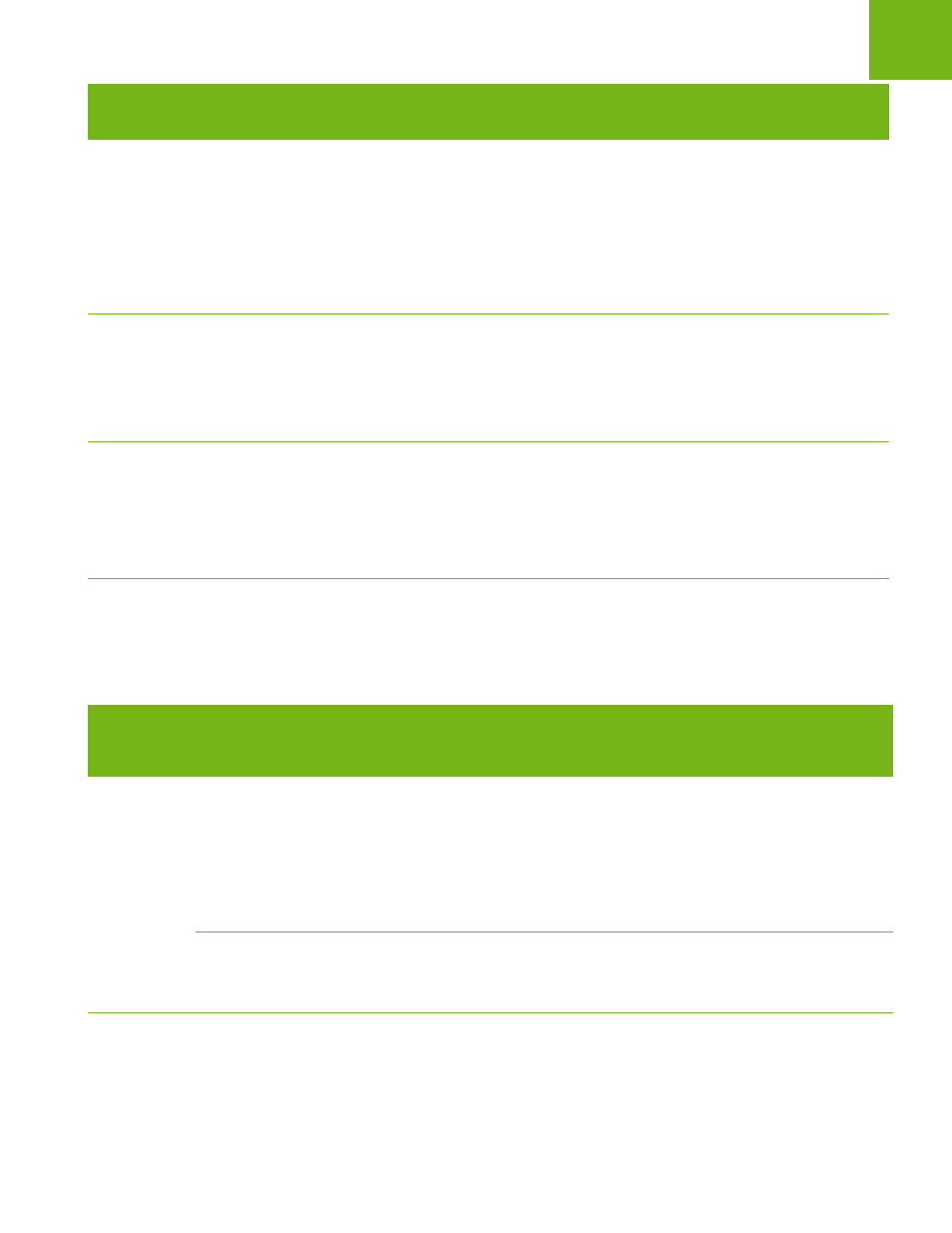
Faronics Power Save User Guide
42
|
Configuring Power Save
10. Select the required options for the following fields in the Inactivity Definitions pane:
Shutdown/
Standby/
Hibernate PC
after
Select the check
box to
Shutdown/Standby
/Hibernate the
computer after the
specified time
interval.
x minutes/
seconds
Select the numeric
value and specify
if it is minutes or
seconds when
plugged in.
x minutes/
seconds
Select the numeric
value and specify if
it is minutes or
seconds when the
computer is
running on
batteries.
Shutdown if
action is not
supported
Select the check
box to shutdown
the computer if
Standby or
Hibernate actions
are not supported.
Manage
power only
after first
keyboard/
mouse
activity
Select the check
box to manage
power only after
the first keyboard
or mouse activity.
Option
Description
When
plugged
in
Description
When
running on
Batteries
Description
Option
Description
When
plugged
in
Description
When
running
on
Batteries
Description
Sample
every
Disk activity
is less than
Select the check
box to manage
power when the
disk activity is
less than the
specified value.
x percent
Select the
value in
percent.
x percentage
Select the
value in
percent.
Select the
duration for
sampling the
activity to
check if it is
less than the
selected value.
For example, if the % is set to 50 and sample every is set to 10 seconds, the program will check for
disk utilization every 10 seconds to determine if the utilization is below 50%.