User notification – Faronics Power Save User Manual
Page 52
Advertising
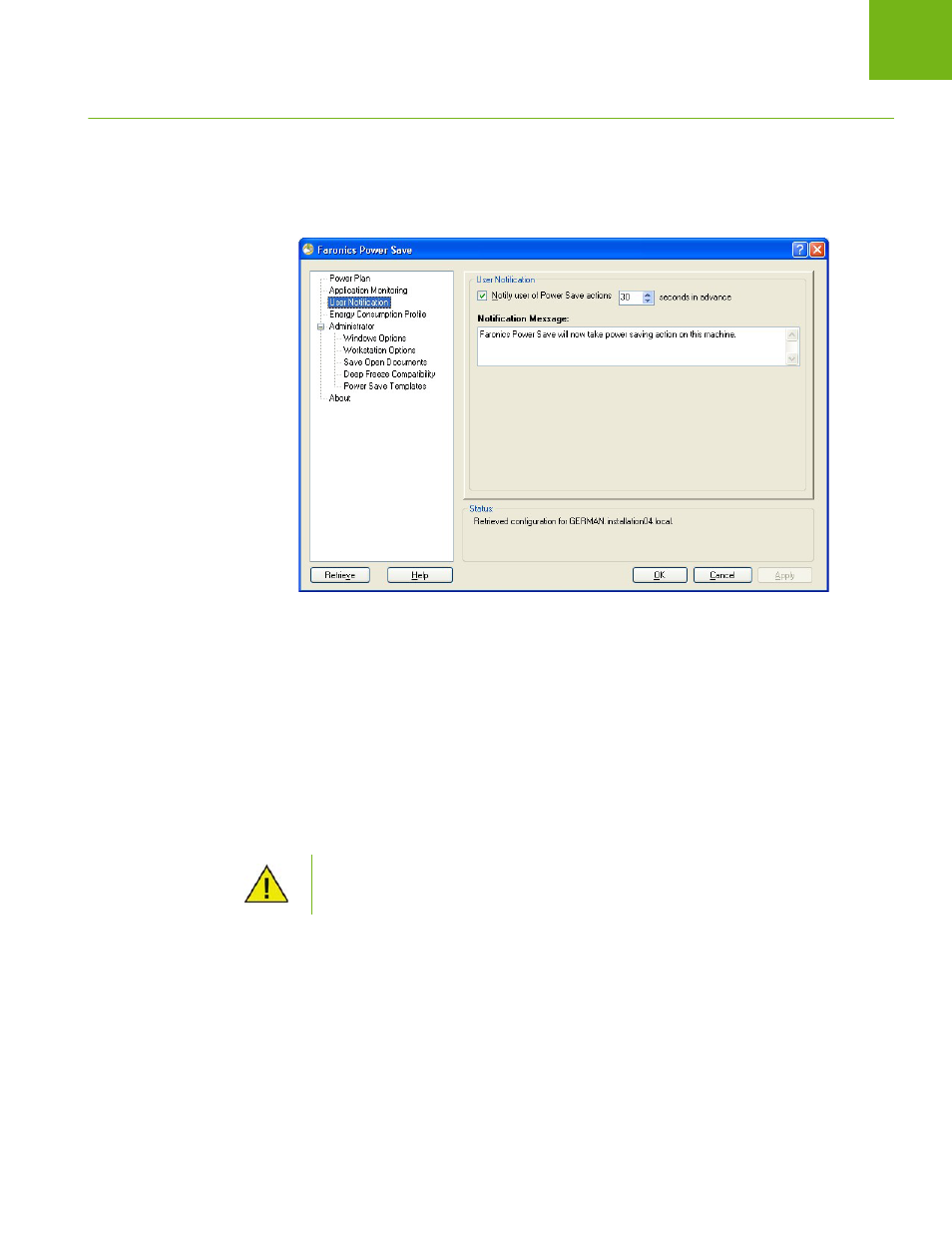
Faronics Power Save User Guide
52
|
Configuring Power Save
User Notification
The User Notification node allows you to configure the notification displayed to the workstation
user when Power Save is managing power.
Complete the following steps to set the User Notification:
1. Select the Notify user of Power Save actions check box. Select the seconds in advance from
the spin box.
2. Enter a message in the Notification Message field.
3. Click Apply.
The message is displayed to the workstation user x seconds in advance before Power Save
manages power.
The duration of the User Notification setting must always be set lower than the
lowest Inactivity setting across all Power Policies.
Advertising