Changing waveform characteristics, Testing defibrillator synchronization – Fluke Biomedical 6000D Impulse User Manual
Page 24
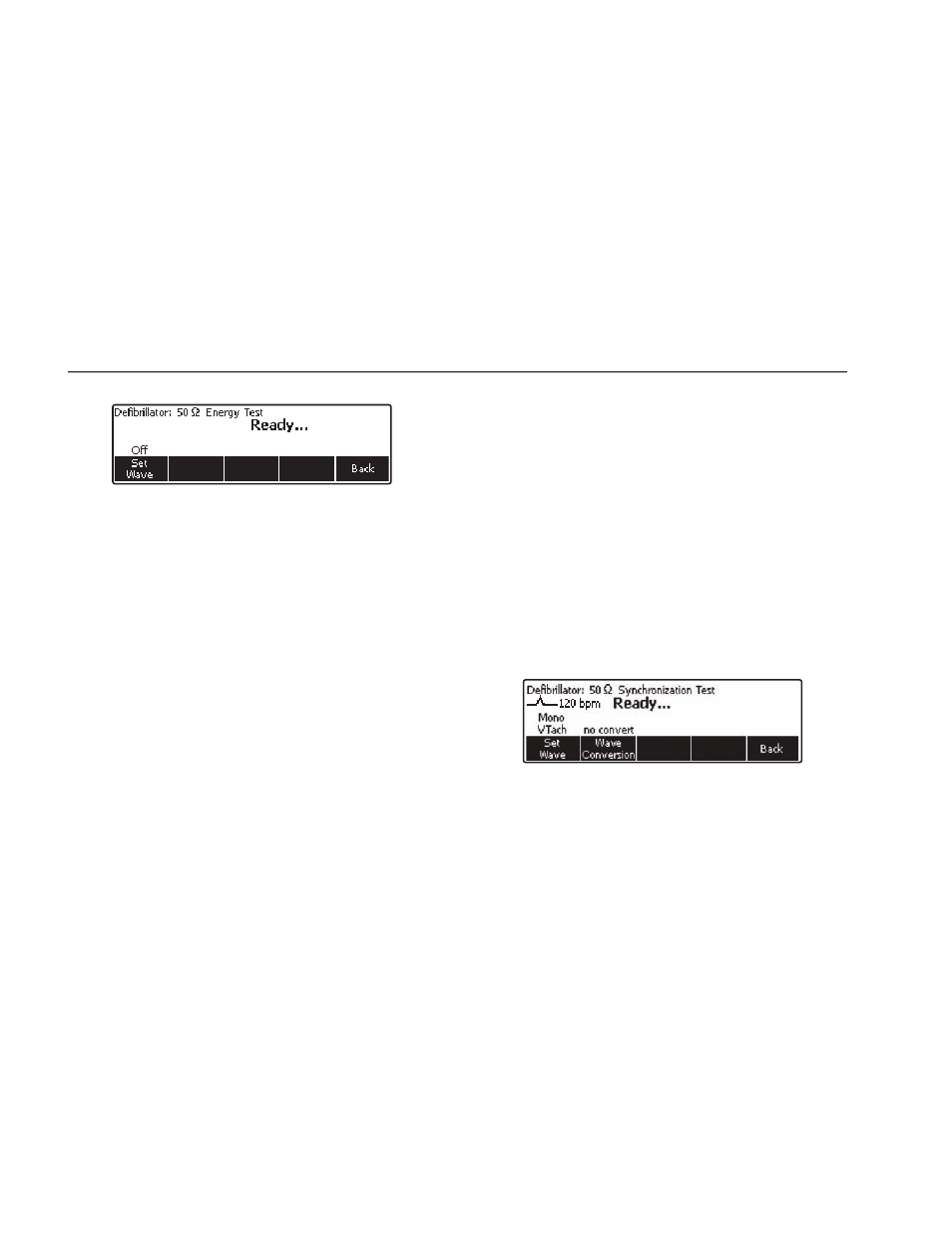
Impulse 6000D, 7000DP
Users Manual
10
fak04.eps
Figure 7. Defibrillator Energy Test
If the waveform characteristics are correct, then charge
the defibrillator using one of the energy settings, and with
the defib paddles on the Analyzer’s input, press the
discharge button. The Analyzer senses the discharge and
the energy delivered appears in the display in Joules.
Changing Waveform Characteristics
If the waveform characteristics are not the desired ones,
press the softkey labeled Set Wave. The waveform, its
amplitude, and frequency are new softkey selections.
Press the softkey under the signal attribute you want to
change. Use
G
or
H
to scroll through all the values. Once
the desired value is set, press the softkey under the
adjusted characteristic. This same process applies to
Amplitude and Rate selections as well. With the three
parameters set, press the softkey labeled Done to return
to the discharge ready state.
The softkey labeled Summary provides additional
information about the current discharge waveform
depending on the defibrillator type tested. For dc
Monophasic: peak voltage, peak current and pulse width.
For dc bi-phasic: peak and average voltage, peak and
average current, pulse width, interphase delay, and overall
tilt. For ac bi-phasic: all dc bi-phasic data and ac carrier
base frequency and duty cycle.
Note
AC Pulsed Bi-Phasic waveform has not been
approved in the United States.
Testing Defibrillator Synchronization
From the Defibrillator main menu, press the softkey
labeled Sync. As shown in Figure 8, the waveform
selection is already set.
fak05.eps
Figure 8. Defibrillator Synchronization Test
The test measures the response of the defibrillator in its
synchronous (sync) mode. Place the defibrillator in this
mode. The defibrillator will now synchronize its discharge
pulse with the ECG heart rate. The sync time measured is