Performing a pacer demand test – Fluke Biomedical 6000D Impulse User Manual
Page 29
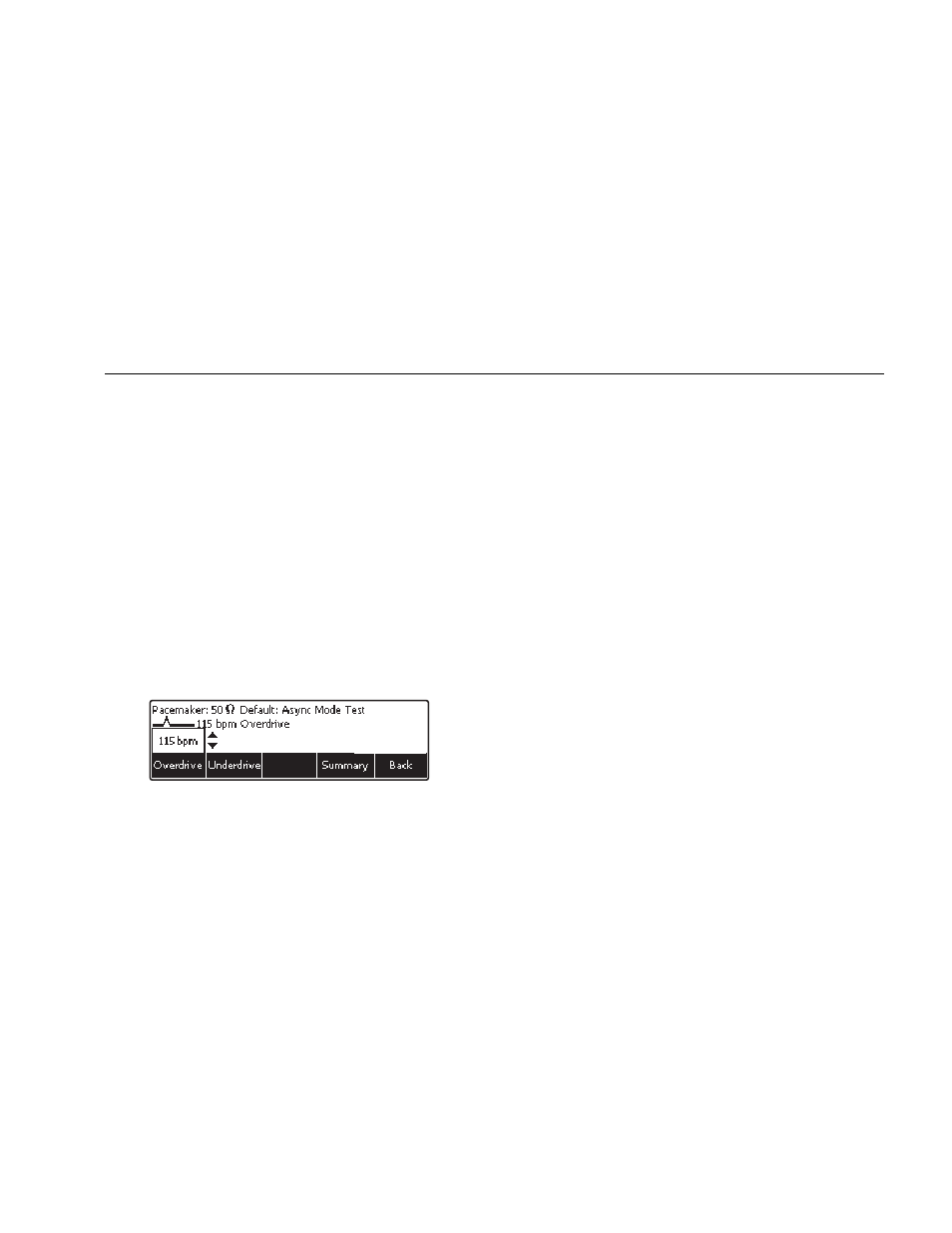
Defibrillator/Transcutaneous Pacemaker Analyzer
Analyzing Pacemakers (7000DP only)
15
When testing the attached pacemaker, operating in the
continuous (or non-demand) mode, output should be
active (ON) when either the “underdrive” ECG signal or
“overdrive” ECG signal is selected. The rates of these
“underdrive” and overdrive” ECG signals are user
adjustable across a wide physiological range.
To perform an Async test, set the pacer for asynchronous
operation and connect the pacer to the Analyzer’s pacer
input jacks and appropriate ECG posts. Set the ECG
signal for the Pacer Demand test. See the “Setting the
ECG Signal for a Pacer Async Test” section later in this
manual. Next, press the softkey labeled Async. Pressing
the softkey labeled Overdrive causes the Analyzer’s ECG
signal to output the rate shown above the Overdrive
softkey label. See Figure 13. To change the overdrive
rate, press
G
or
H
.
fak14.eps
Figure 13. Pacer Async Overdrive Mode
Similarly, pressing the softkey labeled Underdrive causes
the Analyzer’s ECG signal to jump to the rate shown
above the Underdrive softkey label. To change the
underdrive rate, press
G
or
H
.
The Summary softkey appears after changing the output
rate and when the softkey is pressed, displays a summary
of the test which can also be uploaded to a PC.
Performing a Pacer Demand Test
This qualitative test verifies the demand mode
pacemaker’s ability to interact with a simulated ECG
signal. The Analyzer first measures the pacemaker’s
applied pulse rate then computes “underdrive” and
“overdrive” rates for the simulated ECG signal. Initially, the
“underdrive” rate is 85 % of the applied pacemaker rate
and the “overdrive” rate is 115 % of the applied
pacemaker rate.
When testing the pacemaker, operating in the demand
mode, output should be active (ON) with the “underdrive”
ECG signal and then inhibited (OFF) when the “overdrive”
ECG signal is selected. The rates of these “underdrive”
and overdrive” ECG signals can be adjusted across a wide
physiological range using the Analyzer top panel controls.
To perform a Demand test, set the pacer into demand
mode and connect the pacer to the Analyzer’s pacer input
jacks and appropriate ECG posts. Set the ECG signal for
the Pacer Demand test. See the “Setting the ECG Signal
for a Pacer Demand Test” section later in this manual.