Analyzing pacemakers (7000dp only), Setting up the analyzer for pacer testing – Fluke Biomedical 6000D Impulse User Manual
Page 26
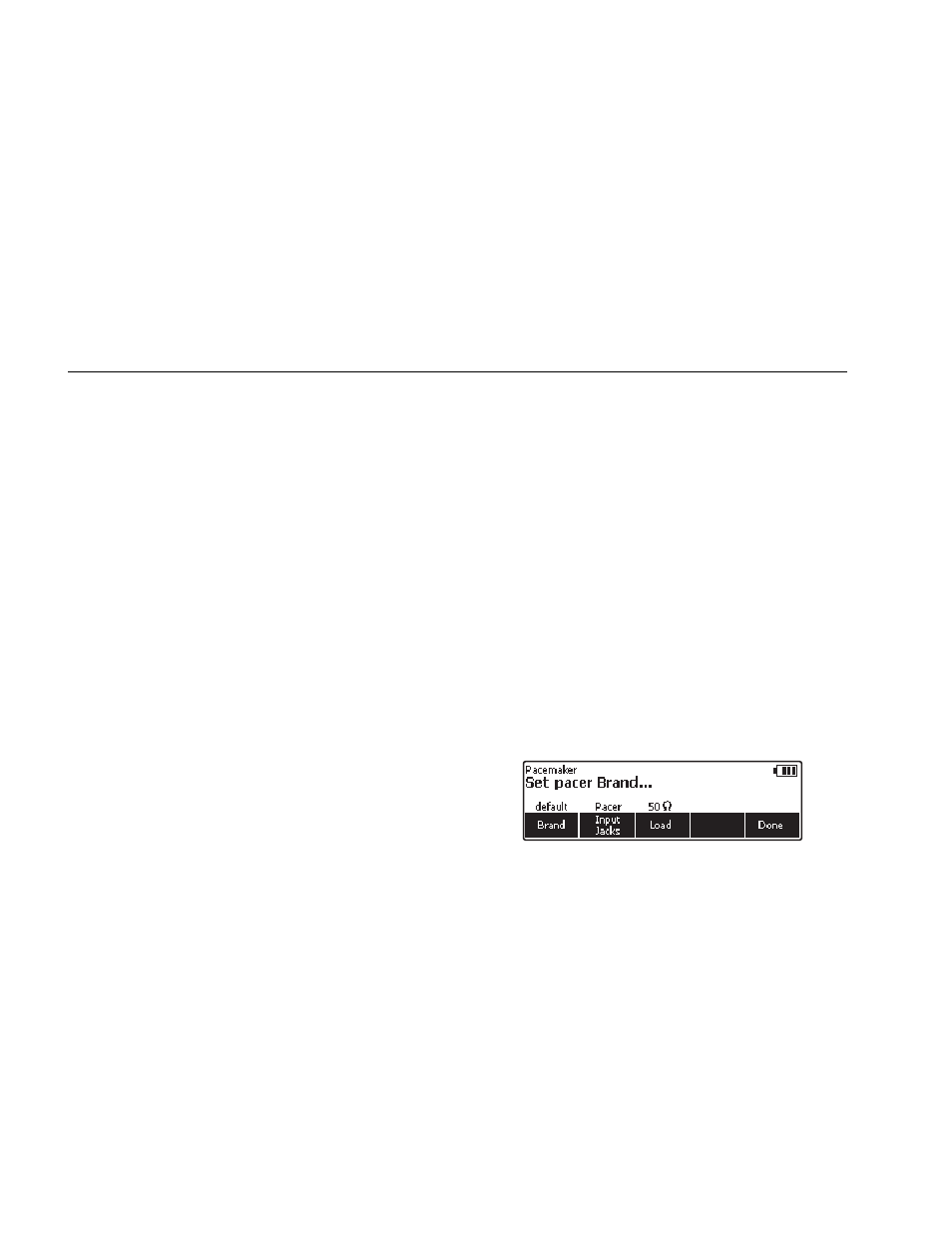
Impulse 6000D, 7000DP
Users Manual
12
The Analyzer senses the discharge and the charge time
appears in the display. Press the softkey labeled Measure
to perform another charge time test.
The softkey labeled Summary provides additional
information about the current discharge waveform
depending on the defibrillator type tested. For dc
monophasic: peak voltage, peak current and pulse width.
For dc bi-phasic: peak and average voltage, peak and
average current, pulse width, interphase delay, and overall
tilt. For ac bi-phasic: all dc bi-phasic data and ac carrier
base frequency and duty cycle.
Analyzing Pacemakers (7000DP only)
The Analyzer is designed to work with a variety of
pacemaker brands. See the specifications section later in
this manual for a list of pacemaker brands. The Analyzer
measures and displays pacemaker pulse amplitude, rate,
and width. It also performs demand sensitivity tests,
measures and displays refractory periods, and tests the
pacemaker’s susceptibility to 50/60 Hz interference.
Setting Up the Analyzer for Pacer Testing
W
Caution
To avoid damage to the Analyzer or
defibrillator, do not apply defibrillator pulses
to the pacer inputs.
Connect the pacemaker to be tested to the Analyzer
through either the pacer input jacks or defibrillator jacks as
shown in Figure 11.
For tests where the pacemaker interacts with the
simulated heart beat (Async, Demand, Sensitivity, and
Refractory Period tests), the pacemaker senses the heart
beat on its ECG leads. Connect the ECG leads to the
Analyzer ECG posts as shown in Figure 20.
In preparation for testing a pacemaker, the Analyzer will
have to be set to the specific brand of the pacemaker
under test. Press
N
to enter the top-level pacer menu
shown in Figure 10.
fak12.eps
Figure 10. Pacemaker Brand Selection