8 establishing the system name – Guntermann & Drunck CATCenter X systems Operation User Manual
Page 111
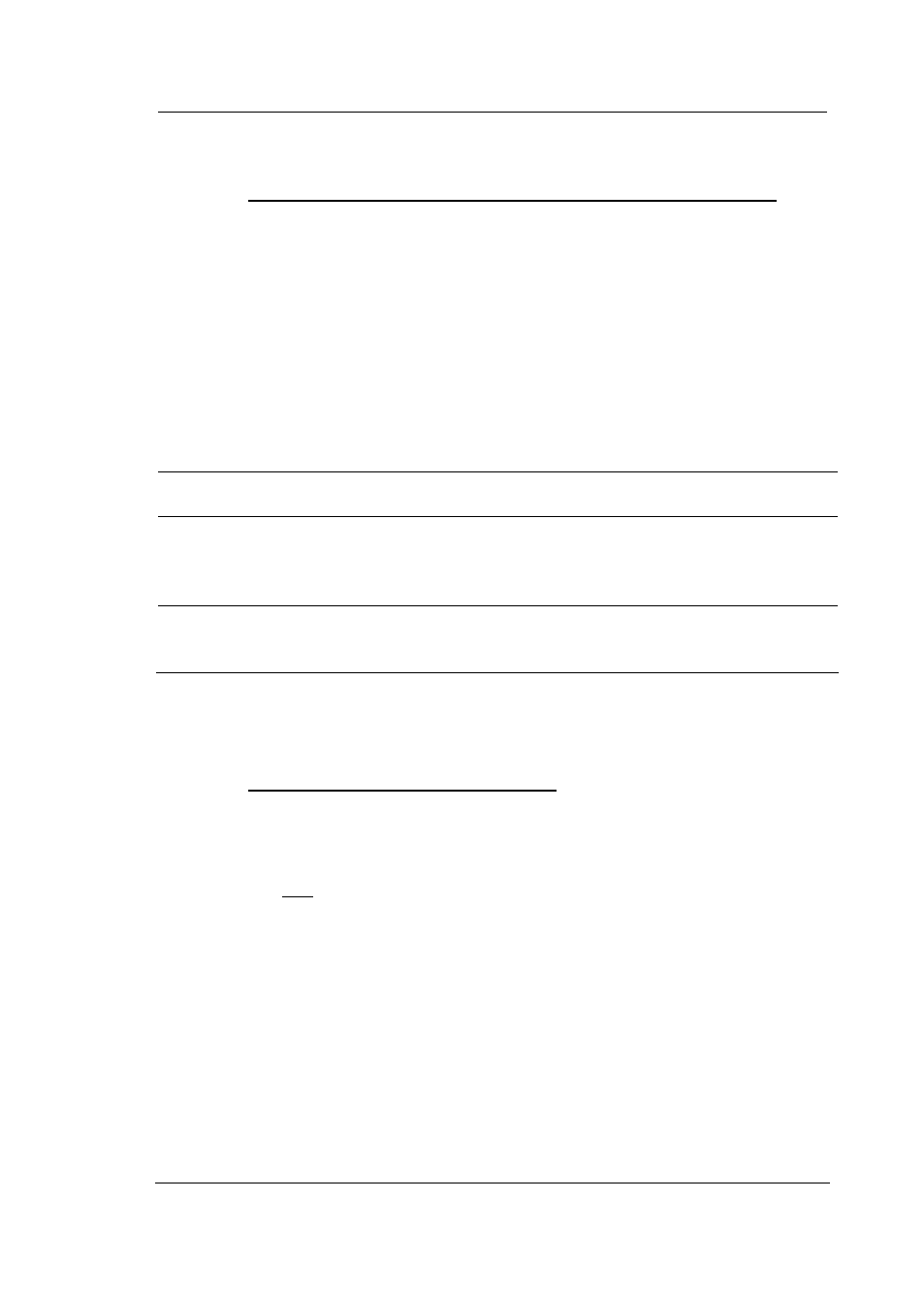
Guntermann & Drunck GmbH
CATCenter Operating Manual
Page 111
5.8.7
Operation modes of the CATCenter within a cascade
If a cascaded CATCenter system is developed, each CATCenter detects
automatically whether it is installed as master or as slave within the cascaded
system.
By using the standard setting (Auto) the unintentional change of the cabling of
the devices can entail changes to the operating mode of a CATCenter. In order
to prevent this, the operation mode of each CATCenter can be adjusted
separately.
The following settings in the menu Configuration Cascade are possible:
Auto:
CATCenter determines automatically whether it works in Master or
Slave mode.
Master: By using this operating mode you can only connect UCONs to the
console-ports of the CATCenter. Editing the names of the attached
targets is possible. Changed names are automatically updated on
the slave devices within the cascade.
Slave:
By using this operating mode the change of names of the
connected targets is not possible. The names of the targets
are obtained automatically from the master CATCenter.
The current operating mode of a CATCenter is indicated at menu item system
information (s. page 124) in the View-menu.
5.8.8
Establishing the System Name
This menu item is used to assign a name to a CATCenter. By default, this line
contains the device ID of the CATCenter.
If there is only one CATCenter in your system structure, enter its name here.
If, on the other hand, your system structure is cascaded with at least two
CATCenter systems, it depends if you want to edit this entry from the master or
the slave:
Access this menu from a console connected to the CATCenter master
to assign a name for the master device.
Access this menu from a console connected to a CATCenter slave to
assign a name for the slave device.