2 creating, editing, and deleting user groups – Guntermann & Drunck CATCenter X systems Operation User Manual
Page 60
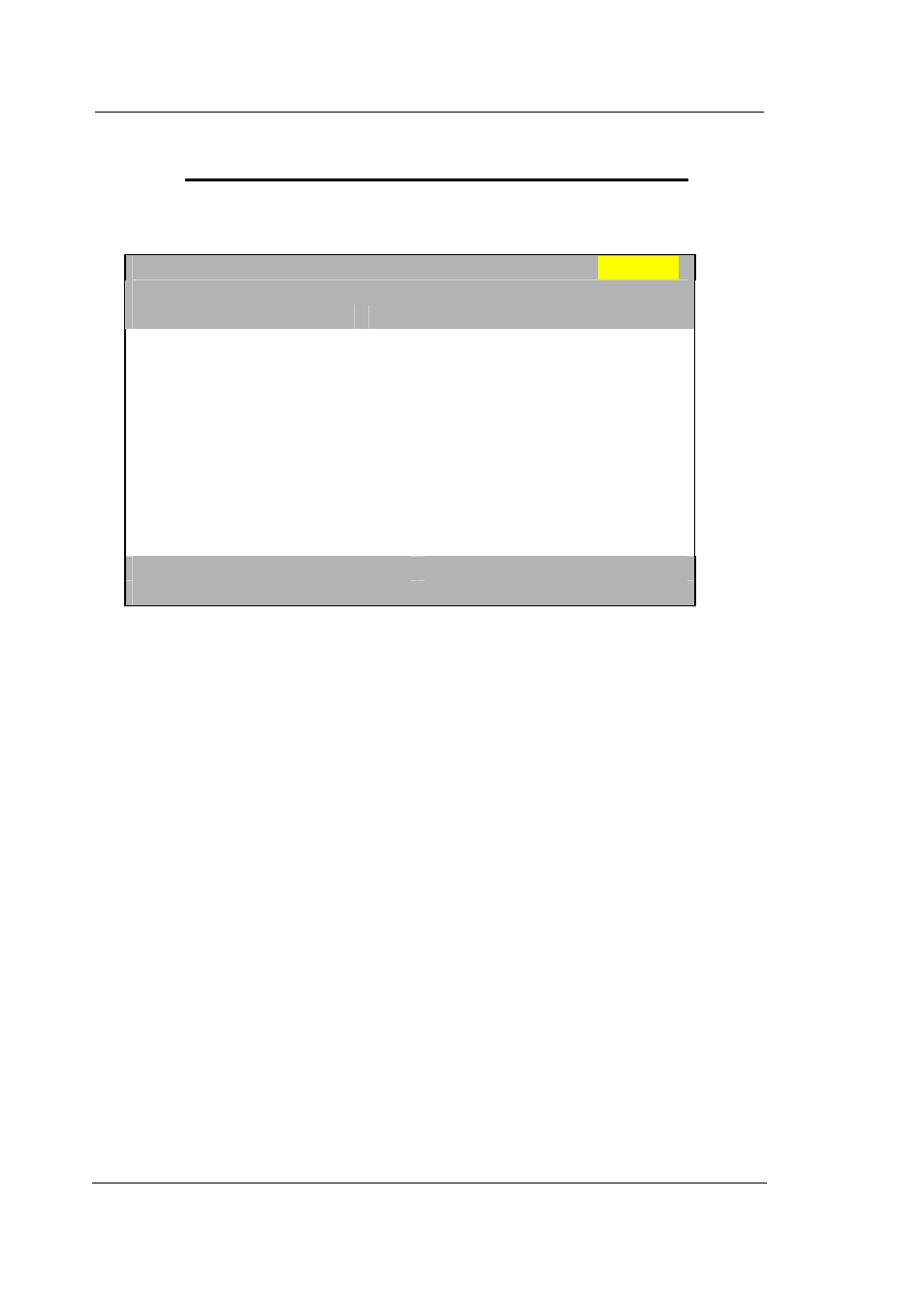
Guntermann & Drunck GmbH
CATCenter Operating Manual
Page 60
5.2
Creating, Editing, and Deleting User Groups
After you access this menu item, the USER GROUP CONFIG submenu opens.
U s e r G r o u p C o n f i g M o d e : A l p h +
S e a r c h … … … … … … … … .
N a m e
U s e r s
E n a b l e d
Sales
7
en
Marketing
4
en
Accounting
3
dis
F3:
Add
Group
F4: Delete Group
F5:
Edit
Group
F6:
En-/Disable
Using the menu item SEARCH, you can select an existing group via keyboard
input. To do so, place the cursor in the SEARCH field using the
TAB
key. By
entering the group name in this field, you narrow down the number of entries
displayed in the list field. Only groups matching the character sequence
entered in the SEARCH field are displayed in the list field. Keyboard input is
possible at all times.
You can change the sort order of the list field by modifying the entry in the
MODE field. Press the
TAB
key to reach the MODE field. Use the
Spacebar
(toggle) to switch between the 2 entries:
Alph+: Sort in ascending alphabetic sequence
Alph- Sort in descending alphabetic sequence
Use the
UP ARROW
or
DOWN ARROW
keys on your keyboard to select
existing groups.
The meaning of the columns within this window is as follows:
Column 1 Name: This column contains all groups that exist in the
CATCenter system.
Column 2 Users:
This column displays the number of users assigned to
the group.