Calibration screen navigation, Calibration screen navigation -14 – Hypertherm HyIntensity Fiber Laser Rev.3 User Manual
Page 122
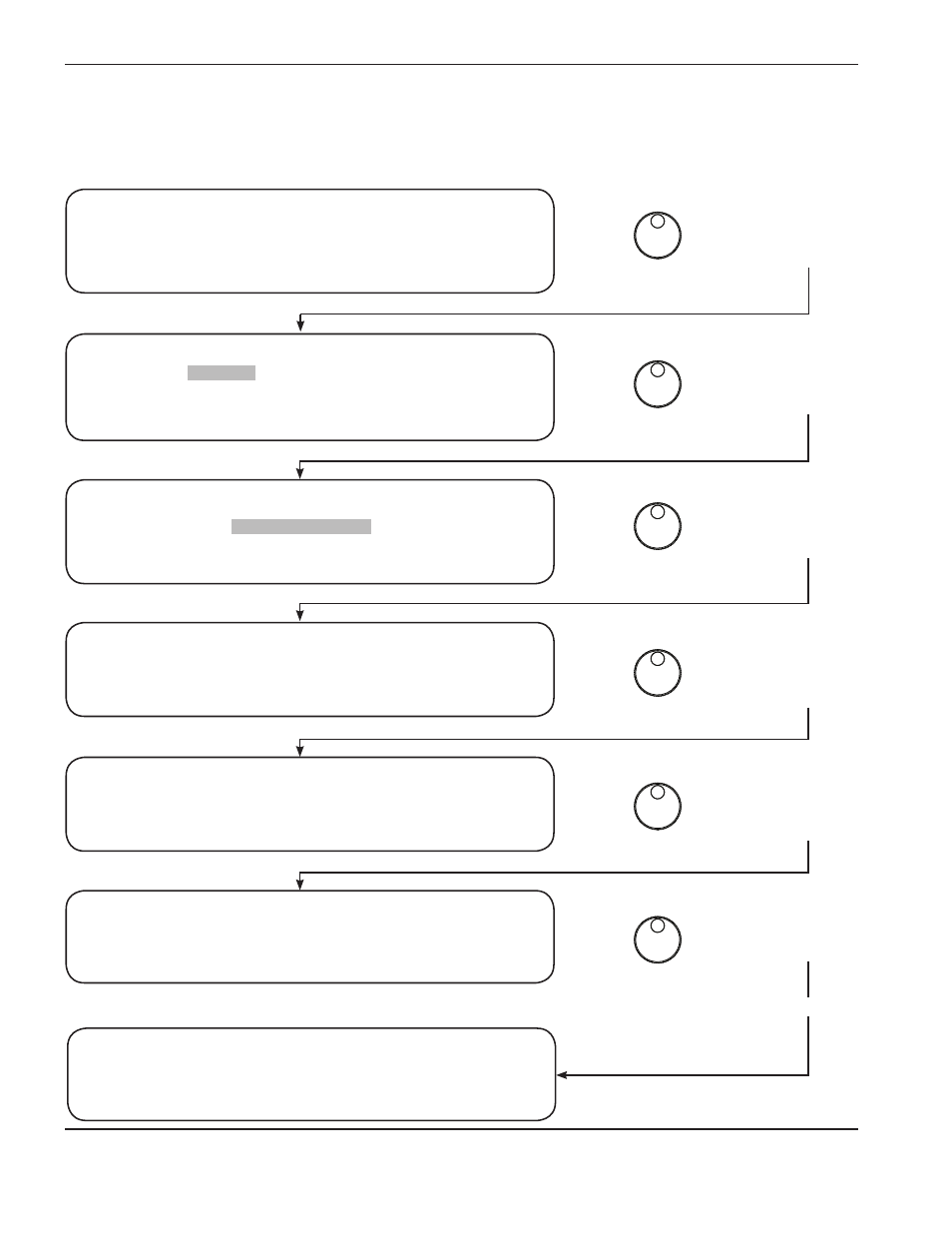
setup and OperatiOn
3-14
Hypertherm Fiber Laser
Instruction Manual – 807090 Revision 3
Push to Select
+
=
Configuration
screen
Push to Select
+
=
Calibration
screen
Push to Select
+
=
Push to Select
+
=
Nozzle
calibration
screen 2
Nozzle
calibration
screen 1
Push to Select
+
=
Nozzle
calibration
complete
Push to Select
+
=
Return to
main screen
Or
Calibration screen navigation
Note: The process shown below can also be followed to calibrate the CHS position by choosing “Calibrate CHS
Position” instead of “Calibrate nozzle position.
Move Nozzle Extension to 0 mm
Push Rotary Wheel when at position
Nozzle Position Calibration Complete
Scale Factor = 553
Push select to accept new value
Move Nozzle Extension to 18 mm
Push Rotary Wheel when at position
Calibration Error! Loading Defaults
Scale Factor = 500
Push select to accept new value
Laser power 1500W
O2
12 PSI
Beam ON
System OK
LHC Ver: 1.13
LPC Ver: 1.17 P2
<Calibrate>
<Diagnostics>
<Setups>
<Back>
Calibrate Nozzle Position
Calibrate CHS Position
<Back>