Collimator proximity sensor, Collimator proximity sensor -33 – Hypertherm HyIntensity Fiber Laser Rev.3 User Manual
Page 81
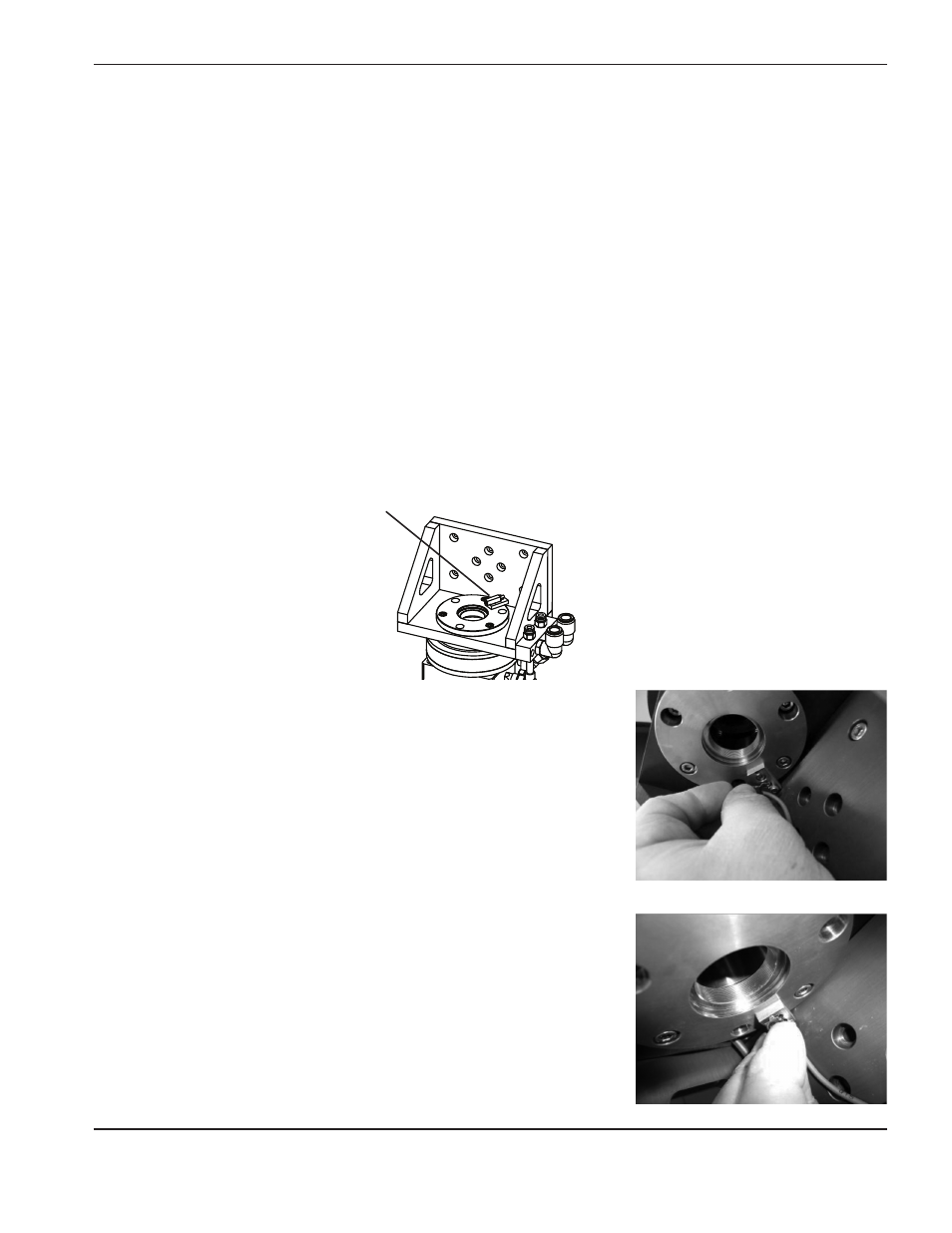
InstallatIon
HyIntensity Fiber Laser
Instruction Manual – 807090 Revision 3
2-33
Collimator proximity sensor
The collimator proximity sensor assembly is mounted on the top of the bracket to ensure the beam is not enabled with
the collimator removed. The sensor is connected to the laser head by a 3 conductor cable.
Note: The collimator should be installed before the proximity switch. The collimator is not shown in the pictures
below for clarity.
1. With the mounting screw slightly loose, insert the “Y” shaped tab under
the screw head.
Proximity sensor
2. With the mounting screw slightly loose, insert the “Y” shaped tab under
the screw head.
3. Align the tab on the proximity sensor bracket with the mounting hole
on the laser head adaptor flange and insert the tab into the hole.