Hypertherm HyIntensity Fiber Laser Rev.3 User Manual
Page 125
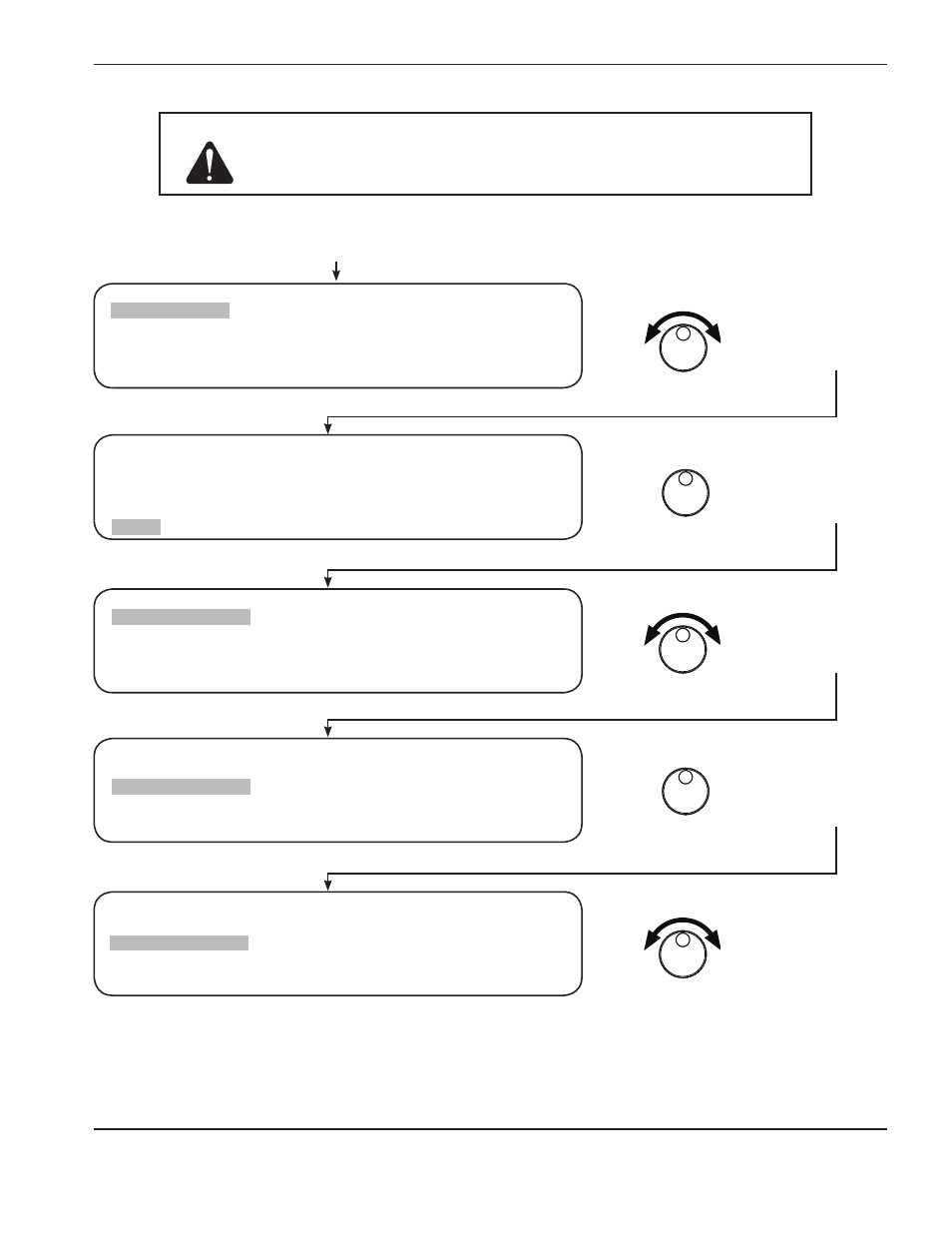
setup and OperatiOn
HyIntensity Fiber Laser
Instruction Manual – 807090 Revision 3
3-17
Note: This process can also be followed to verify the parameters for Comb Test, MPA Display, and PWM Display by
selecting each one and comparing the value on the screen with the table on page 3-21
Push to Select
+
=
Setups
screen
+
=
Hypernet
highlighted
Push to Select
+
=
Hypernet
selected
+
=
<back>
selected
+
=
Hypernet
On/Off
Continued from the previous page
Caution: the values on the <Combiner Parameter> screen are set at the factory
and should not be changed without instructions from the factory or from
a Hypertherm technician.
Comb Quad
x.x
Comb Slope
x.x
Comb Offset
x.x
<back>
Comb Quad
x.x
Comb Slope
x.x
Comb Offset
x.x
<back>
<Combiner Parameters>
Hypernet
OFF
MPA Display
OFF
Comb Test
ON
PWM Display
OFF
<back>
<Combiner Parameters>
Hypernet
OFF
MPA Display
OFF
Comb Test
ON
PWM Display
OFF
<back>
<Combiner Parameters>
Hypernet
OFF
MPA Display
OFF
Comb Test
ON
PWM Display
OFF
<back>