Hypertherm HyIntensity Fiber Laser Rev.3 User Manual
Page 78
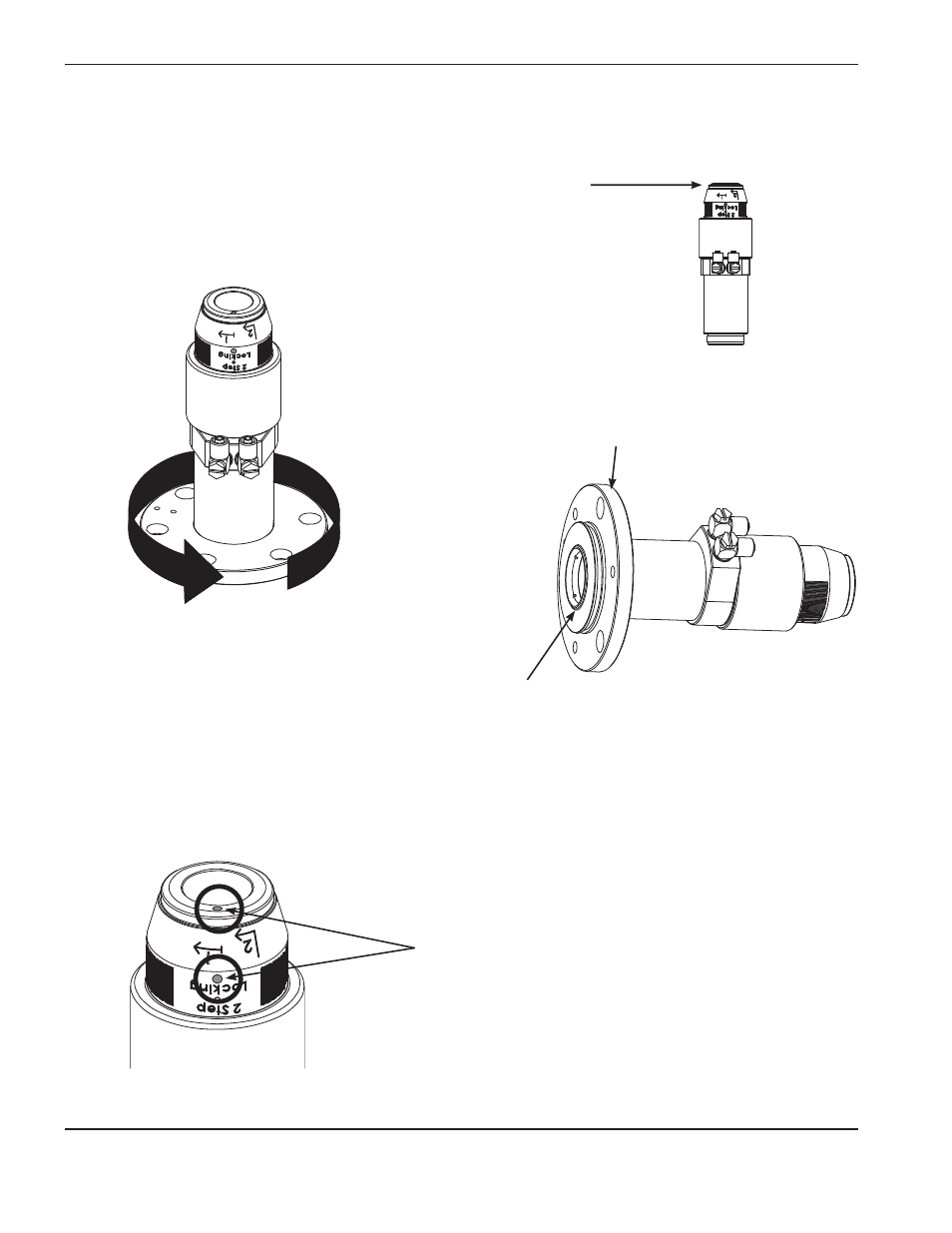
InstallatIon
2-30
HyIntensity Fiber Laser
Instruction Manual – 807090 Revision 3
5. Carefully remove the protective caps from both ends of the collimator and inspect the inside of the collimator for
any dust, debris, or filmy residue. If any dust, debris, or residue is present the collimator must be inspected and
cleaned by properly trained personnel before use.
6. Reinstall the clear protective cap onto the input end of the colimator.
7. Hold the collimator in a vertical position with the clear protective cap
pointing up and carefully install the laser head adaptor flange onto
the collimator by threading it onto the collimator as shown below.
Turn the adaptor flange by hand until tight.
Note 1: When the flange is properly installed onto the collimator the threads on the collimator extend slightly
beyond the bottom of the flange. See the figure above.
8. Verify that the locking ring on the top of collimator is in the unlocked position. The locking ring is in the unlocked
position when the red dots are aligned.
Laser head adaptor flange
Collimator threads
Red dots