Setup screen navigation, Setup screen navigation -16 – Hypertherm HyIntensity Fiber Laser Rev.3 User Manual
Page 124
Advertising
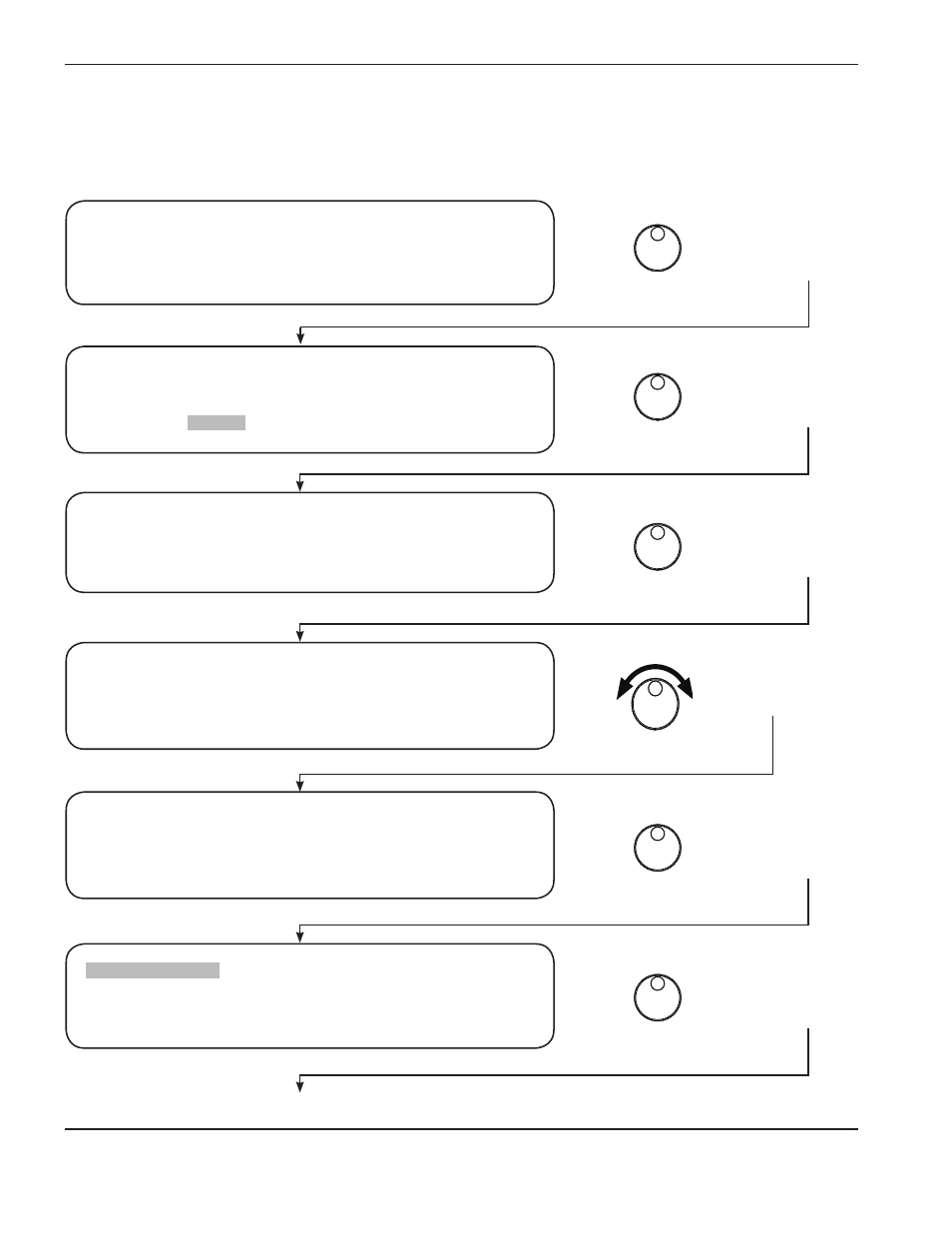
setup and OperatiOn
3-16
Hypertherm Fiber Laser
Instruction Manual – 807090 Revision 3
Setup screen navigation
Note: The process shown below is used to verify the parameters in the Setups menus
Push to Select
+
=
Configuration
screen
Push to Select
+
=
Password
screen 1
Push to Select
+
=
Password
screen 2
+
to 15
Push to Select
+
=
Setups
screen
Continued on the next page
Push to Select
+
=
Setups
screen
Laser power 1500W
O2
12 PSI
Beam
ON System
OK
Password 0
<Back>
<Combiner Parameters>
Hypernet
OFF
Off
Safe Rly
Off
Comb Test
ON
Off
Cont1
Off
<back>
Password 0
Press Select to accept new values
Timeout in 5 seconds
Password 15
Press Select to accept new values
Timeout in 5 seconds
LHC Ver: 1.13
LPC Ver: 1.17 P2
<Calibrate>
<Diagnostics>
<Setups>
<Back>
Advertising