1 seeding based on digital input din2, 3 manual seeding, 4 automatic seeding based on supersaturation – K-Patents SeedMaster 2 User Manual
Page 33: 5 automatic seeding based on density
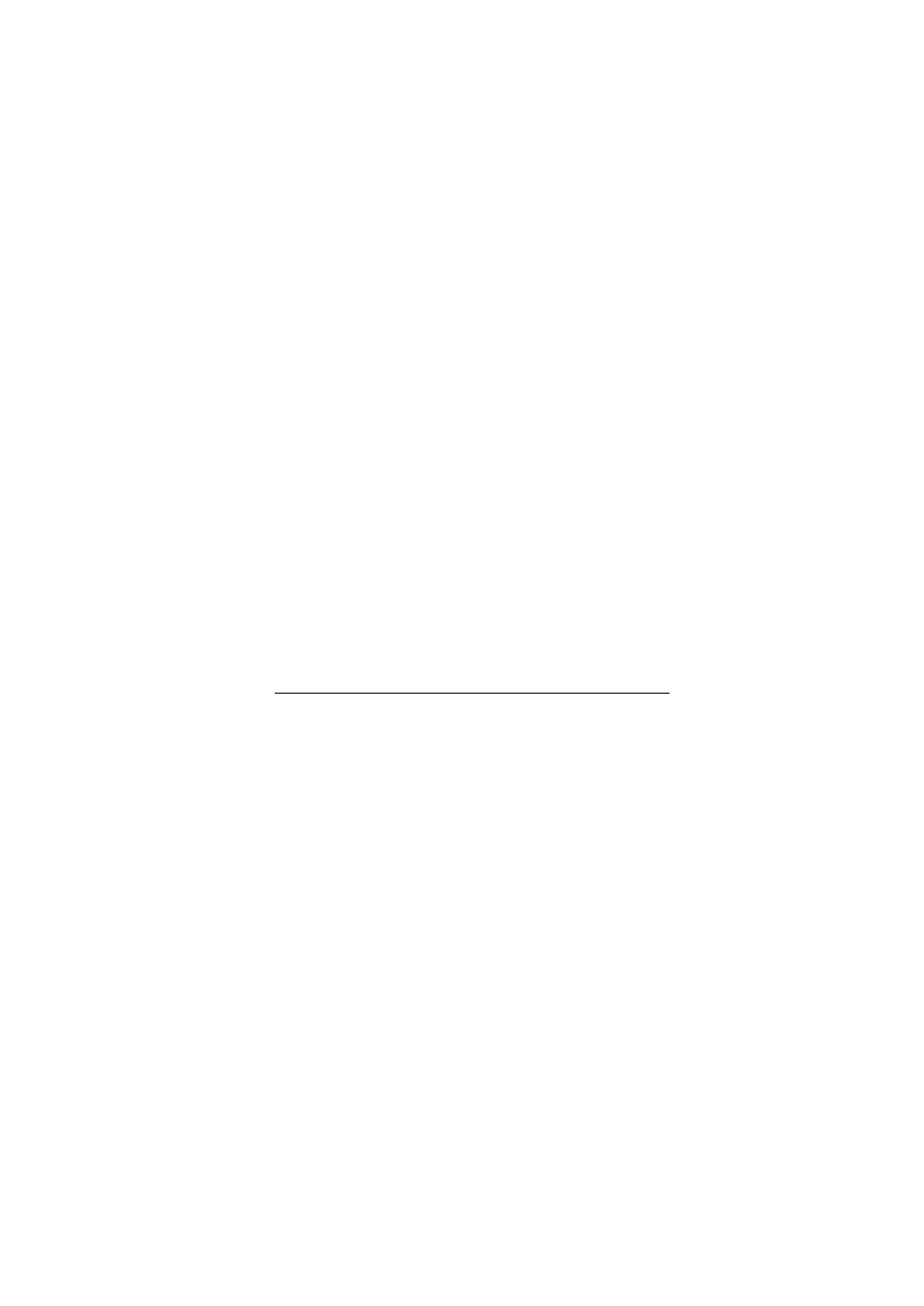
6 START UP AND USE
33
33
The warning on approaching seeding as well as the completion of seeding will appear on the MAIN
DISPLAY.
There are several ways to carry out seeding when using SeedMaster 2.
IMPORTANT NOTES:
1. It is the technologist’s responsibility to
• select the method of seeding (shock, or full, including the use of crystal footing), and
• the type (supersaturation, or density) and value of the set-point for seeding, too.
2. It is highly advised to use automatic seeding based on supersaturation.
3. When MANUAL SEEDING is carried out by using SeedMaster 2, the seeding valve will be open for
the same Ton time as when configured for automatic seeding.
5.3.1 Seeding based on DIGITAL INPUT DIN2
If configured so seeding will be carried out when digital input DIN2 becomes ACTIVE. The signal may come
from a relay contact, or from a manually operated switch. The seeding valve will be operated the same way
as it would if automatic seeding were configured.
NOTE:
DIN2 should remain ACTIVE for at least 20 seconds.
5.3.2 Seeding on a command from a PCS using digital communication
In this case SeedMaster 2 simply obeys a command from a PCS by opening the seeding valve the same way
as it would if automatic seeding were configured.
NOTE:
The command should remain ACTIVE for at least 20 seconds.
5.3.3 MANUAL seeding
Manual seeding might become necessary in some unusual cases. This can be done easily after entering the
correct PASSWORD any time, even if a different type of seeding was configured. Though not advised,
MANUAL seeding can be configured and used on a regular basis, too. See also 5.1.4.
NOTE:
STRIKE HISTORY will document the supersaturation data when seeding was carried out.
5.3.4 AUTOMATIC seeding based on SUPERSATURATION
Seeding of a crystallizer can be carried out by using supersaturation calculated by SeedMaster 2 on-line, and
the set-point for seeding selected by the local technologist. When calculated data becomes equal to, or larger
than the supersaturation set-point, SeedMaster 2 will open the seeding valve for a selected time interval.
5.3.5 AUTOMATIC seeding based on DENSITY
Though seeding based on supersaturation is recommended, there are mills in operation where seeding
practice is based on density measurement. If wished, SeedMaster 2 is able to meet this requirement, too.
In this case density set-point for seeding should be used. STRIKE HISTORY will document supersaturation
data when seeding was carried out.