Onfiguring the, Strike, Active – K-Patents SeedMaster 2 User Manual
Page 41: Signal, Seedmaster 2
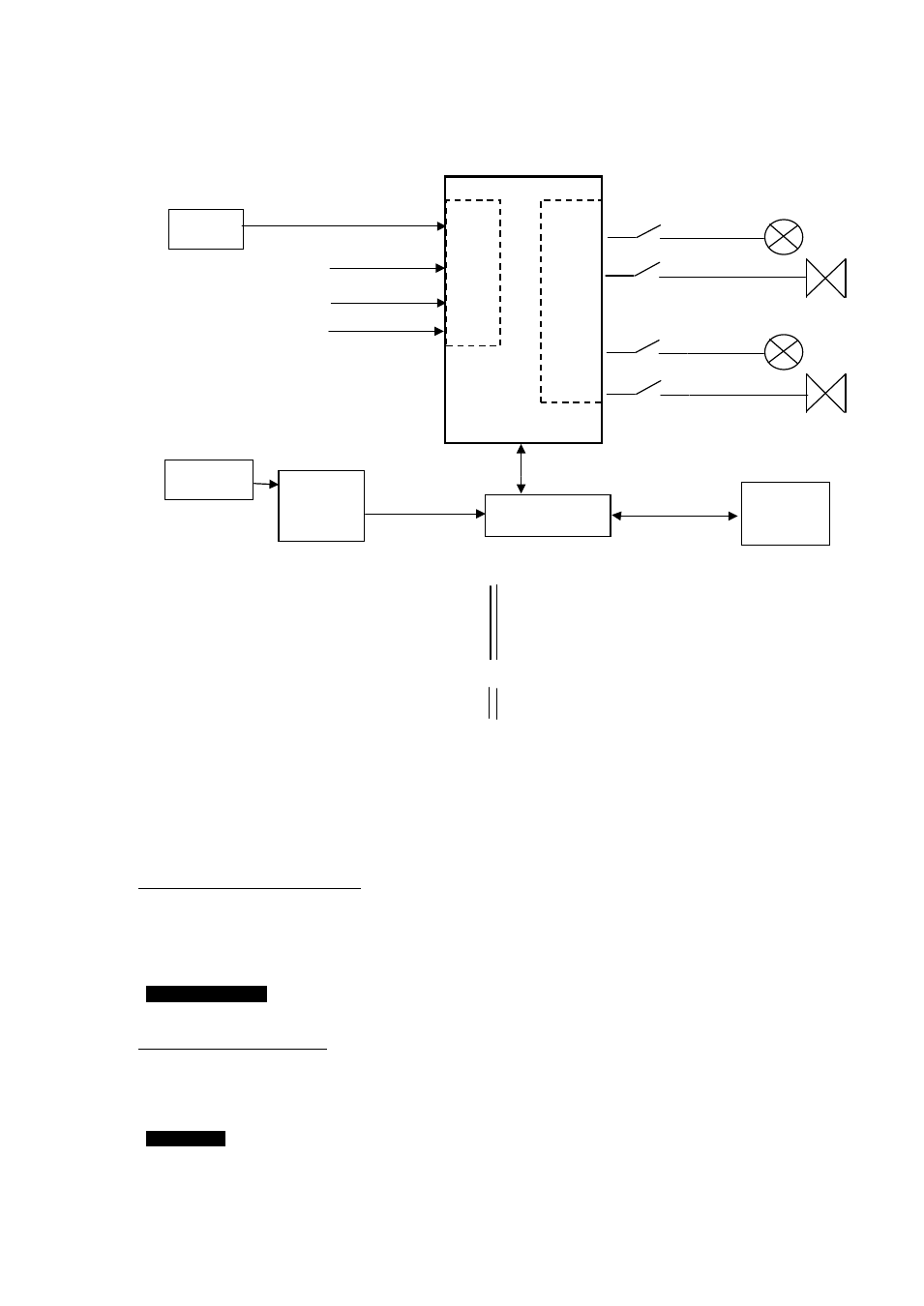
7 CONFIGURE SeedMaster 2
41
41
4.) Using different types of refractometers. SeedMaster 2 data are sent to and parameters are received from a PC
MODBUS TCP communication. Automatic seeding by SeedMaster 2.
SeedMaster 2
Concentration (1)
Seed warning (1)
PR-01-S
Temperature (1)
DO1…4
Pan 1
AI1…8
Seeding valve (1)
3rd input (1)
Seed warning (2)
3rd input (2)
Seeding valve (2)
Ethernet
Sensor (A)
Ethernet
Ethernet
Pan 2
PR-23-…
Switch module
PCS
SeedMaster 2 inputs:
Pan 1
concentration (1)
temperature (1)
3rd input (1)
AI1…8
Pan 2
3rd input (2)
concentration (2)
temperature (2)
Ethernet (K-PATENTS UDP / IP)
Commands and parameters from the PCS: Ethernet (MODBUS TCP)
SeedMaster 2 outputs: Ethernet (MODBUS TCP) :
Fig. 7.4 Application examples
NOTE:
To select the required mode of data entry / output key CHANGE followed by ACCEPT.
Selecting digital COMMUNICATION
If COMMUNICATION was selected, it is the user’s responsibility to send the required data via the selected
communication interface (see: Ch. 11.). Example: feed syrup purity will be sent by a PCS using digital data
communication:
PURITY
COMMUNICATION
COMMUNICATION
94.7 %
Selecting KEYBOARD (KEYB)
If KEYBOARD (KEYB) was selected, then parameter data can be entered in the next line by using the
keyboard of the instrument. Example:
PURITY
KEYBOARD
KEYBOARD
94.7 %
All data measured on-line can be accessed on the MAIN DISPLAY.