K-Patents SeedMaster 2 User Manual
Page 56
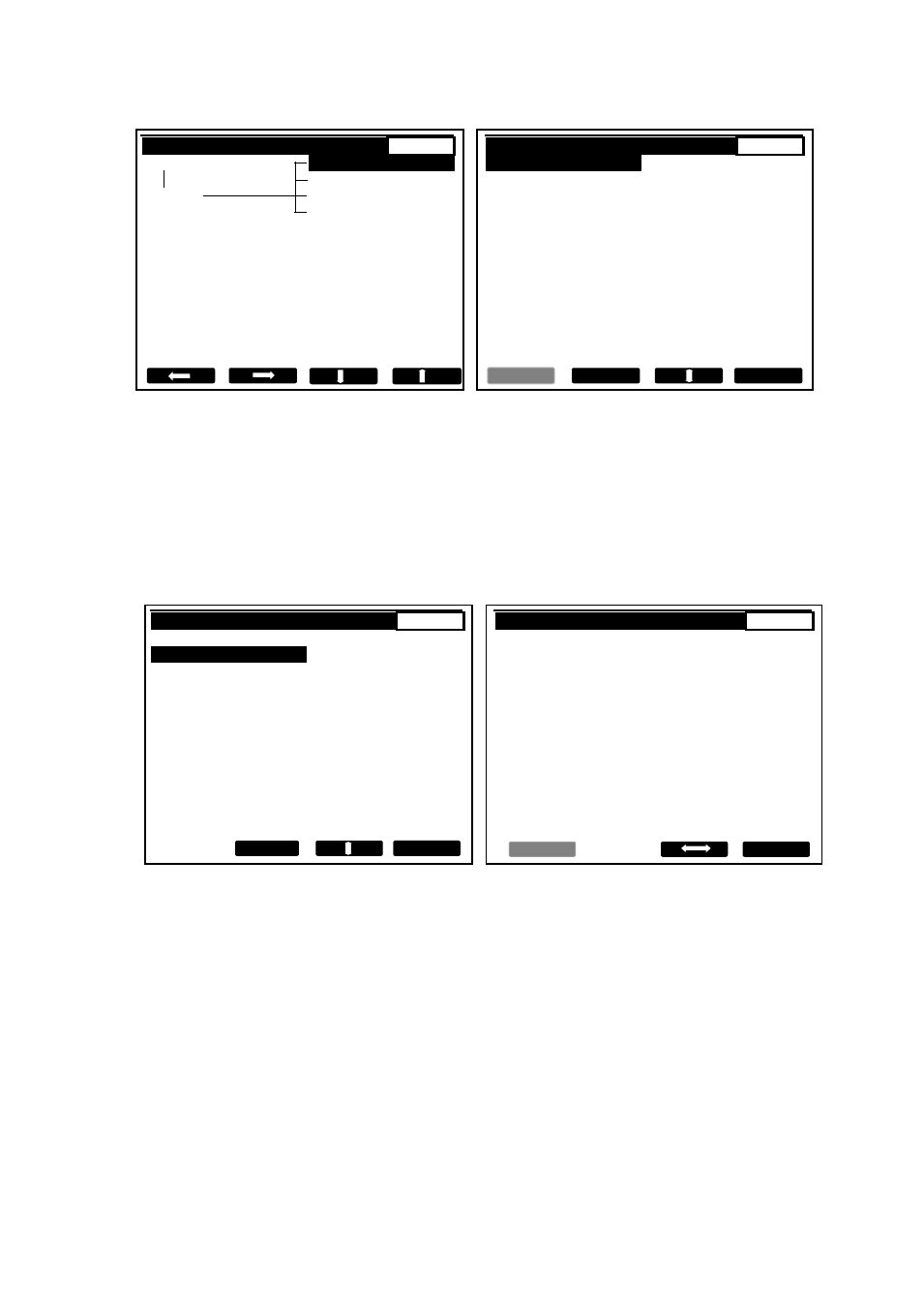
8 SET UP SeedMaster 2
56
56
1 / 0 . 1
SET UP -> DISPLAY
1 / 0 . 1
Menu
Display
TIME SCALE
20
MIN . / MARK
Inputs
DATE AND TIME
17:14:45
Set up
Digital I/O
TAG
0 . 1
Analog output
STANDARD DISPLAY
SUPERS . - MA . SOL.
CHANGE
BACK
ACCEPT
a) b)
Fig. 8.3
TIME SCALE
The time (horizontal) scale of TREND-s will be defined by
selecting 10, 20, 40 or 60 minutes/mark.
DATE AND TIME
Set or change current date and time.
(CHANGE (Fig.8.4 a), LEFT/RIGHT ARROW, enter new
data, ACCEPT or ENTER, BACK (Fig.8.4 b))
NOTE: Date and time should be changed when the strike(s) is (are) inactive. Otherwise erroneous
time information will be displayed (strike time STRT on the MAIN DISPLAY, TREND).
SET UP -> DISPLAY
1 / 0 . 1
SET UP -> DISPLAY -> DATE AND TIME
1 / 0 . 1
TIME SCALE
20 MIN./MARK
DATE AND TIME
17:14:45
OLD TIME:
2005 - 02 - 24 17 : 14 : 45
TAG
0 . 1
STANDARD DISPLAY
SUPERS . -
MA . SOL.
NEW TIME:
>2005 - 02 - 24 18 : 32 : 12
ACCEPT
BACK
BACK
CHANGE
BACK
a) b)
Fig. 8.4
TAG
There is an area in the upper right corners of the two instruments reserved for
TAG entry: 1 / XXX and 2 / YYY .Here 1 and 2 (fixed) are used to number the
two independent instruments (I1, I2) implemented by SeedMaster 2, while XXX
and YYY denote user configurable TAG-s. The first character can be used to
identify a group of pans or crystallizers, for example: 0 refinery product, 1 first (or
“A”) product, 2 second (or “B”) product etc., while the remaining 2 characters can
be used to number the pans or crystallizers belonging to a group. Alternatively,
the second character can be the decimal point, too.
STANDARD DISPLAY
Contrary to the MAIN DISPLAY which lists 10 data per crystallizer, this type
of data display can be used to display only 2 selected ones per crystallizer,
but with much larger characters. Any 2 from the 11 data (if available) can be
selected. (CHANGE (Fig. 8.5 a), select signal in Fig. 8.5 b), CHANGE, ACCEPT
or ENTER).
NOTE: Starting from 01.06.2012. the background color, brightness (normal and stand-by) of the LCD
can be selected, too.