K-Patents SeedMaster 2 User Manual
Page 63
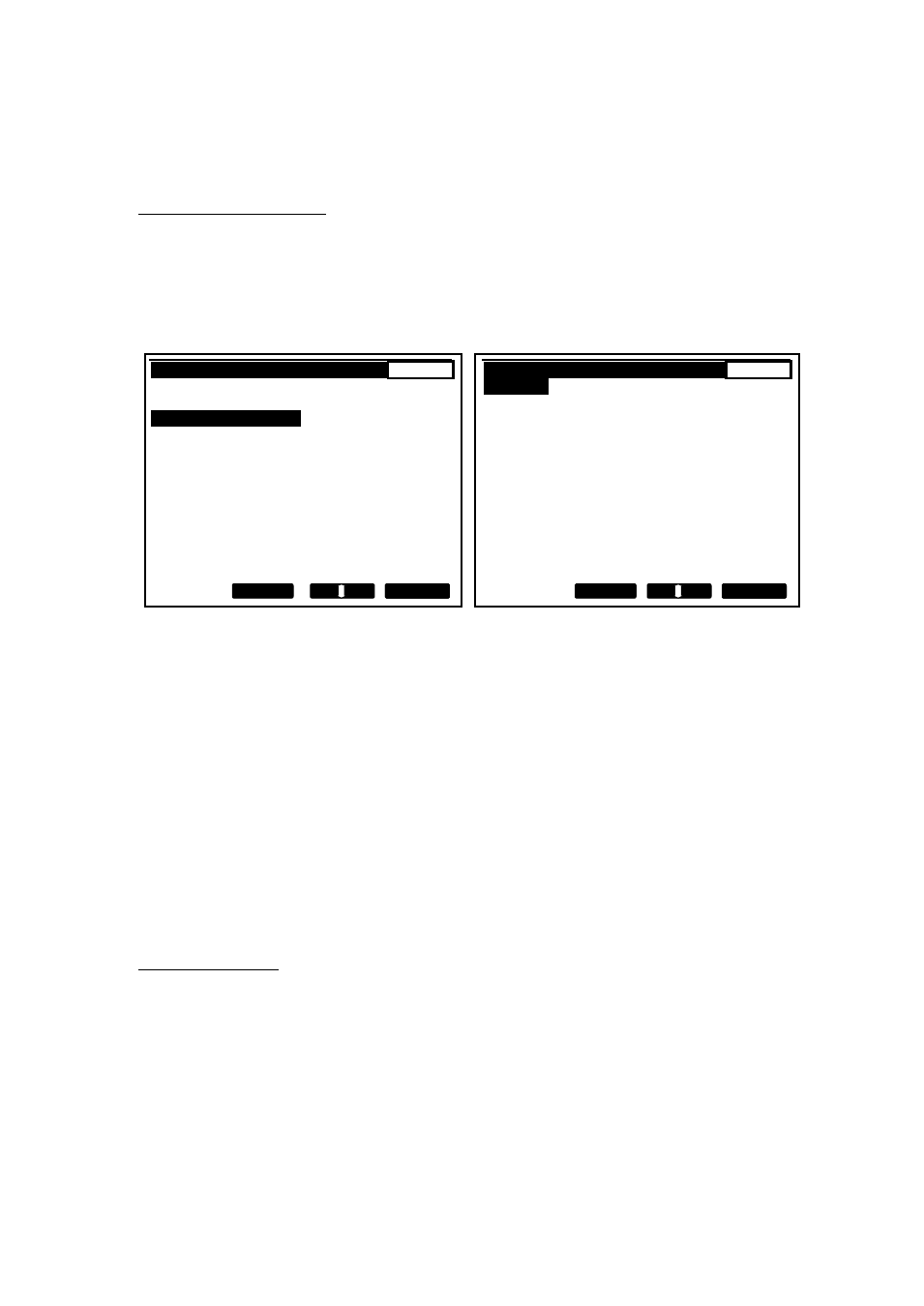
8 SET UP SeedMaster 2
63
63
The STRIKE ACTIVE and SEEDED information might come from different sources determined during
configuration (see: Ch. 7.3, 7.5). Set up of a digital input is required (and possible) only if DIN1, DIN2 and / or
DIN3 was already selected during configuration.
STRIKE ACTIVE input (DIN1):
The STRIKE ACTIVE DIGITAL INPUT can be used to synchronize SeedMaster 2 operations to the
crystallizer. DIN1 is the name (and not the channel number) of a digital input dedicated solely to strike
activation.
The use of digital input is not obligatory (see Ch. 7.3). In the example of Fig. 8.11 a) the STRIKE ACTIVE
information is provided by the previously configured DIN1 digital input. Its source can be connected to
anyone of the free digital input channels. In the example of Fig. 8.11 a) it should be connected to Channel
DI_3 (see Fig. 4.2).
SET UP -> DIGITAL I / O
1 / 0 . 1
SET UP -> DIGIT. I/O -> STRIKE ACT.
1 / 0 . 1
CH .
TYPE
ACTIVE
CHANNEL
DI_3
IN
ACTIVE
CLOSED
STRIKE ACTIVE : DI_3
DIN1
CLOSED
SEEDED : AUTO - ON SUPERS.
CHANGE SYRUP : AUTO
OUT
SEED WARNING : DO_1
DO1
ON
SEED VALVE : DO_2
DO2
ON
CHANGE
BACK
CHANGE
BACK
a) b)
Fig. 8.11
In Fig. 8.11 a) data for the DIGITAL I/O are organized in 3 columns:
CH
: input / output channel number
TYPE
: digital input and digital output identifiers (fixed)
ACTIVE
: status defined as ACTIVE
Channel selection and the ACTIVE state of the DIGITAL INPUTS can be defined by typing CHANGE. This
will bring up a new display (Fig. 8.11 b)), where the changes can be made.
For possible STRIKE ACTIVE selections (during CONFIGURATION) see Ch. 7.3.
For the types of acceptable digital inputs and how to connect them see Fig. 4.5.
NOTE:
1. The STRIKE ACTIVE signal must be ACTIVE all over the strike (from the start of the strike till dropping
the charge). See Ch. 3.6.1.
2. The use of DIGITAL INPUT or COMMUNICATION is recommended to signal the STRIKE ACTIVE status
for SeedMaster 2. Though MOTOR CONSUMPTION (motor ON / OFF) can also be used, un-intentional
stop of the motor (due for example to mains failure) will result in erroneous operation.
SEEDED input (DIN2):
It is recommended to use the AUTOMATIC SEEDING feature of SeedMaster 2, in which case there is no
need for this input. Fig. 8.11 a) shows an example where automatic seeding based on supersaturation was
previously configured. Possible seeding selections (during CONFIGURATION):
MANUAL SEED
AUTO SEED ON SUPERSATURATION
AUTO SEED ON DENSITY
SEEDING ON DIGITAL INPUT
SEEDING ON COMMAND using digital communication
Set up of DIGITAL INPUT DIN2 is required (and possible) only if SEEDING ON DIGITAL INPUT was
selected during the configuration of Seeding (see: Ch. 7.5).