3 configuring the strike active signal, Third, Input – K-Patents SeedMaster 2 User Manual
Page 42
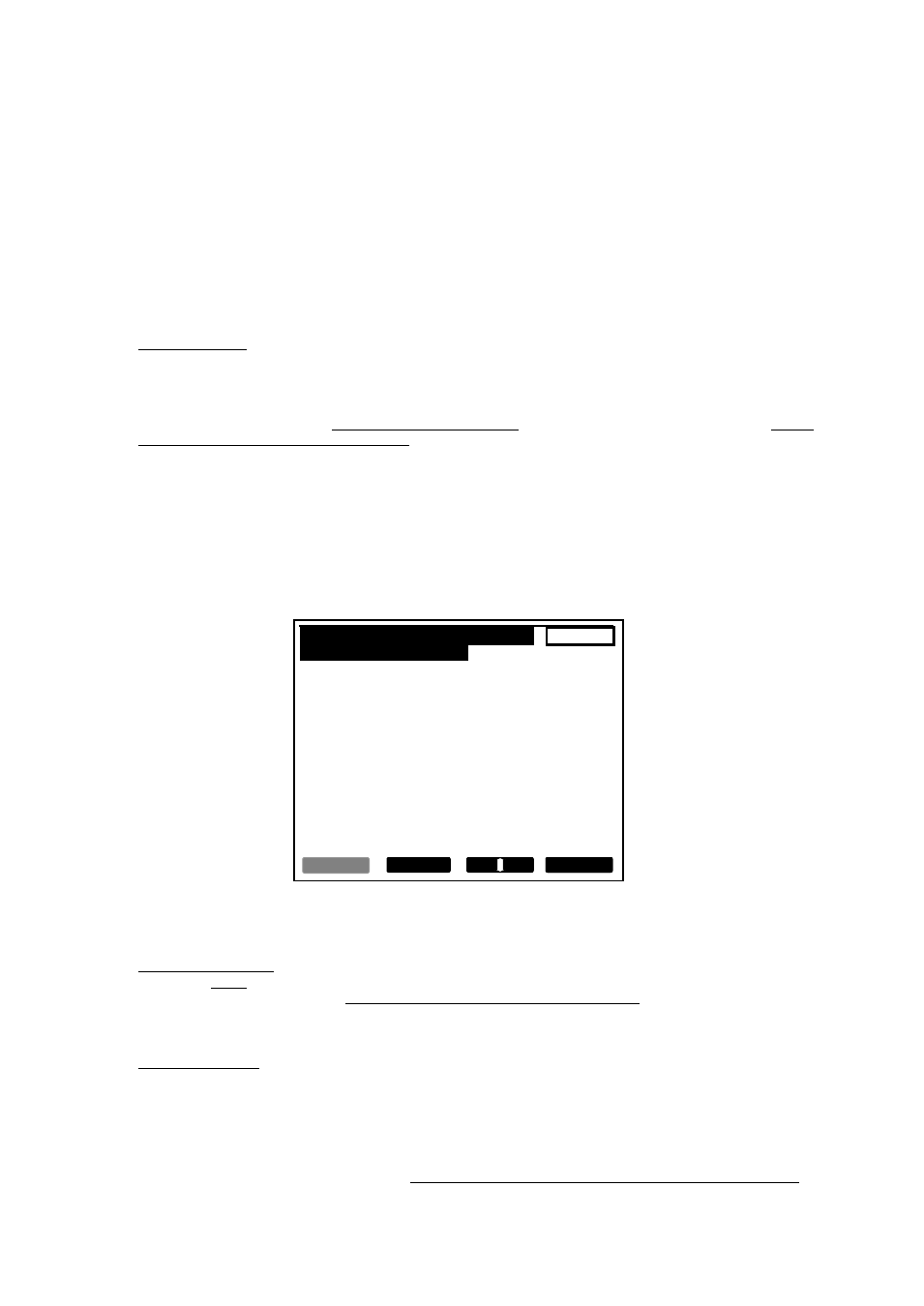
7 CONFIGURE SeedMaster 2
42
42
7.3 Configuring the STRIKE ACTIVE signal
As already discussed (see: Ch. 3.3 and Fig. 3.4) the program of SeedMaster 2 can operate in the STAND-
BY, or in the ACTIVE mode, which are synchronized to crystallizer operations. Start of syrup feed followed by
the actual crystallization in a vacuum pan ending with the discharge of the massecuite (a “strike”) is the
ACTIVE part of the process, while the time in between two strikes (cleaning of the pan, waiting) is spent in
STAND-BY mode by the instrument program (see Fig. 3.4). There are 3 different ways to inform SeedMaster
2 on strike status by using:
1. MOTOR ON / OFF
2. DIN1 digital input
3. COMMUNICATION
The requested mode can be selected by keying CHANGE followed by ACCEPT.
MOTOR ON/OFF
The strike (crystallization) is regarded ACTIVE whenever the motor consumption (current or power, type
is configurable) exceeds the configured MOTOR CUT-OFF CONSUMPTION (configurable). Naturally, if there
are no measured (real-time) data on motor consumption available, this type of program activation can not be
used.
MOT. CUT-OFF CONS. is the minimal value of consumption needed to consider the strike ACTIVE. It must
be specified as % of the RANGE HIGH limit selected during Set up -> Inputs (see Ch. 8.2). Acceptable limits
are: 10….70 %.
The selectable sources of MOTOR CUT-OFF CONSUMPTION data are:
• KEYBOARD (manual data entry), or
• COMMUNICATION.
NOTES:
1. Before trying to enter MOT. CUT-OFF CONS. data, specify its RANGE HIGH limit first in Set up -> Inputs.
2. Every motor switch ON means the START and every motor switch OFF means the END of a strike
or active crystallization process.
3. Un-intentional STOP of the motor (for example: loss of power) results in the END of the strike.
CONFIG. -> STRIKE ACTIVE SIGNAL
1 /
STRIKE ACTIVE SIGNAL
MOTOR ON / OFF
MOT. CUT-OFF CONS.
KEYBOARD
KEYBOARD
15 %
CHANGE
BACK
ACCEPT
Fig. 7.5
The example in Fig. 7.5 shows configuration details, when the MOT. CUT-OFF CONS. data is entered
manually (source: KEYBOARD).
DIN1 DIGITAL INPUT
DIN1 is the name (and not the physical channel number) of a digital input dedicated solely to strike activation.
Its source can be connected to anyone of the available digital input channels. Channel selection and the
ACTIVE state of the input can be defined during SET UP DIGITAL I/O (for the details see Ch. 8.3.). For the
types of acceptable digital inputs and how to connect them see Fig. 4.8.
COMMUNICATION
The STRIKE ACTIVE signal might come via digital data communication from a Process Control System
(PCS). The signal is a fixed floating point number equal to ONE (1).
STRIKE ACTIVE :
ONE (1)
STRIKE IN-ACTIVE:
ZERO (0)
NOTE:
In both cases the STRIKE ACTIVE signal must remain ACTIVE from the start till the end of the strike.