5 seeding, Seeding – K-Patents SeedMaster 2 User Manual
Page 50
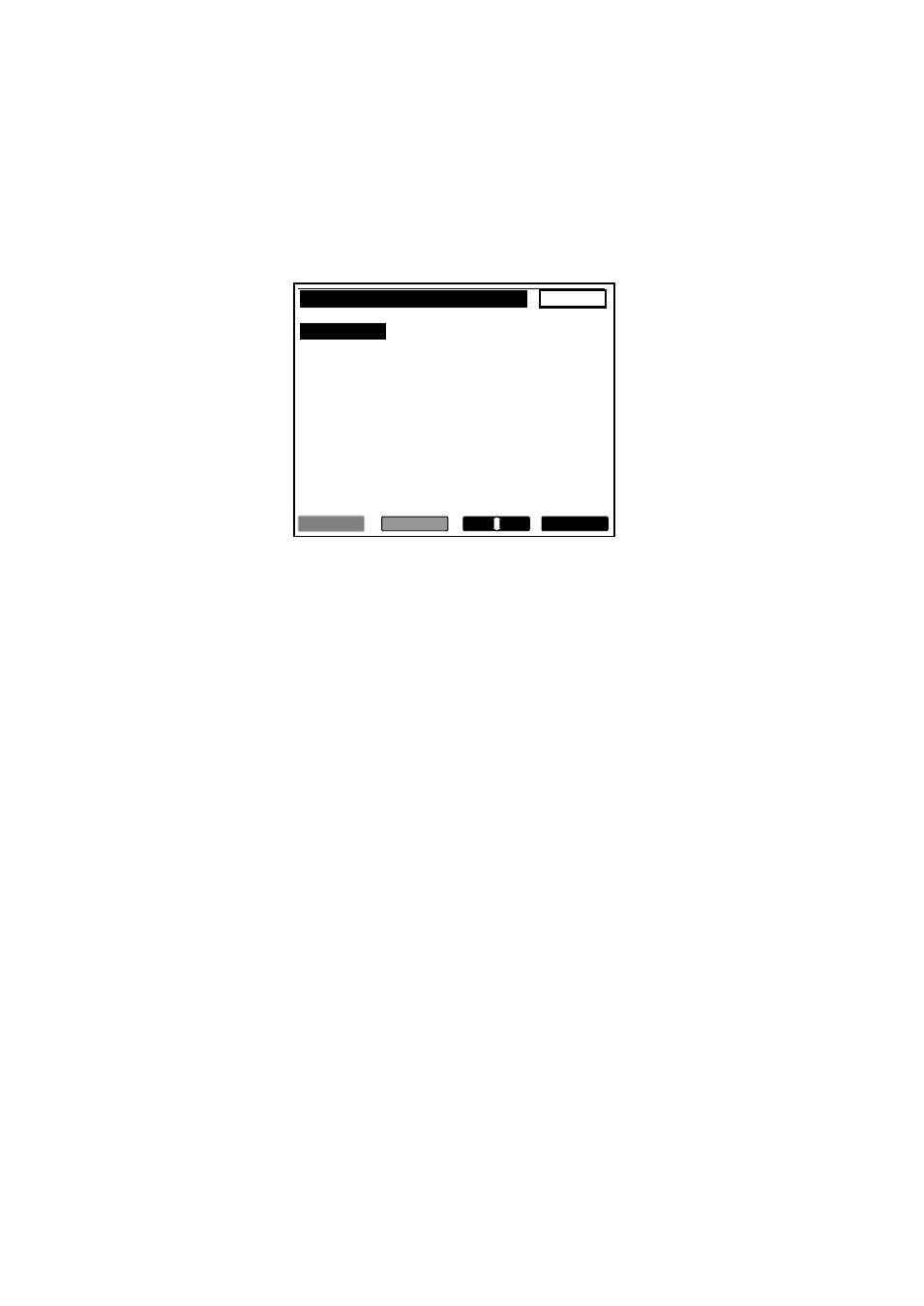
7 CONFIGURE SeedMaster 2
50
50
CRYST. PARAMETER
0 – 1.5
The “Crystallization parameter” will be auto-
matically recalculated, if parameters gover-
ning crystallization are changed. Though it is
possible to enter manual data, it is advised to
use the data calculated by the SeedMaster 2.
7.5 SEEDING
The configuration of seeding is straightforward (Fig. 7.11).
CONFIG. -> SEEDING
1 / 0. 1
SEEDING VALVE
5 s
AUTO SEED
ON SUPERS.
WARNING
KEYBOARD
KEYBOARD 0 . 8
SET- POINT
KEYBOARD
KEYBOARD 1 . 12
CHANGE
BACK
ACCEPT
Fig. 7.11
Parameters:
SEEDING VALVE
Value to be entered is the time in seconds during which the
dedicated digital output DO2 to the seeding valve will keep it OPEN. (See
Set up -> Digital I/O, Ch. 8.3).
There are different ways to initiate seeding:
MANUAL SEED
Select MANUAL OPERATIONS and MANUAL SEED. PASSWORD is
required to do manual seeding. Seeding is carried out by using
SeedMaster 2 according to the data specified above. Accordingly, no
WARNING digital output (DO1) and warning message on the MAIN
DISPLAY will be shown. The output to the seeding valve (DO2)
operates the same way as if AUTO SEED had been configured.
SEEDING on DIGITAL
In this case digital input DIN2 (in its ACTIVE state) commands
SeedMaster 2 to carry out seeding. The digital input can be a
contact (a simple manual switch or relay), or a digital output
(contact, transistor collector, or 0-24 VDC) operated by a Process
Control System (PCS). In response SeedMaster 2 will operate the DO2
digital output the same way as if AUTO SEED had been configured.
SEEDING using digital data
1. Seeding is the responsibility of a PCS, which commands SeedMaster 2
COMMUNICATION
via digital data communication to carry out seeding. In response
SeedMaster 2 will operate the DO2 digital output the same way as if
AUTO SEED had been configured (see page 88).
2. If the PCS operates the seeding valve directly, the DO2 digital output of
SeedMaster 2 should be left unconnected. SeedMaster 2 has to be
notified on the seeding operation (digital data communication, or digital
input DIN2).
AUTO SEED
Seeding is carried out automatically by SeedMaster 2. There are 2
versions:
AUTO SEED on SUPERSATURATION, and
AUTO SEED on DENSITY
set point.
Appropriate WARNING and SET POINT values should be entered. The DO1 digital output will be turned ON
when supersaturation, or density exceeds the selected value for WARNING. Similarly, the DO2 digital output
will be turned ON to open the seeding valve for the selected time interval when supersaturation or density
equals, or exceeds the selected SET- POINT.