K-Patents SeedMaster 2 User Manual
Page 58
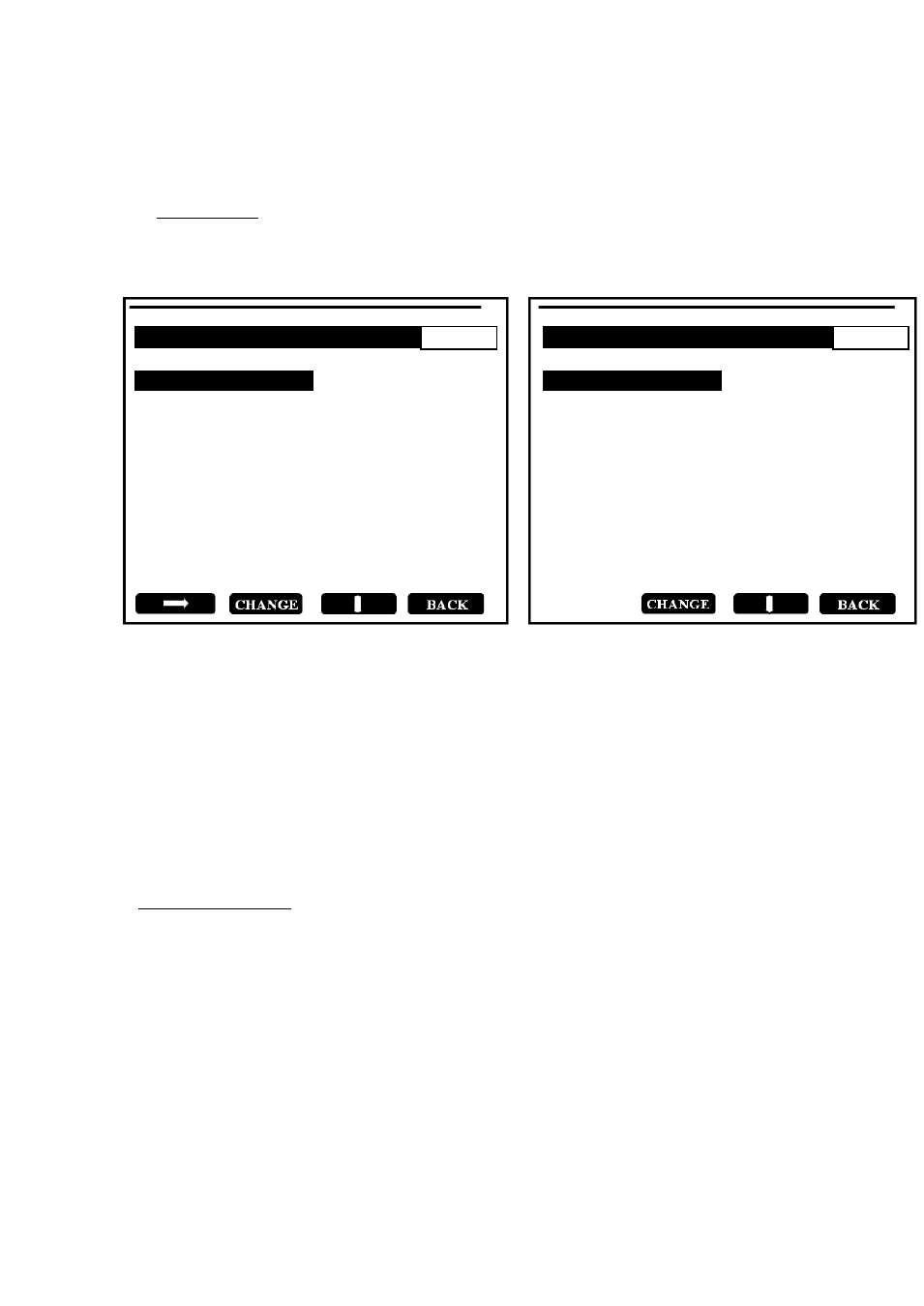
8 SET UP SeedMaster 2
58
58
• Massecuite density (kg/m), OR
• Massecuite solids content (%), OR
• Stirrer motor consumption (A, or kW)
• Level (%) (optional)
Laboratory data:
• Crystal content (at the end of strike) (% by volume)
• Feed syrup purity (%)
• Syrup parameters (- )
SET UP -> INPUTS
1 / 0 . 1
SET UP -> INPUTS -> MO. LIQ. CONC.
1 / 0 . 1
MO. LI. CONCENTR.
SERIAL KP.
MO. LIQ. CONCENTR.
COMMUNICATION
RANGE
65 - 90
TEMPERATURE
COMMUNICATION
LOW LIMIT
66 %
MASSECUITE DENSITY
COMMUNICATION
HIGH LIMIT
85 %
MOTOR CONSUMPTION
TRANSMITTER
CONC. BIAS
0
CR. CONTENT (LAB.) COMMUNICATION
ENGINEERING UNIT
%
LEVEL
TRANSMITTER
FEED SYRUP DATA
KEYBOARD
SYRUP PARAMETERS
KEYBOARD
CONCENTRATION CORRECTION KEYBOARD
a) b)
Fig. 8.6
Fig. 8.6 a) shows an actual input set up (here it is assumed that THIRD INPUT has already been configured
as MASSECUITE DENSITY, see Ch. 7.3.1). By keying CHANGE (Fig. 8.6 a)) other available modes of
transferring concentration data (for example: TRANSMITTER) will be offered for selection.
NOTES:
1. “THIRD INPUT” should be defined during CONFIGURATION. The selected THIRD INPUT (in Fig.
8.6 a): MASSECUITE DENSITY) will appear on the display, but the (non-selected) MASSECUITE
SOLIDS CONTENT will be missing and vice versa.
2. MOTOR CONSUMPTION will be always listed, because its data might be used not only as THIRD
INPUT when selected, but as data needed to detect the STRIKE ACTIVE state as well (see Ch. 7.3).
3. A limited small temperature bias (+ / - 5 C) can be added to the measured temperature data.
Specifying RANGE data.
Having selected the appropriate item (Fig. 8.6 a)) use the RIGHT ARROW to enter RANGE data (Fig. 8.6 b)).
Pushing CHANGE will bring up the screen shown in Fig. 8.7 to do the data entry.