Troubleshooting, Modbus tcp / ip as implemented in seedmaster 2 – K-Patents SeedMaster 2 User Manual
Page 79
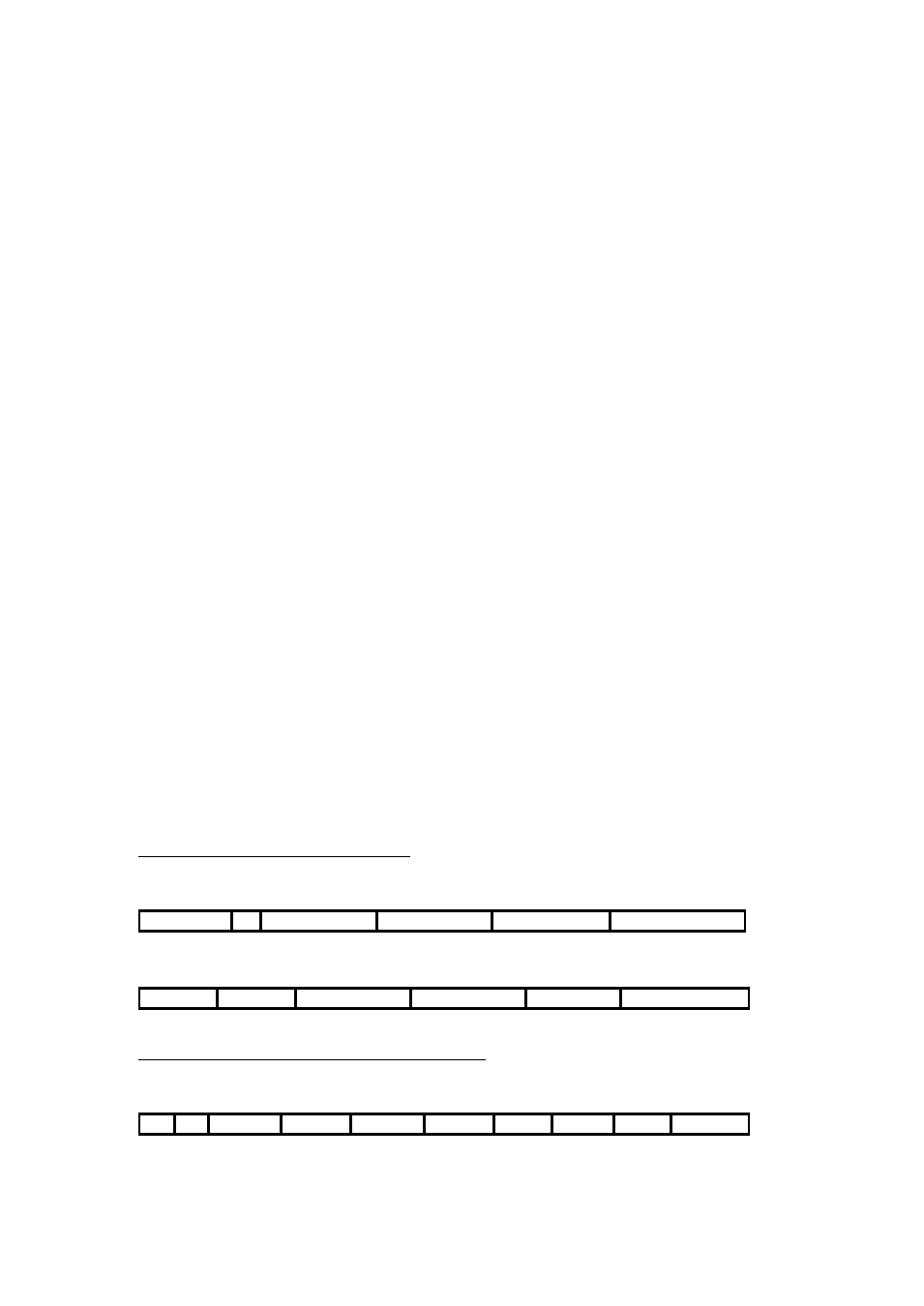
11 COMMUNICATION
79
79
There is a ping command available in the Windows operating systems which can be used to test the
connection. This command sends small packages of data through the Ethernet network, which have to be
answered by the receiving device.
To start ping select
Start -> Command Prompt, enter
cmd.exe and OK, then
write ping and the IP address and OK in the opening window, for example:
ping 192.168.0.101
OK
If the connection is OK, then SeedMaster 2 will answer all requests and the number of lost data packets in
the Ping statistics will be zero. If there are errors during transmission error messages will be displayed, for
example: Destination host unreachable.
Troubleshooting
If a ping command results in an error message in the computer, check if
1. SeedMaster 2 is switched ON,
2. the LED-s of the RJ45 type connector are lit, if not, check if
• both ends of the cable are connected,
• the cable is of the required type (Cat E cross-over patch cable).
3. If the orange LED is lit the physical connection is OK.
4. If the green LED is not flashing during ping, check the IP address setting.
5. If SeedMaster 2 is not directly connected to a computer, but via a local network, there may be a
routing problem. Consult your network administrator.
MODBUS TCP / IP as implemented in SeedMaster 2
SeedMaster 2 operates as a SLAVE communication station. This means that data requests are obeyed if the
requested information (the registers containing it) exists.
SeedMaster 2 obeys MODBUS/TCP Class 1 type requests, that is:
Reading a Bloc of Registers (command code: 3)
Writing a Bloc of Registers (command code :16 (decimal))
Simply put: only reading and writing of Modbus registers is implemented.
Data available for transmission complete with their register addresses are collected in a table (see: MODBUS
Register Table).
MODBUS commands
READ MODBUS REGISTER (Command 3)
Query:
A
F
RAH
RAL
RNH
RNL
Response:
A
F
BN
D1
…
DN
WRITE MODBUS REGISTER (Command 16 (decimal))
Query:
A
F
RAH
RAL
RNH
RNL
BN
D1
…
DN