7 configure seedmaster 2, 1 start configuration, 2 organizing seedmaster 2 input / output traffic – K-Patents SeedMaster 2 User Manual
Page 37: Configure seedmaster 2, Tart configuration, Rganizing, Aster, Nput, Utput traffic
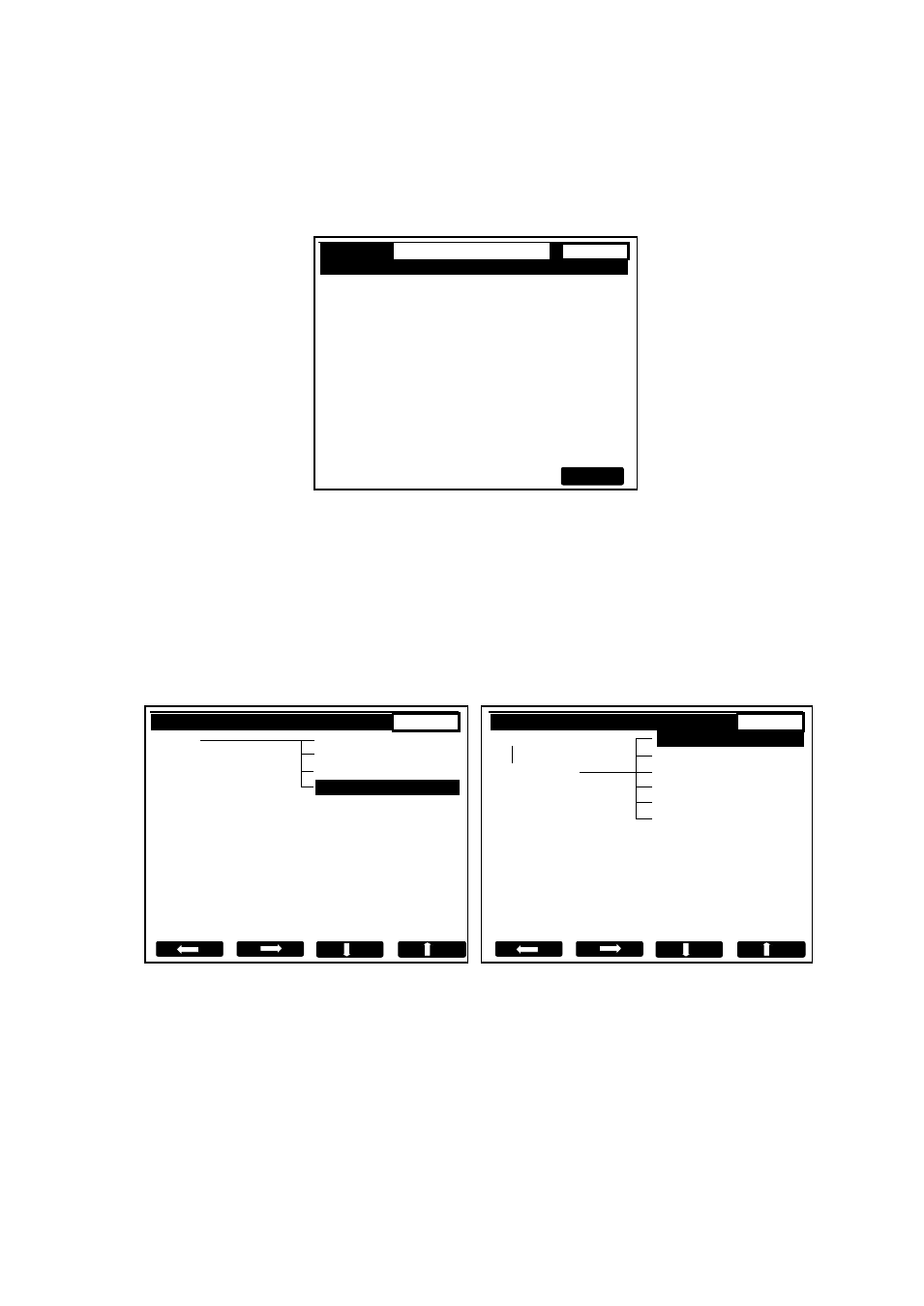
7 CONFIGURE SeedMaster 2
37
37
7 CONFIGURE SeedMaster 2
7.1 Start configuration
CONFIGURATION can be accessed from the MAIN DISPLAY :
MAIN
DISPLAY
1 / 0 . 1
SEED: SUPS.
=1 . 1 2 AUT STRT: 0
m WS
SUPS. 0 . 0 0
LI. PUR.
0 . 0 %
DENS.
0 kg/m3
LI. CONC.
0 . 0 %
MA. SOL.
0 . 0 %
MO. CONS.
0 . 0
CR. CT.
0 . 0 %
TEMP.
0 . 0 C
CONSIST.
0 . 0 %
CR. SIZE
0 . 0 0 mm
MENU
Fig. 7.1
NOTES:
1. The upper half and the lower one of the LCD are distinguished as Instrument No.1, or I1, and Instrument
No.2, or I2, implemented by SeedMaster 2, respectively.
2. On first switch-on, by default, only I1 (the upper half of the LCD) is selected. It is signalled by the backlit
area in the upper right corner (1 / XXX, where 1 is the instrument number, and XXX is the TAG of the
crystallizer). The TAG can be specified during the Menu -> Set up -> Display operation.
3. Having already configured 2 active instruments, for operations with the second one push key 2 first. A
similar area (2 / YYY) in the lower half of the LCD will be backlit showing the instrument selection. Key 2 will
be backlit, too. Having selected the instrument or crystallizer, pushing MENU leads to the details of
instrument configuration (Fig. 7.2).
1 /
1 /
Menu
Manual seeding
Menu
Strike active signal
Display
Third input
Set up
Configuration
Seeding
Configuration
Active instrument
Password
Communication
Fig. 7.2
The items can be accessed by using the UP or DOWN ARROW.
NOTE:
For information on the different KEY-s and KEY-OPERATIONS see: Ch. 6.4 Basic key operations.
7.2 Organizing SeedMaster 2 Input / Output traffic
The operation of SeedMaster 2 relies on the use of different types of data inputs. One group of the inputs
contains data measured on-line (real-time inputs), while another group contains different parameters. It is
possible to send commands, or control signals (Start of strike, Seeding) to the device, too.
SeedMaster 2 outputs are measured and calculated data (real-time outputs), parameters and digital (ON /
OFF) outputs.