K-Patents SeedMaster 2 User Manual
Page 66
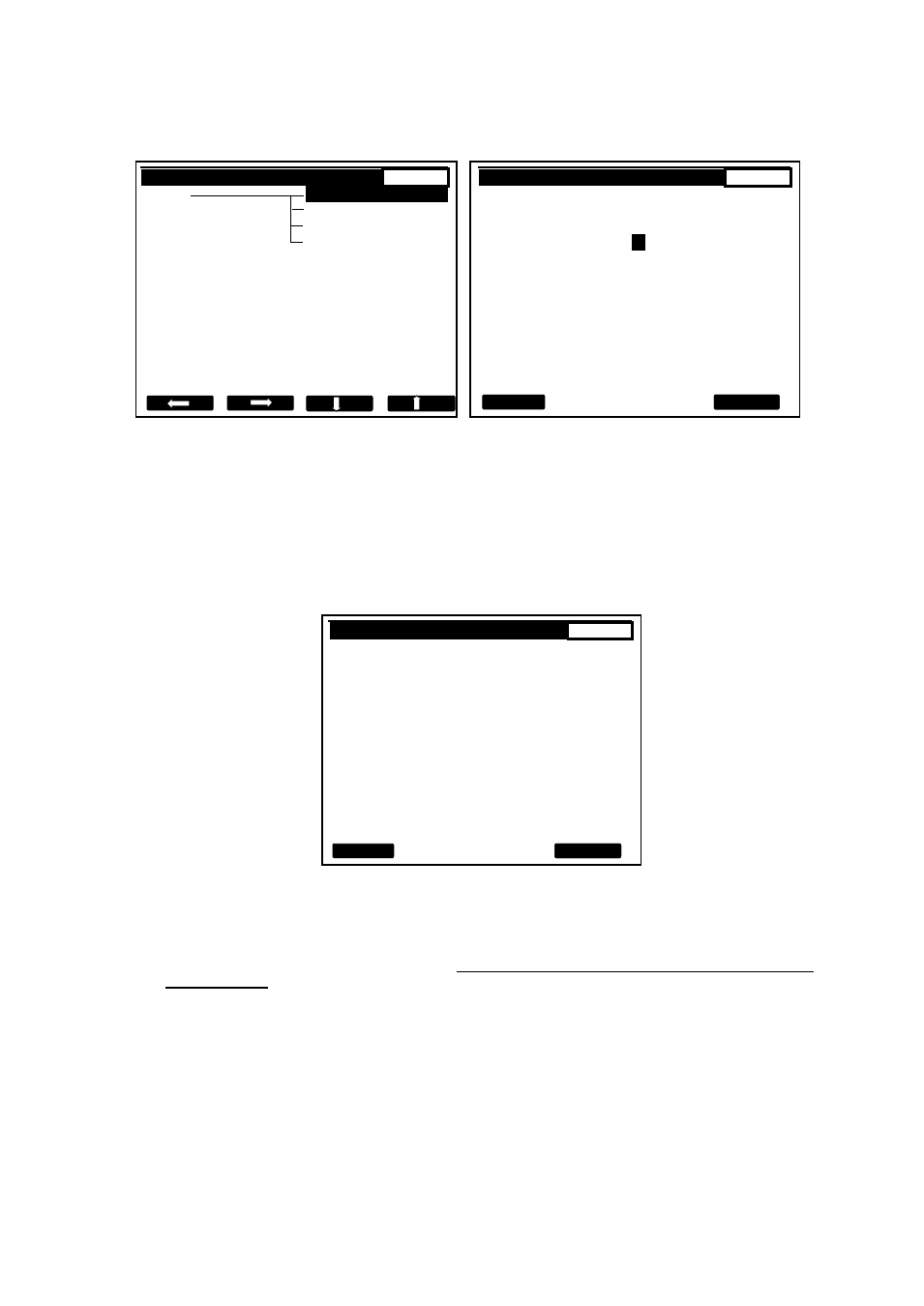
9 MANUAL SEEDING
66
66
However, manual seeding by using the MENU soft key of the MAIN DISPLAY can be initiated any time, not
influenced by the selected mode of seeding.
1 / 0. 1
MANUAL SEED
1 / 0 . 1
Menu
Manual seeding
Display
PLEASE ENTER PASSWORD
Set up
Configuration
ACCEPT
BACK
a) b)
Fig. 9.1
When doing manual seeding the pan operator will have all the information at his disposal on the SeedMaster
2 display. Naturally, if the SUPERSATURATION reading is below 1.00, attempts to seed the crystallizer will
only result in waste of seeding material (slurry) and time. Supersaturation when seeding will be documented
in the Strike history.
To perform manual seeding of the pan PASSWORD entry is required (Fig. 9.1 b)). The password is a 4-
character number, which should be defined during configuration (see Ch. 7.8 ). The correct password will be
OK-d and the actual seeding becomes possible: pushing the SEED soft-key performs the operation and
confirms its completion (MANUAL SEED OK, Fig. 9.10).
MANUAL SEED
1 / 0 . 1
PASSWORD OK
MANUAL SEEDING OK
SEED
BACK
Fig. 9.2
NOTES:
1. Before doing MANUAL SEEDING for the first time by using SeedMaster 2 it is necessary to
SET UP a digital output to operate the seeding valve. (see Ch. 7.3). The seeding valve will be
OPEN for a selected Ton time. The default value of Ton is set to 5 sec.
2. If there are 2 instruments (I1 and I2) in use always check and select the right crystallizer with the
right TAG first .
3. The problem of a forgotten PASSWORD can be circumvented by configuring a new one (see
Ch. 7.8).