Playbacks, Reating, Laybacks – Leprecon XC 350 User Manual
Page 102: 10 playbacks, Xc users manual
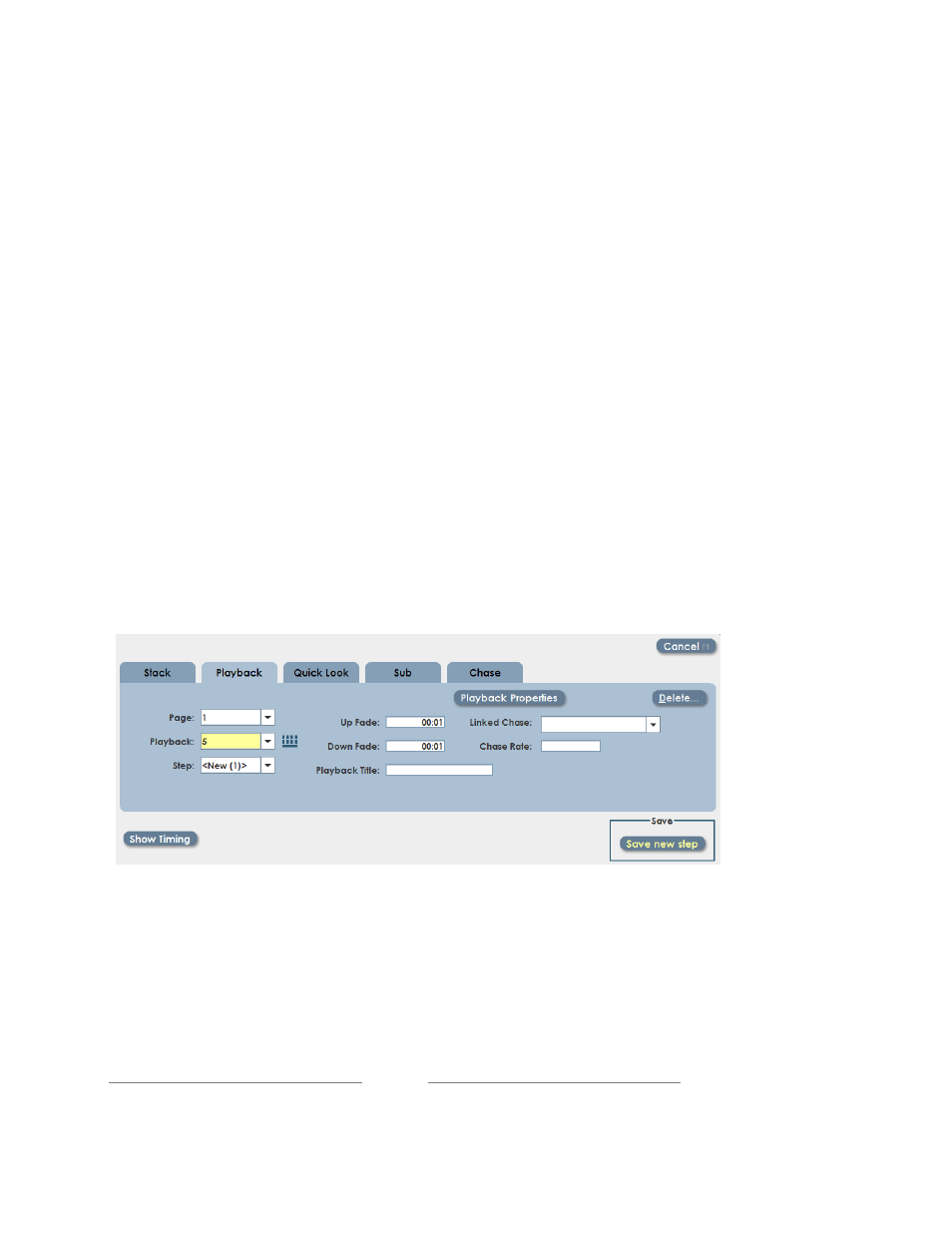
XC Users Manual
Page
102
10210230
10 Playbacks
XC Playbacks are versatile programmable faders. There are six playbacks on the
XC-350, and each playback can contain multiple steps. Playbacks therefore can
be used as complete cue stacks, or just contain a single look.
Playbacks support 20 pages of memory, multiplying the available scene storage.
10.1 Creating Playbacks
Recording to Playback faders follows the same pattern as the other
programmable elements of the XC-350. See chapter 6 for basic information on
the XC Record features.
1) Select fixtures, Set Color, Beam and Position as previously described.
2)
Press or click the ‘Record’ button. The Record dialog box will open:
The record dialog always opens to its previous state. If necessary, select the
Playback tab.
3) The next available Playback will be selected as the destination for
recording. When the destination is set correctly, click ‘save new step’ or