Modifying existing assignments, Editing fixture types, Xc users manual – Leprecon XC 350 User Manual
Page 35
Advertising
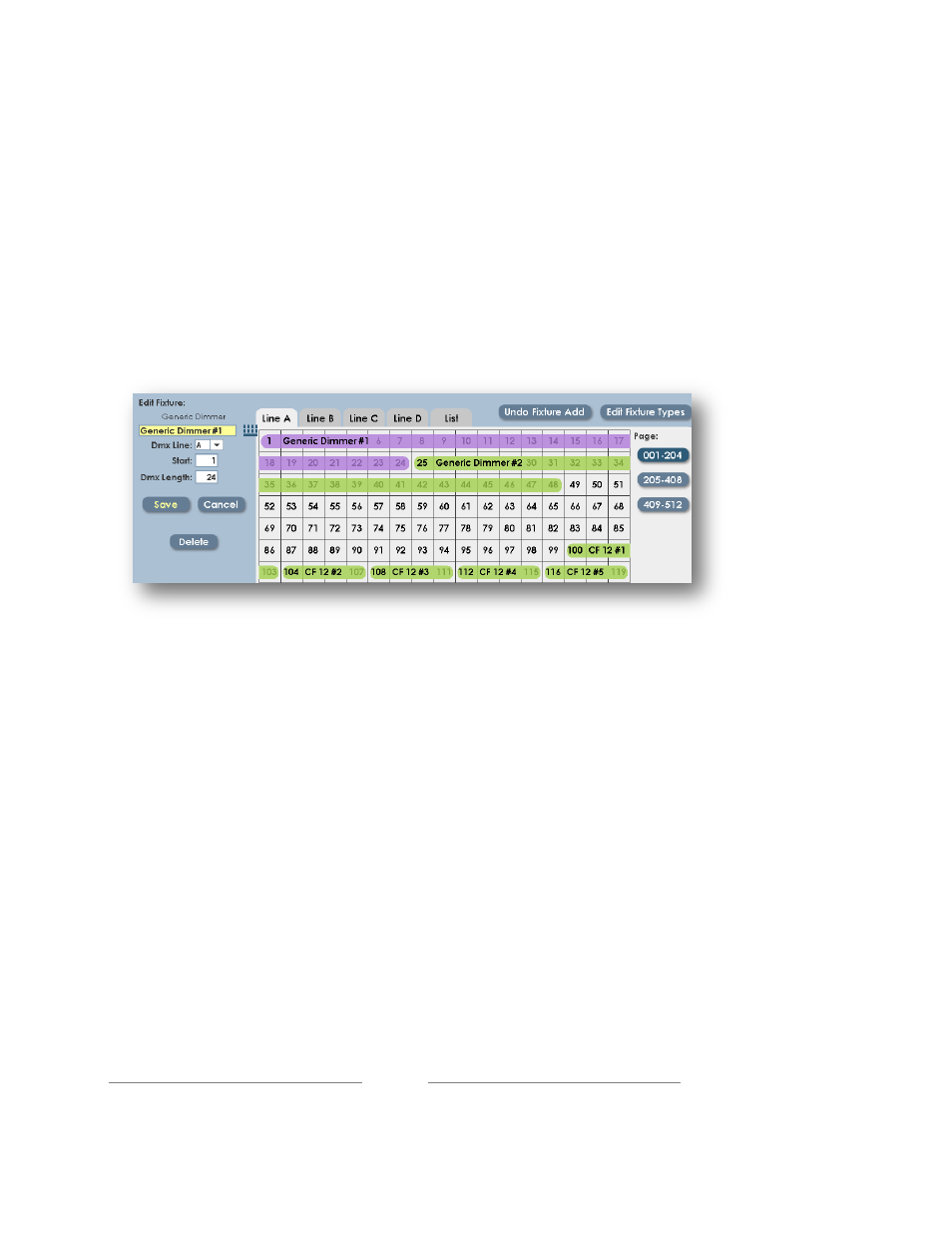
XC Users Manual
Page 35
353530
4.1.3 Modifying existing assignments
Fixtures already placed in the DMX Assignment can be moved or re-named later.
Simply click on the displayed fixtures, when it has been selected it will turn
magenta:
The selected item can be ‘dragged’ to a new start address, or the text boxes on
the right side of the screen can be used to change the address. Click ‘Save’ to
update the assignment with the new data.
4.1.4 Editing Fixture Types
Changes can be made to the fixtures that are currently in the show. This can be
used to fix errors in the fixture library, or create a new fixture that is not supported
in the current library.
Clicking Edit Fixture Type brings up the following dialog:
Advertising