Xc users manual – Leprecon XC 350 User Manual
Page 136
Advertising
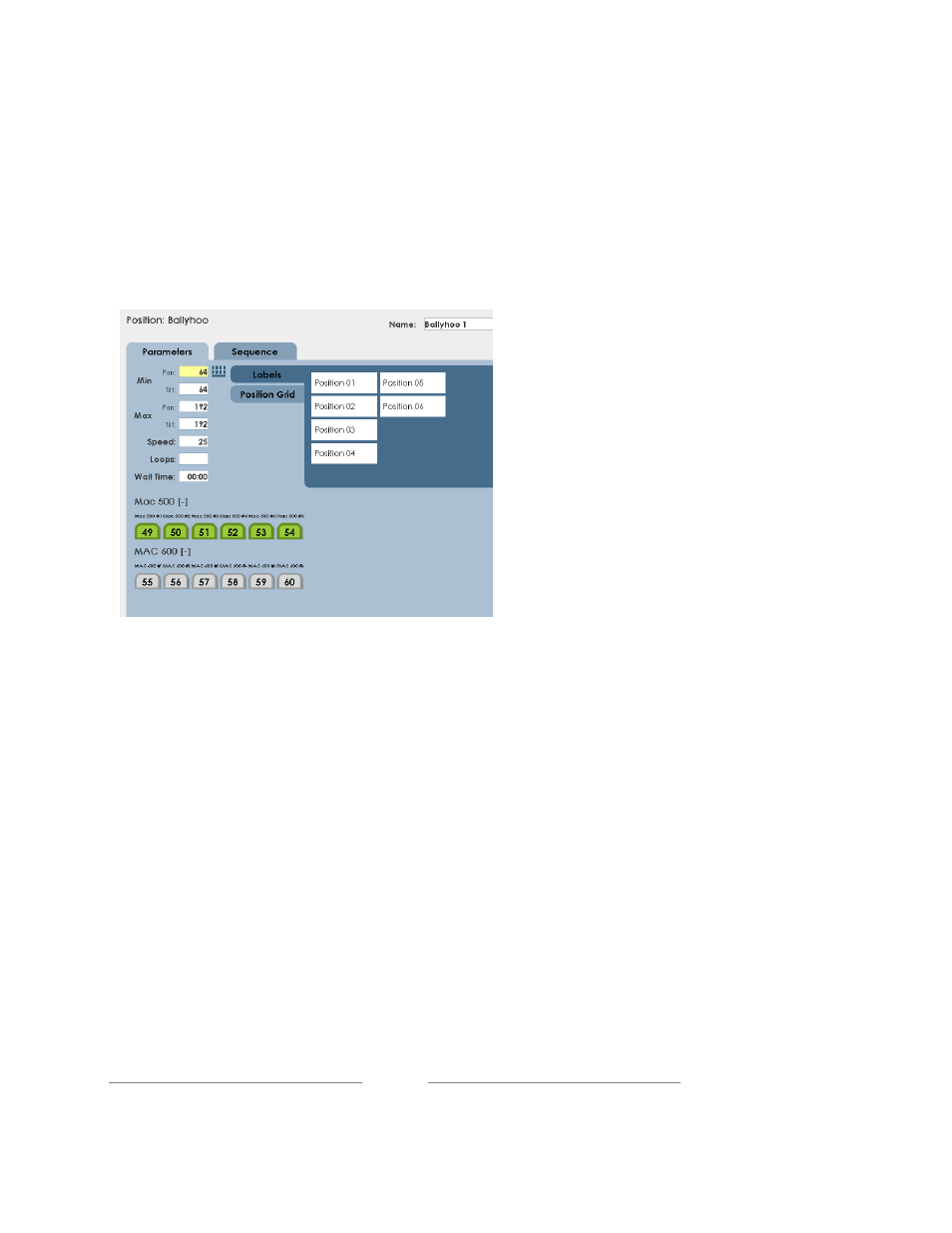
XC Users Manual
Page
136
13613630
6) A simple way to set min and max values for the ballyhoo is to use focus labels
as the boundaries. Clicking on any of the Min and Max data fields will open a
window allowing focus labels to be picked:
Clicking on a label will transfer the pan and tilt values for the label into the Min or
Max data box.
7) Movement speed for the ballyhoo, or other position effects, is set in the
Speed data box. Values from 1 to 100 are accepted.
8)
Setting a value in ‘Loops’ data box will stop the effect after a determined
number of cycles. A value of zero will run the effect until the associated
submaster or stack cue is faded out.
Advertising