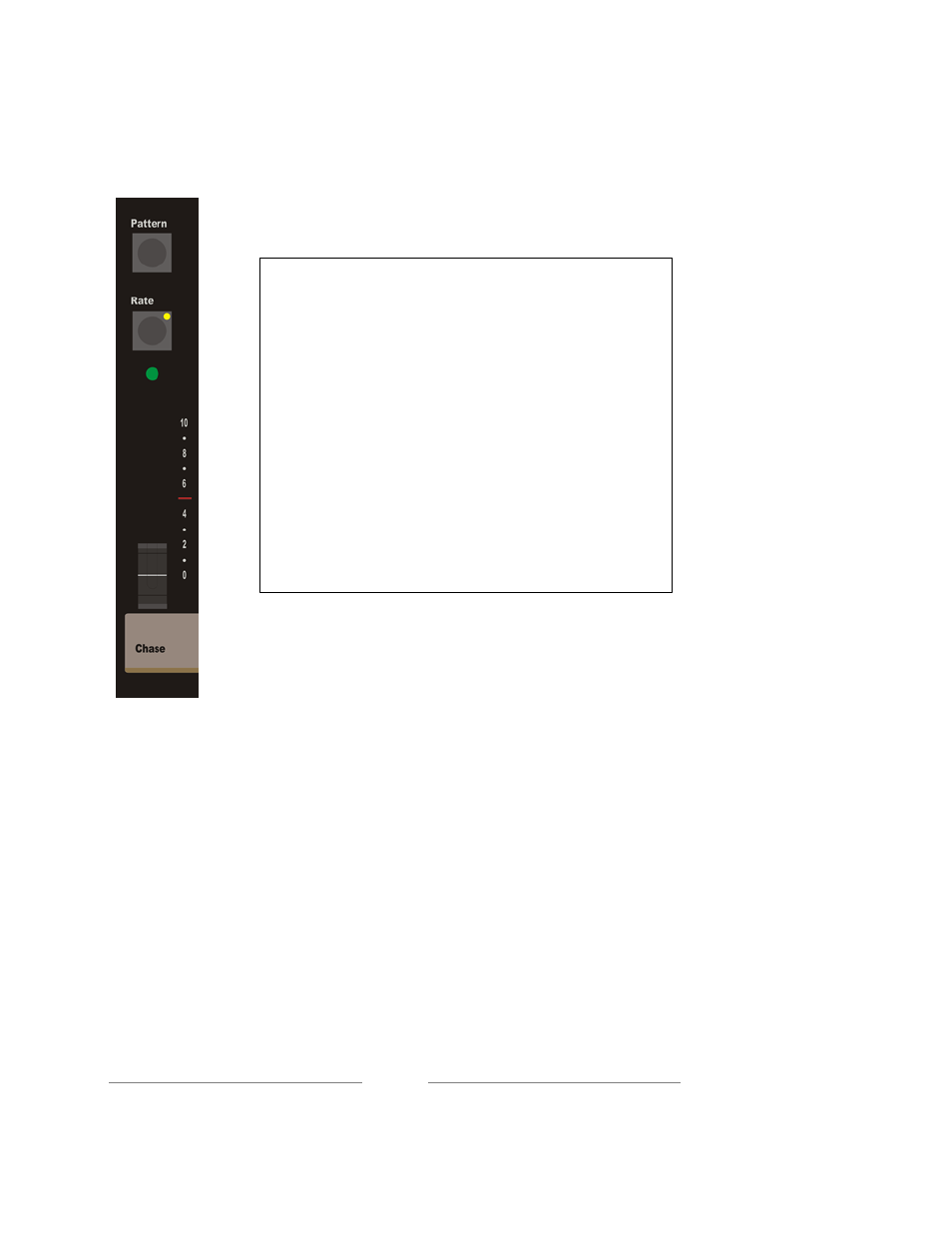
XC Users Manual
Page
118
11811830
1) Press the Chase Pattern button to open the
Chase Dialog.
2) Press Rate to set the chase rate with a
numeric value of beats per minute.
3) Tap rate to synchronize the chase rate to the
tap rate.
4) Close the dialog, and bring up the Chase level
fader.