Ubmaster, Layback, Ump buttons – Leprecon XC 350 User Manual
Page 91: Xc users manual
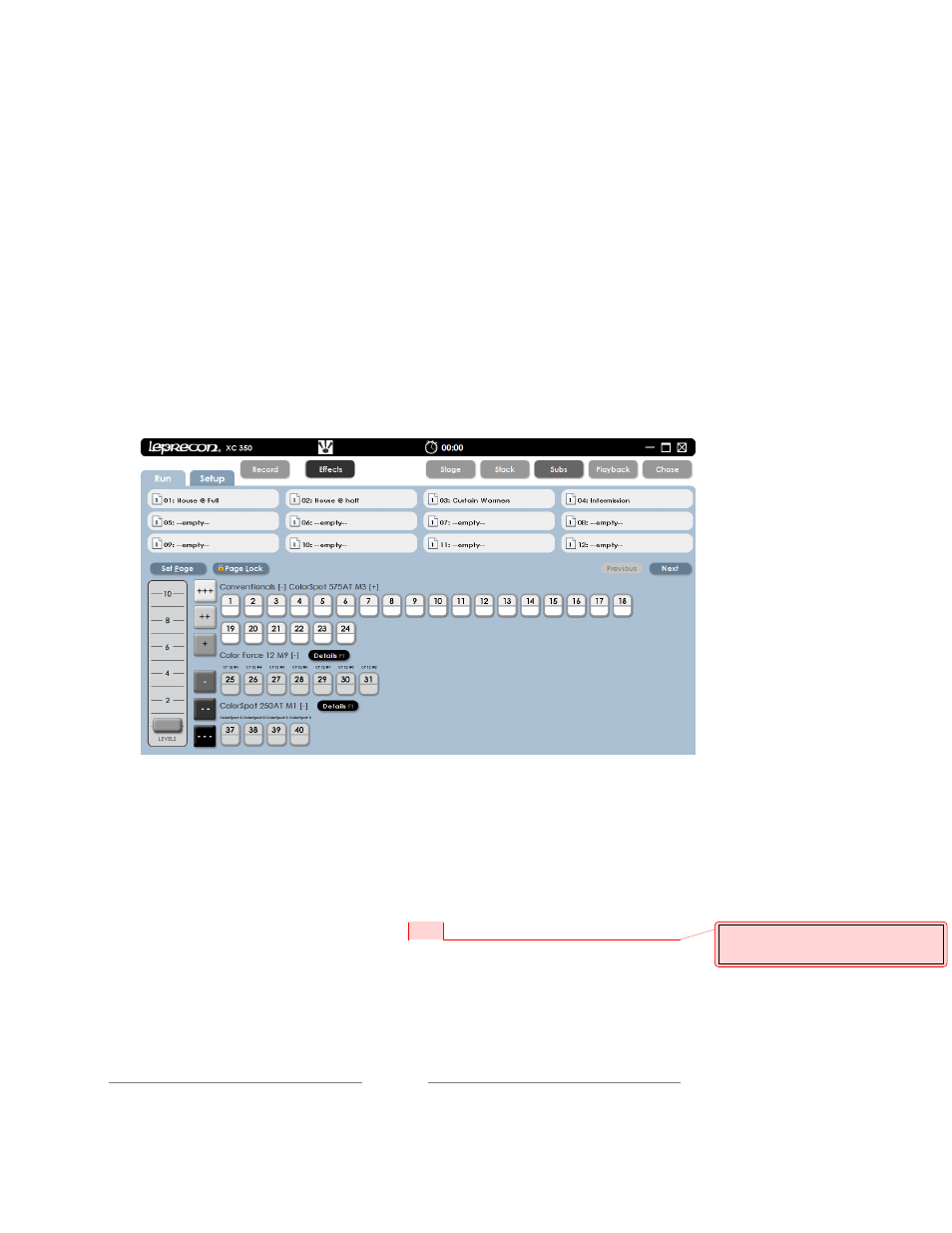
XC Users Manual
Page 91
919130
8.3 Submaster Playback
The Submaster Run screen shows the status of all XC Submasters. The display
at the top includes Submaster name, current level, and page status.
Stage view channel levels are shown below the Submaster status display. Next
and Previous scroll controls allow viewing the complete set of 24
Submasters.
The active Submaster page can be changed from the Run screen
using the ‘Set
Page’ control.
8.1 Submaster Bump buttons
Momentary bump buttons are used to flash a Submaster to full level. The bump
buttons are directly under their associated fader. The four modes of bump
operation are chosen with the Bump key, which is located above the blackout
key, (See Figure 19).
Comment [DS1]:
Stopping
point pg 92