Reating, Abels, Xc users manual – Leprecon XC 350 User Manual
Page 67
Advertising
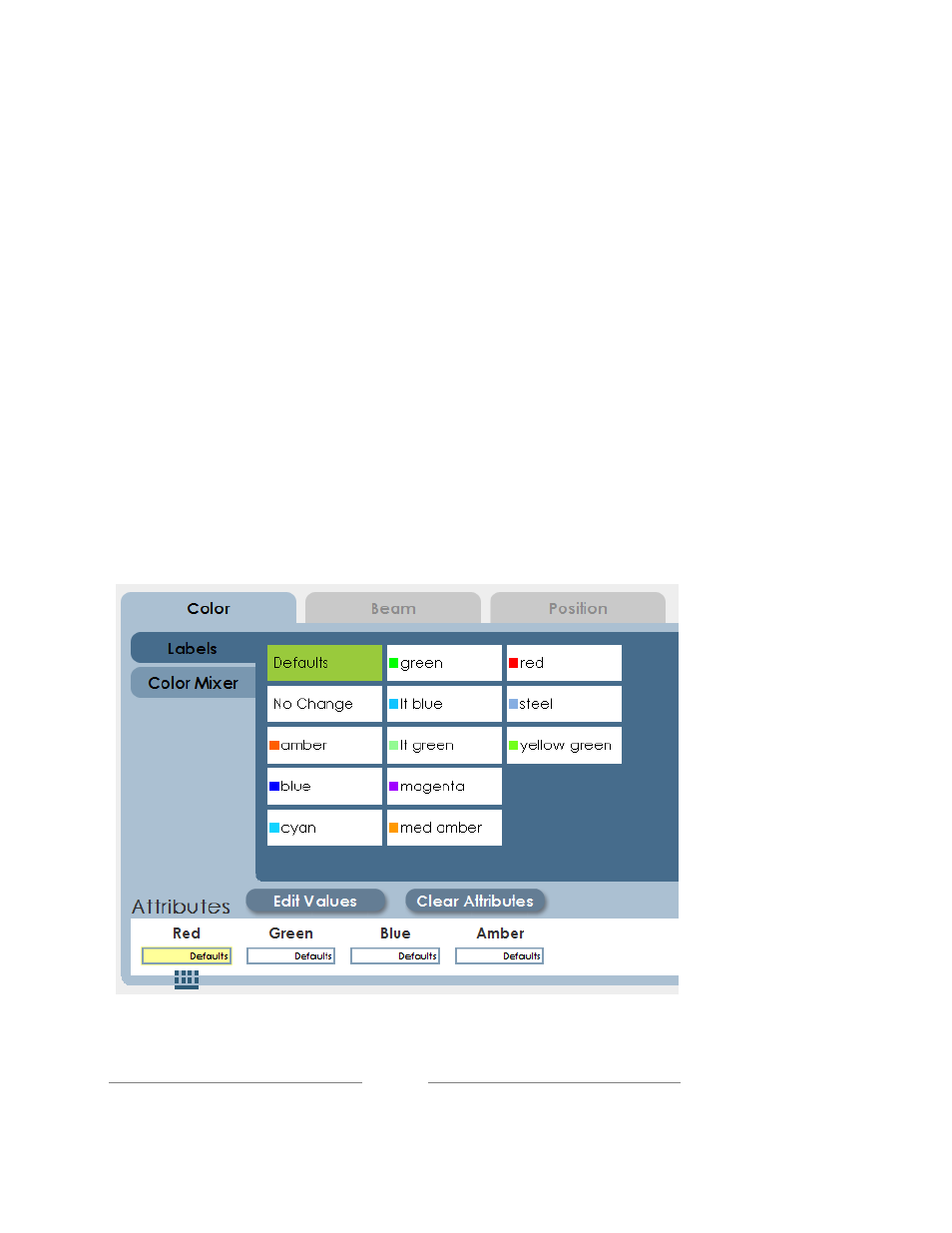
XC Users Manual
Page 67
676730
6.3 Creating Labels
Taking the time to create labels will make programming any show faster and
easier.
Labels set many individual attributes all at the same time
Editing a label will automatically update all the cues that were recorded
using that label.
To show the process for
creating a new label, we’ll use a color label for an
example.
1.
First click on the ‘default’ label at the top of the screen to set all attributes
to their default values. This is a critical step. Otherwise some attributes
will be set to No Change, and the label results will be unpredictable.
Advertising