Xc users manual – Leprecon XC 350 User Manual
Page 69
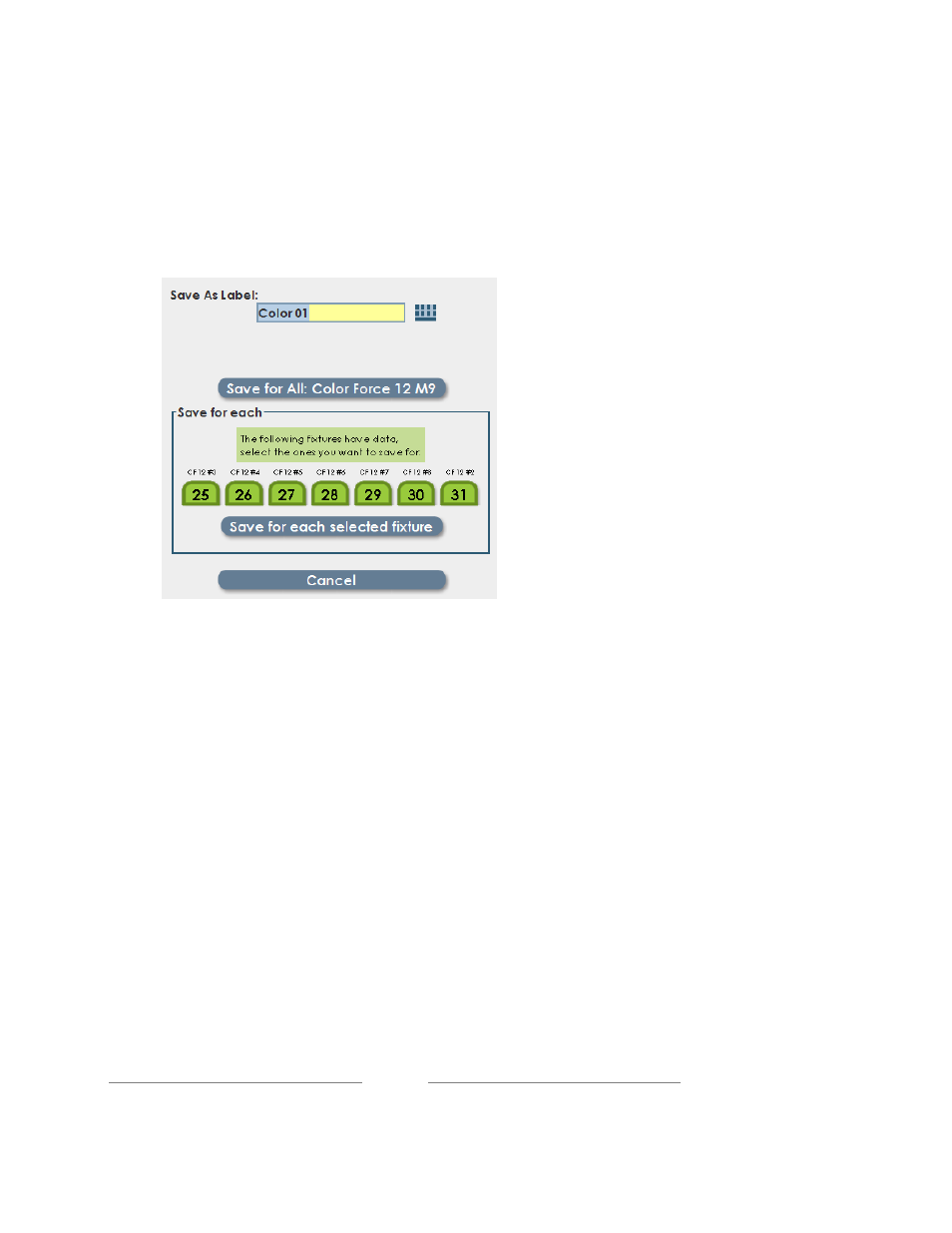
XC Users Manual
Page 69
696930
A dialog box will open, presenting options for saving the new label:
5. Choose a new name, and enter it into the highlighted text box. The on-
screen keyboard can be turned on by clicking on the icon to the right of
the label field. Click on the ‘Save for All’ button to save the label.
Notice that the XC lists all selected fixtures, and gives the option of selecting and
deselecting fixtures. In most cases, the same data should be saved for all
fixtures.
To understand the exception, consider a set of color mixing fixtures that require
very tight color matching. It might be the case that the exact DMX values needed
for consistent color would be different from one instrument to the next. By saving
a label per
fixture, a ‘Special Red’ label could be created that sends different
DMX values to each of the fixtures.