Xc users manual – Leprecon XC 350 User Manual
Page 61
Advertising
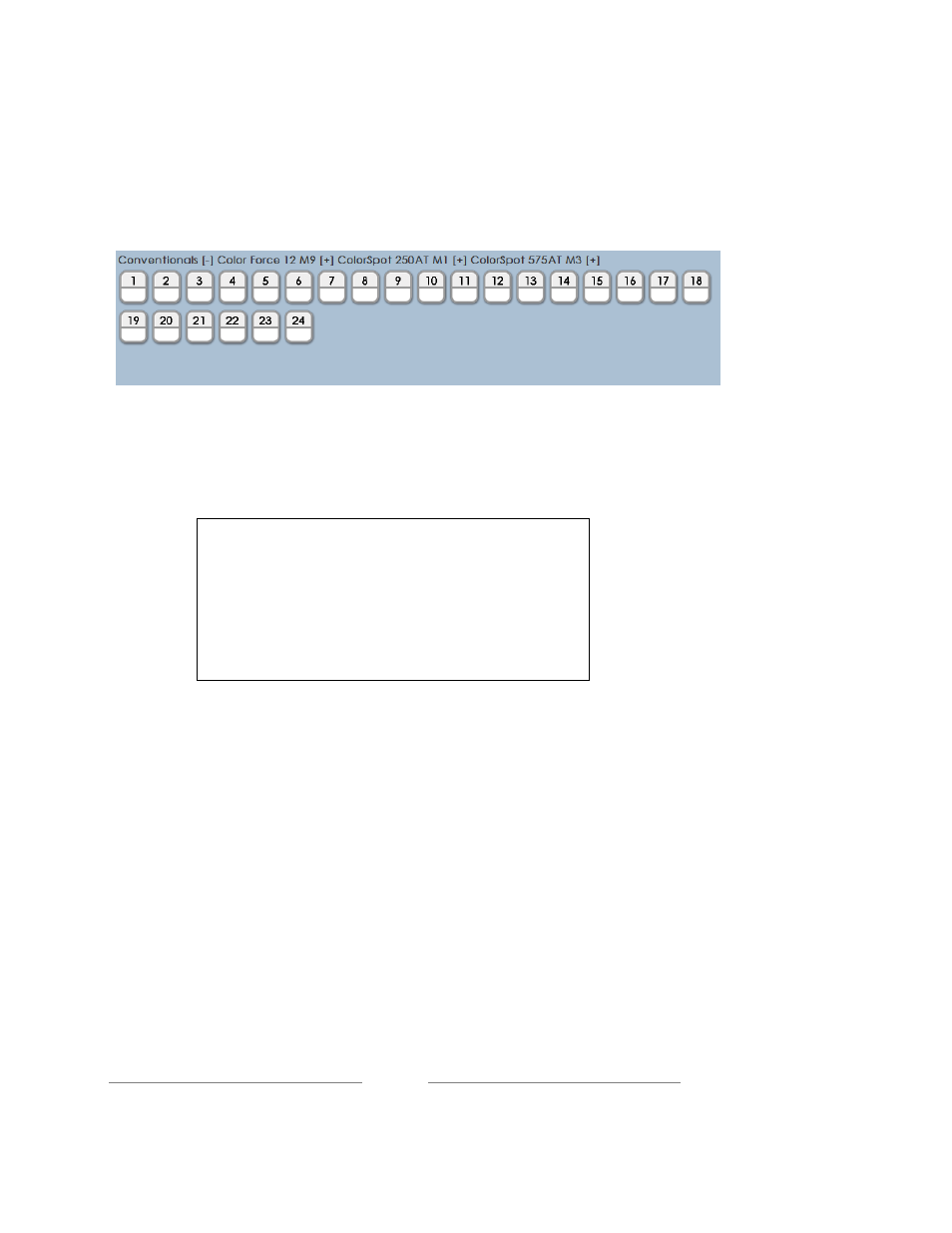
XC Users Manual
Page 61
616130
intelligent fixture types minimized:
Clicking on the [ + ] sign will restore the fixture list to the display screen.
The basic steps for controlling fixtures live are:
1) Select fixtures, bring up intensity levels.
2) Switch to Details screen.
3) Set properties - Color, Beam and Position.
4) Change fixture selection as needed.
Advertising