Powering up the xc, Eripheral, Orts – Leprecon XC 350 User Manual
Page 21: 3 powering up the xc, Xc users manual
Advertising
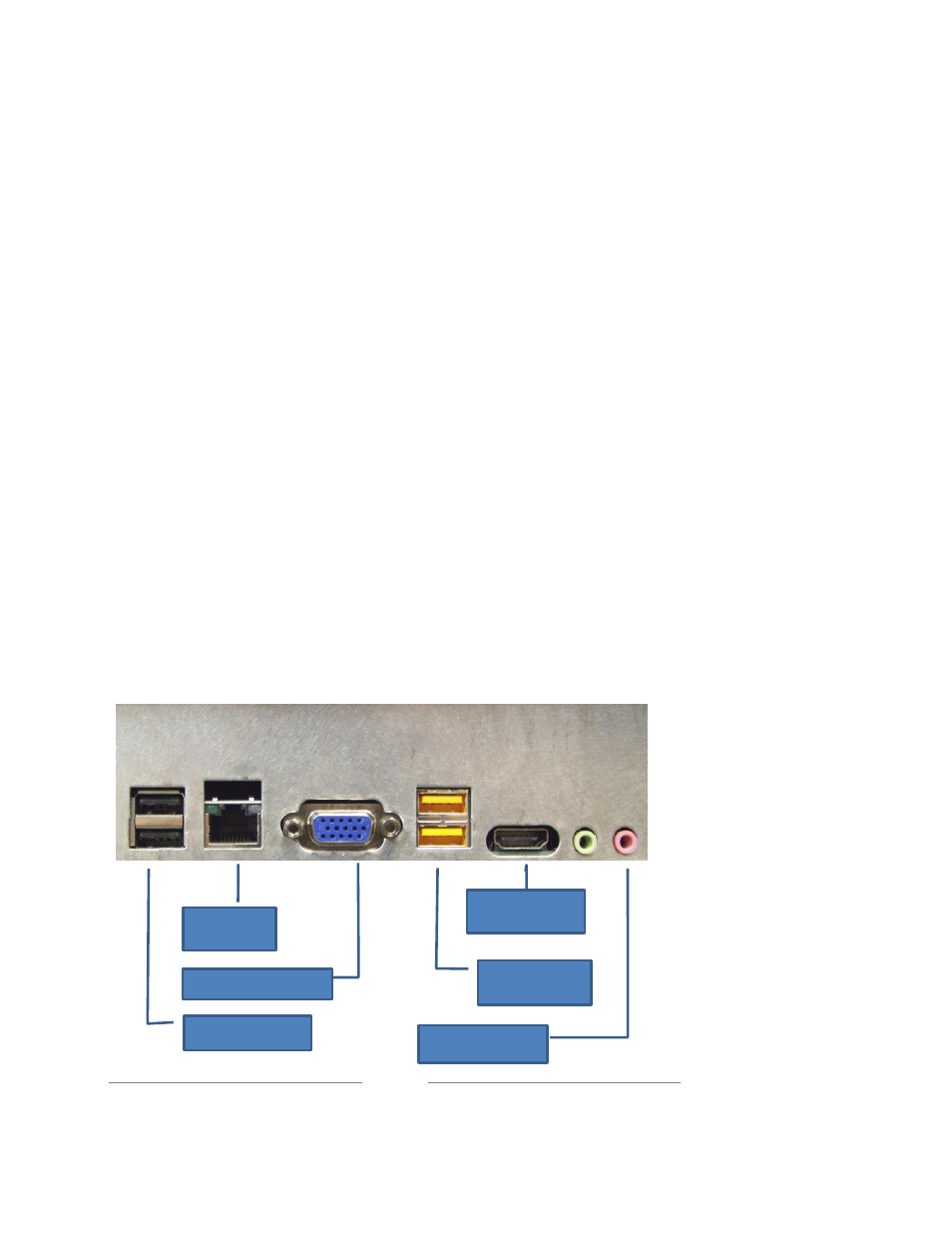
XC Users Manual
Page 21
212130
3 Powering up the XC
Getting ready to use the XC takes just a minute. See the instructions below to get
ready.
3.1 Peripheral Ports
The photo below shows the system connections available on the XC console.
USB ports can be used for standard PC components such as keyboard,
mouse or Flash memory sticks. ELO touch screens use one USB port for
touch position.
Video - XC supports VGA and HDMI monitor types.
Ethernet
– used for DMX over Ethernet using the ArtNet protocol. XC
transmits 4 DMX universes over ArtNet
The audio features of the system computer are not currently used by the XC
operating system.
USB 1 and 2
Ethernet
VGA Video
HDMI Video
USB 3 and 4
Audio - Unused
Advertising