Setting fixture properties, 6 setting fixture properties, Xc users manual – Leprecon XC 350 User Manual
Page 60
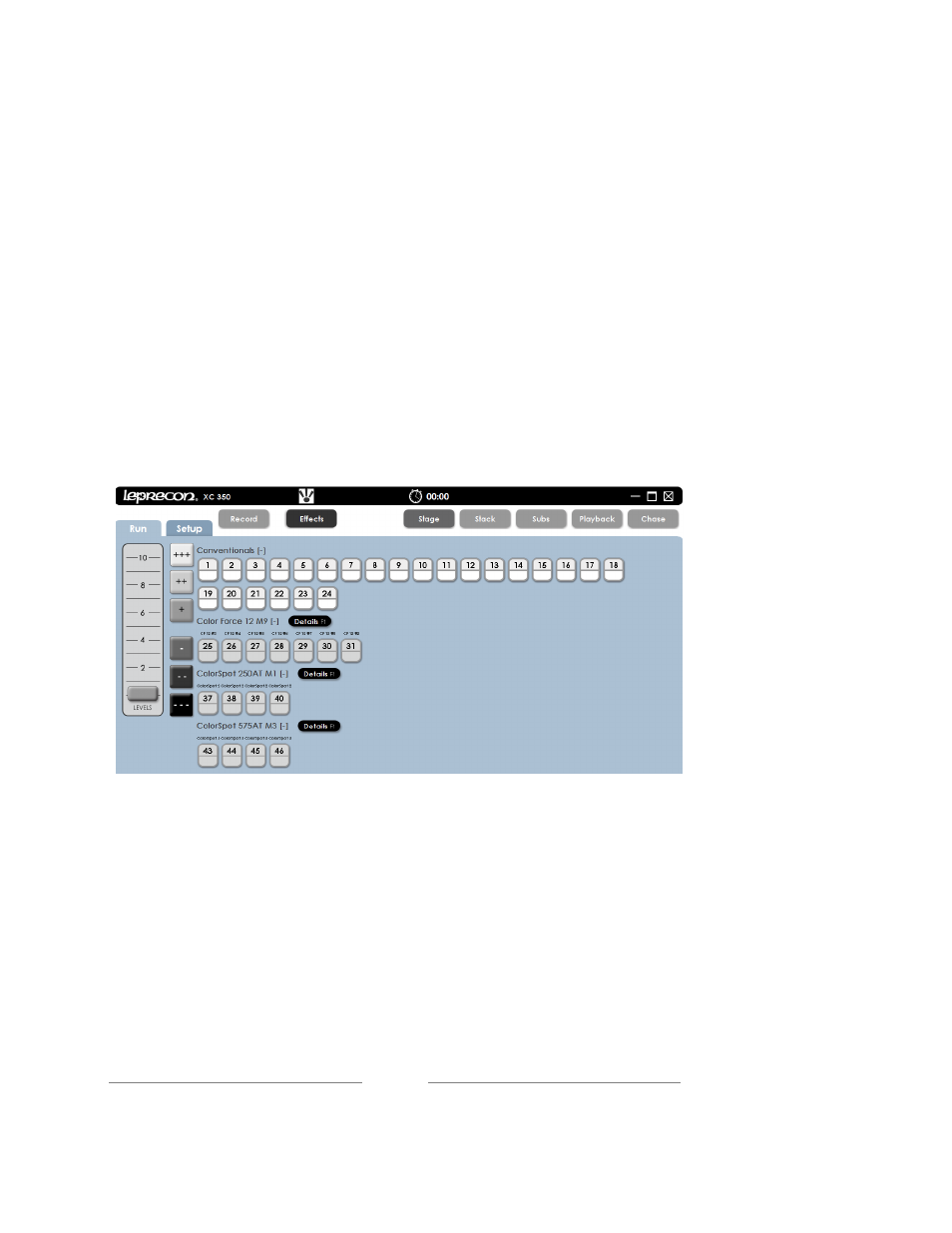
XC Users Manual
Page 60
606030
6 Setting Fixture Properties
The previous section explained selecting fixtures. Once selected, fixture intensity
and all other properties can be adjusted quickly.
When first selected in Run mode, fixtures remain in their current settings (color,
beam and position values) so that changes can be made ‘live’ with a minimum of
disruption.
The XC Run Stage view looks like this:
In the display above, 24 conventional channels are shown, and three types of
intelligent fixtures. The XC display is dynamic; fixture types can be minimized if
they are not being used by clicking on the minus [-] sign next to the fixture type
name.
When the fixture types are minimized, they are displayed at the top of the screen
as a minimized fixture. The illustration below shows the Stage view with all three