Xc users manual – Leprecon XC 350 User Manual
Page 106
Advertising
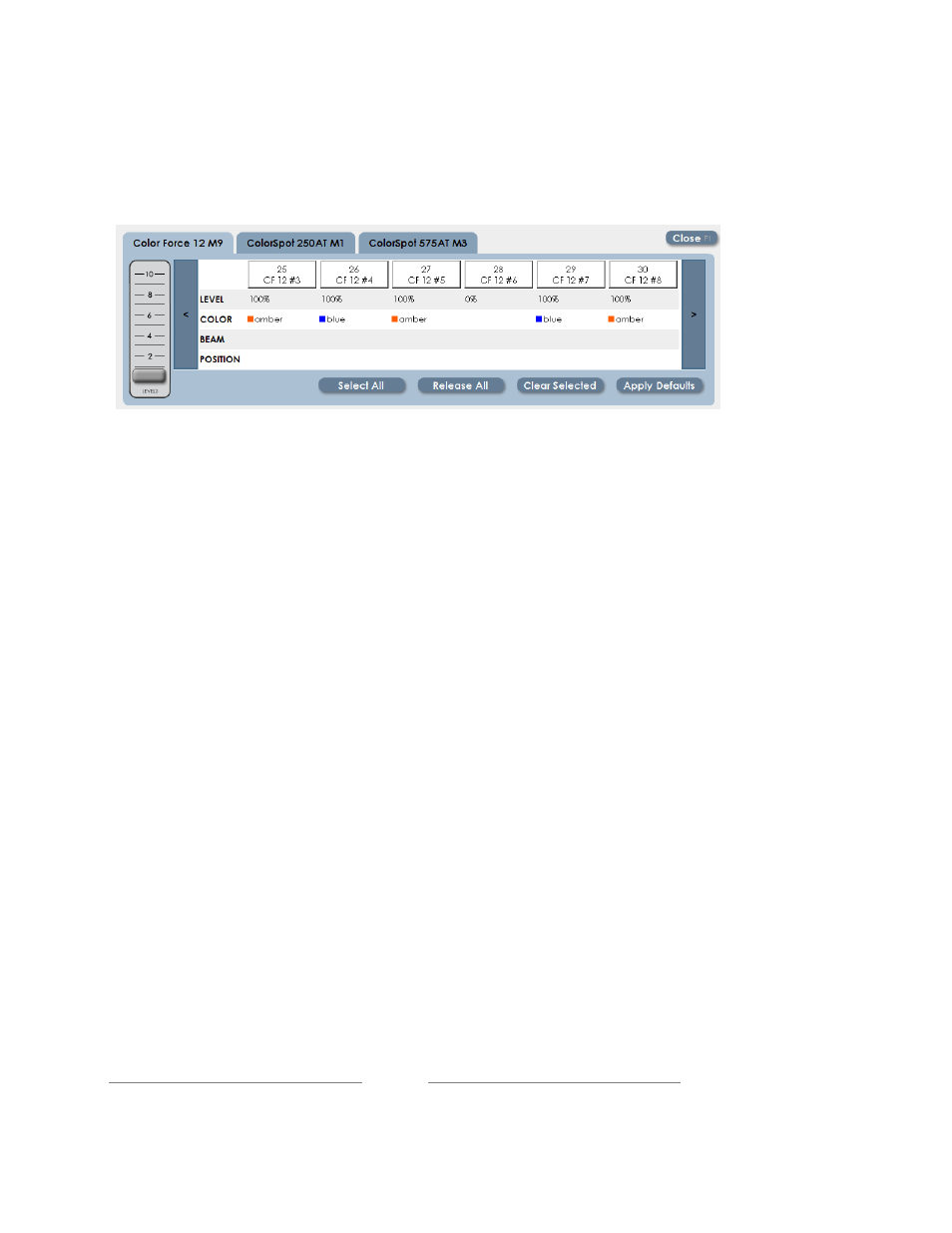
XC Users Manual
Page
106
10610630
Fixtures can be selected from the Preview screen, and changes done on the fly.
If the Playback fader level is up, the changes will be seen on stage. If the fader is
down, changes will be ‘blind’.
Once changes are complete, press ‘save’ from the main Preview screen to
update the Playback step with the new values. Exiting Preview without saving will
discard any changes to the Playback step.
Advertising