Index, 16 index, Xc users manual – Leprecon XC 350 User Manual
Page 143
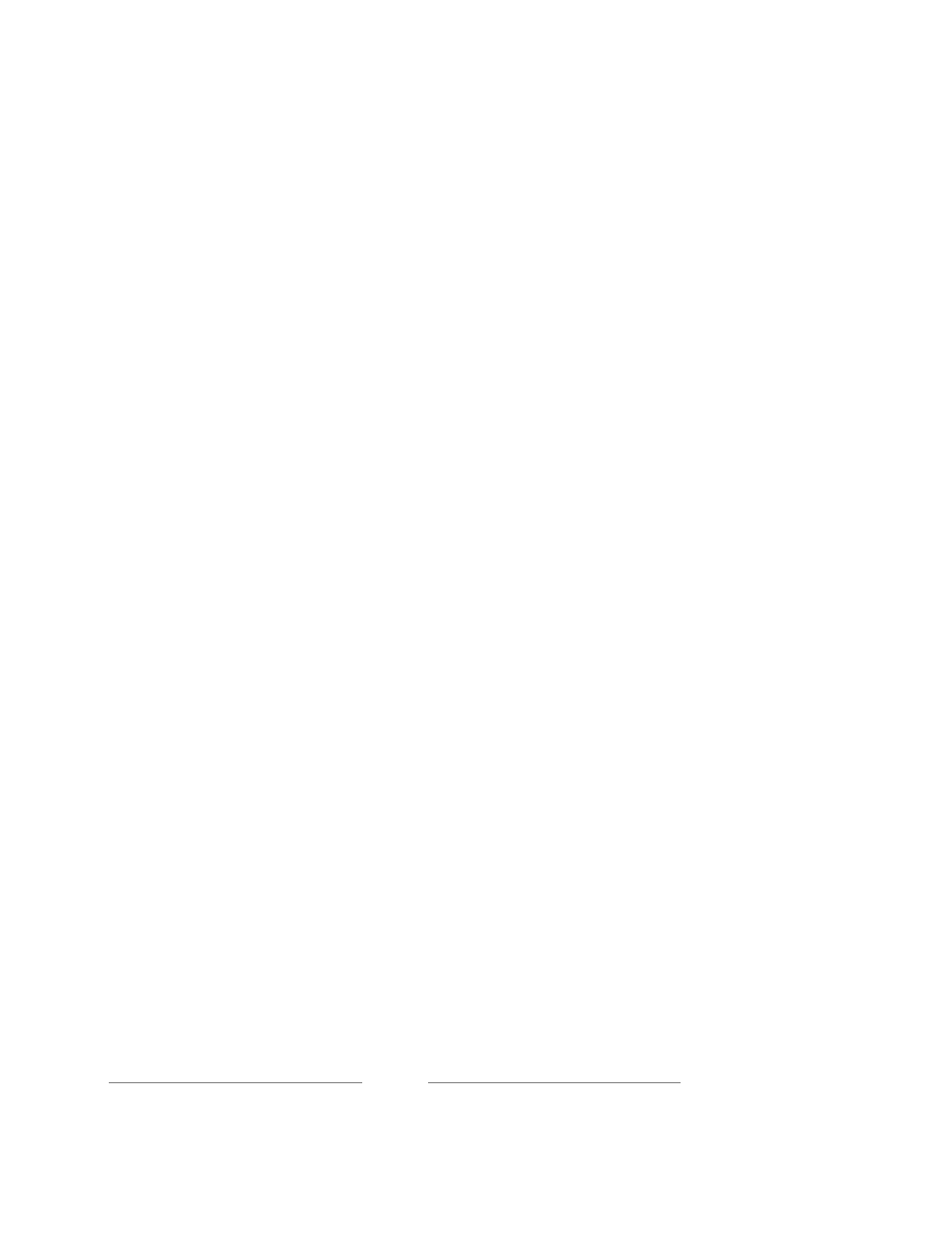
XC Users Manual
Page
143
14314330
16 Index
Blend, 119
Booting up, 24
Bump buttons
Add, 91
Solo, 91
Toggle, 91
Channel Capacity, 7
Chase, 116
Blend, 116
Loop count, 116
Pattern, 116
Rate, 116
Step, 116
Clear, 51
Cues, 51
Groups, 51
Patch, 51
Quicklooks, 51
Shows, 51
Stack, 51
Submaster, 51
Clearing settings, 51
Console Options, 138
Console worklights, 8
Cue List, 114
Default
Fade times, 29
Setting default times, 29
DMX Channels, 7
Linking
Wireless DMX, 138
List
Cue, 114
Littlelite Shortcut, 28
Littlelites, 8
Loop count, 119
Monitor
Requirements, 8
Resolution, 8
Touchscreen, 8
New software, 55
Number of Desk Channels, 7
Panel Connections, 23
Parking Channels, 51
Patch
Creating, 41
Custom, 41
Editing, 41
Mapping, 45
Pattern, 119
Power
Line cord type, 7
Voltage Requirements, 7
Power down, 24
Power On, 23
Preview
Submaster, 93, 100, 105
Rate, 119
Settings
Blackout, 28
DMX Mode, 28
Manual Mode, 27, 30, 47
Worklight Intensity, 28
Show
New show, 52
Storage, 52
USB location, 52
Software
Updating, 55
Step, 119
Stopwatch
Resetting, 25
Setting, 25
Submaster
Fade timing, 89
Linking chases, 89
Naming, 89
Page, 89
Playback, 90
Preview, 93, 100, 105
Run, 90
System Connections
DMX cable, 23
Keyboard, 23
Monitor, 23
Mouse, 23
Power cord, 23
System settings, 25