Xc users manual – Leprecon XC 350 User Manual
Page 65
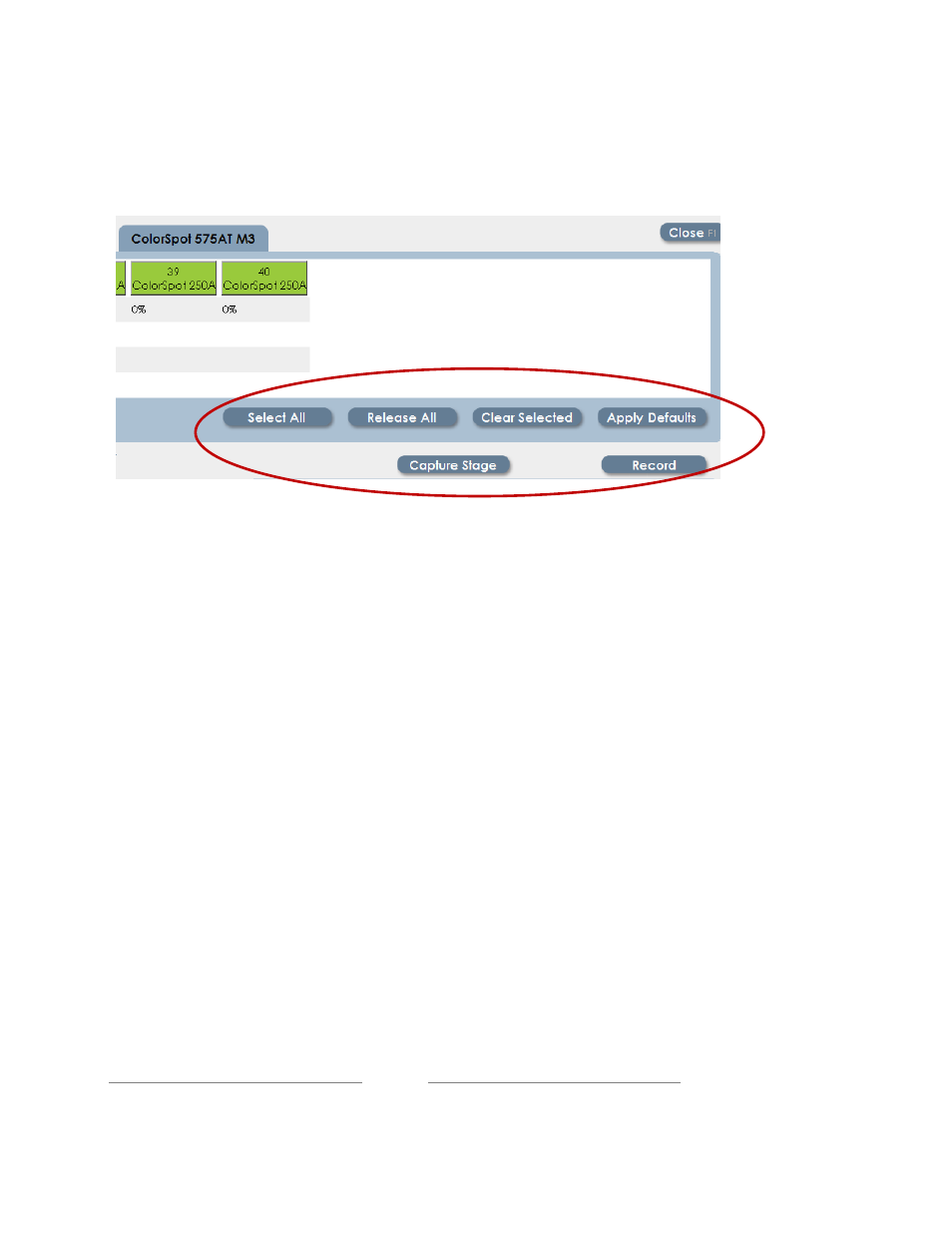
XC Users Manual
Page 65
656530
Work with several fixtures at once with the controls shown above.
Select All will grab all fixtures in the fixture tab.
Release All clears selection for all fixtures in the tab. Releasing does not change
fixture settings.
Clear Selected removes all data from the selected fixtures including intensity.
Apply Defaults will set selected fixtures to 100% intensity, white color, open
gobo, and 50 / 50 pan and tilt position.
Record
– that’s a shortcut to record mode directly from the Details screen.
There’s a menu key to do that also.
If the console has live output from Submasters, Playbacks or Quick Looks, the
total stage picture can be captured to record to a new scene. That’s done by
clicking Stage Capture.
Close will most definitely close the Details window, and return the XC display to
the previous state. Use the Shamrock
♣
key as a shortcut to toggle in and out of
Details.