Connecting a dvd player, N audio connection, N video connection – Marantz NR1604 User Manual
Page 18
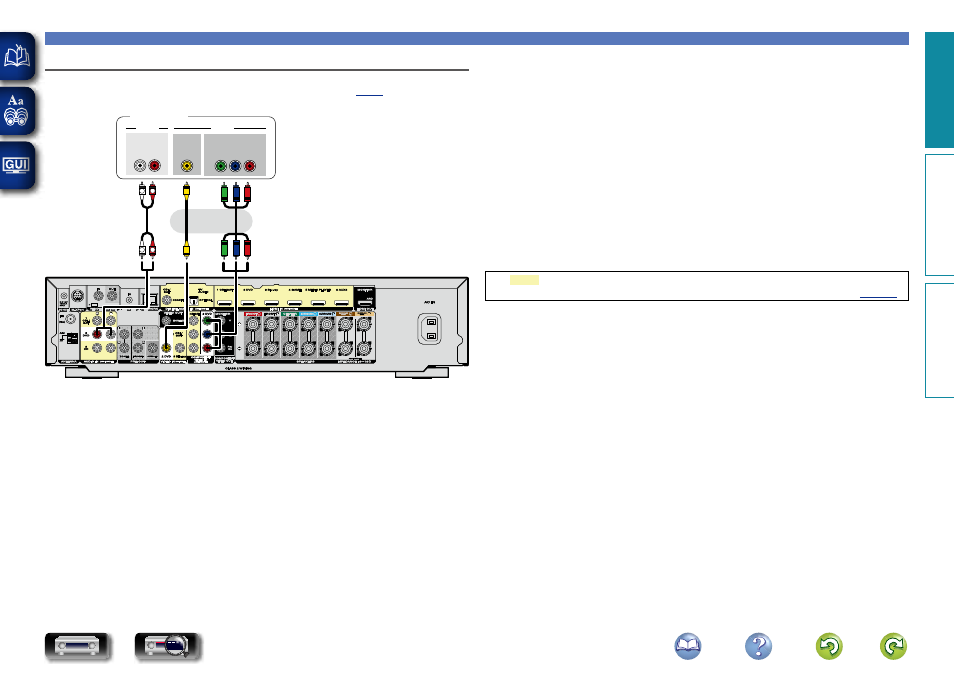
15
Connecting other devices
Connecting a DVD player
This section describes how to connect a DVD player that does not support HDMI connections.
For instructions on HDMI connections, see “Connecting HDMI devices” (
R
L
R
L
AUDIO
AUDIO
R
L
OUT
VIDEO
OUT
VIDEO
COMPONENT VIDEO
Y
P
B
P
R
OUT
a
a
s
DVD player
or
n Audio connection
The following methods are available for connecting to this unit.
a
AUDIO IN (DVD) connector
This makes an analog audio connection.
n Video connection
The following methods are available for connecting to this unit. Use either of the methods to make
a connection.
The numbers prefixed with connectors indicate the recommendation order. The smaller the number is,
the higher playback quality is achieved.
a
COMPONENT VIDEO IN (DVD) connector
This makes an analog video connection. This connection method separates video signals into 3
signals for transmission based on color components, achieving the best quality video playback
among analog video connections, with less signal degradation.
s
VIDEO IN (DVD) connector
This makes an analog video connection.
The
sections in the connection diagram are also available for connections. To connect devices
to these connectors, you must set up input connectors. For details, see “Input Assign” (
Basic instructions
Advanced instructions
Information
Basic instructions
DVD