Marantz NR1604 User Manual
Page 58
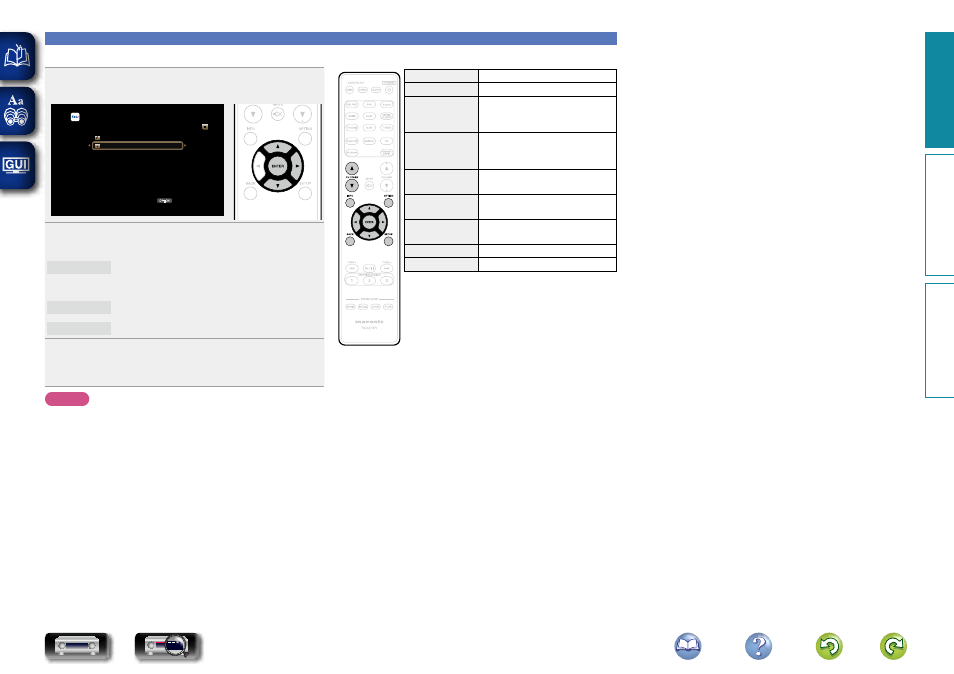
55
Using online services
n Viewing all photographs on Flickr
1
Use
ui
to select “All Content”, then press
ENTER
or
p
.
OPTION
Flickr
[1/2]
Add Flickr Contact
All Content
Option
2
Use
ui
to select the folder, and then press
ENTER
or
p
.
Interestingness Displays photographs that are popular from the
number of user comments or number of times they
are added as favorites.
Recent
Displays the most recently added photographs.
Search by text Search for photographs by keyword.
3
Use
ui
to select the file, and then press
ENTER
or
p
.
The selected file is displayed.
NOTE
Depending on the file format, some photographs may not be viewable.
n Flickr operation buttons
Operation buttons
Function
CH/PAGE
df
Page search
INFO
Display of information such as the
source name, volume, and sound mode
name
OPTION
Video Select /
Picture Mode /
All Zone Stereo
uio p
Cursor operation /
Next/Previous (ui)
ENTER
(Press and release)
Enter
ENTER
(Press and hold)
Stop
BACK
Return
SETUP
Setup menu
Basic instructions
Advanced instructions
Information
Basic instructions
DVD